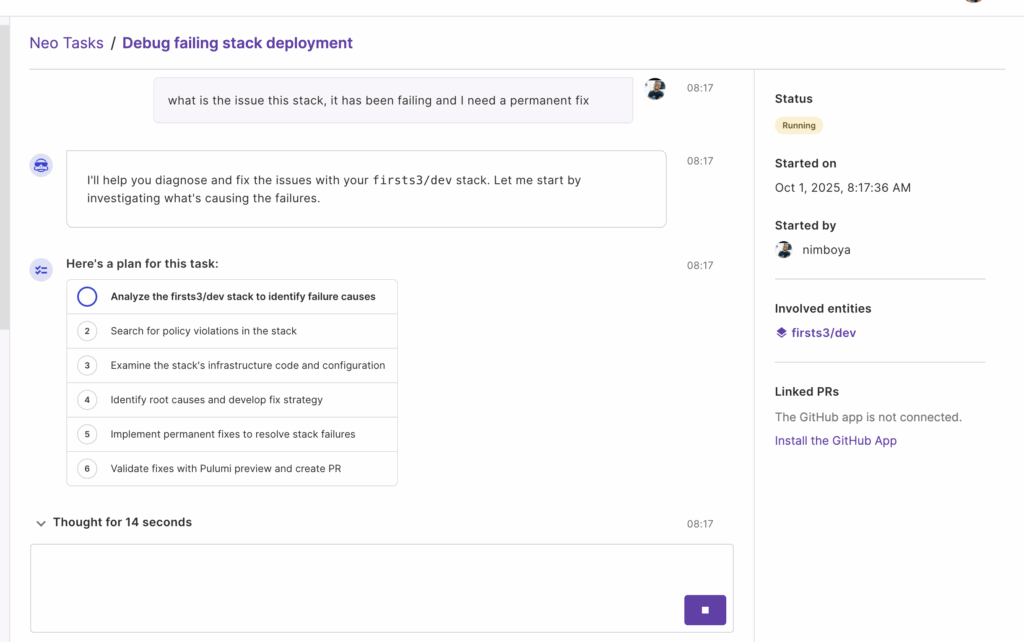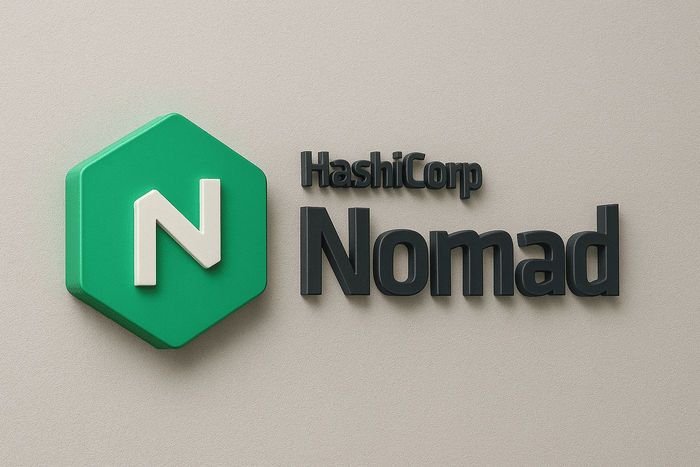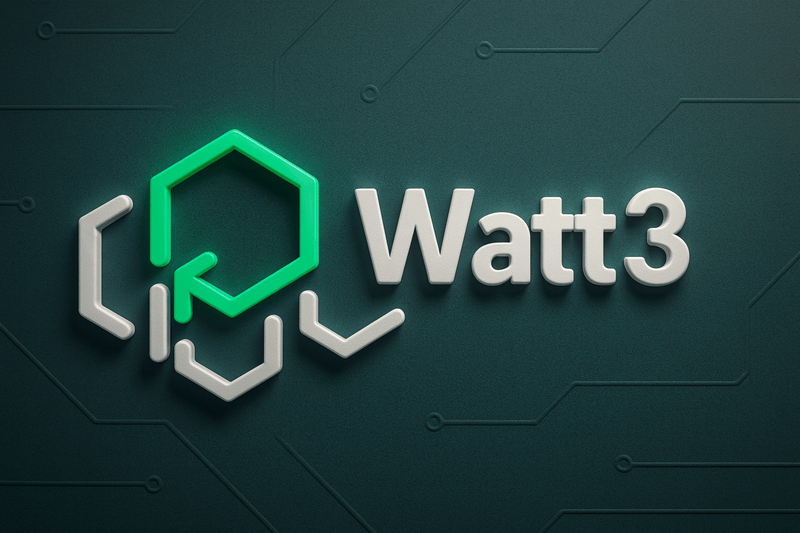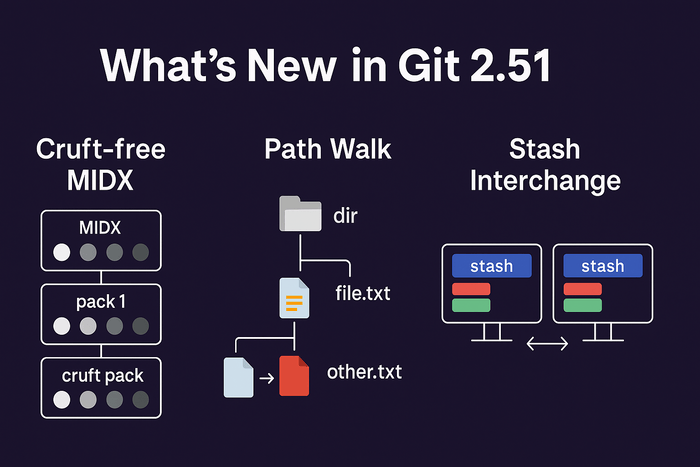Infrastructure as Code (IaC) has become a cornerstone of modern DevOps practices, enabling teams to manage infrastructure through code rather than manual processes. Terraform and Terragrunt are among the most popular options.
While Terraform is a widely adopted IaC tool developed by HashiCorp, Terragrunt is a thin wrapper built on top of Terraform to address some of its limitations.
This article delves into the similarities, differences, use cases, and contexts for each tool, as well as their respective advantages and disadvantages
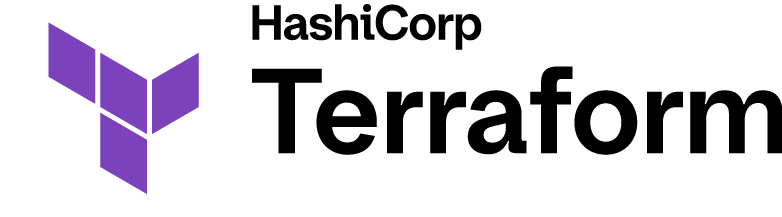
What is Terraform ?
Terraform is an open-source IaC tool that allows users to define and provision infrastructure using a declarative configuration language. It supports multiple cloud providers, including AWS, Azure, Google Cloud, and others, enabling users to manage resources across hybrid and multi-cloud environments. Terraform uses a state file to track the current state of the infrastructure, ensuring that the desired state defined in the configuration files is achieved.
Terraform’s core strength lies in its modularity, extensibility, and provider ecosystem. Users can write reusable modules, leverage community-contributed modules, and integrate with various tools and services. However, as infrastructure grows in complexity, managing Terraform configurations, state files, and environments can become challenging.

What is Terragrunt ?
Terragrunt, developed by Gruntwork, is not a standalone tool but rather a wrapper around Terraform. It aims to simplify and enhance Terraform workflows by addressing common pain points such as code duplication, state management, and environment-specific configurations. Terragrunt achieves this by introducing additional layers of abstraction and automation, allowing users to write DRY (Don’t Repeat Yourself) configurations and manage multiple environments more efficiently.
Terragrunt is particularly useful in large-scale deployments where teams need to manage multiple Terraform modules, environments, and states. It provides features like remote state management, dependency management, and environment-specific configurations out of the box, reducing the need for custom scripts and workarounds.
Similarities Between Terraform and Terragrunt
Terraform and Terragrunt share several similarities due to their intertwined nature. Both tools are designed to manage infrastructure as code, enabling teams to define, provision, and update resources in a consistent and repeatable manner. They use the same declarative syntax (HCL – HashiCorp Configuration Language) for defining infrastructure, making it easy for users familiar with Terraform to adopt Terragrunt. Additionally, both tools support multiple cloud providers and can be integrated into CI/CD pipelines for automated deployments.
Another key similarity is their reliance on Terraform’s core functionality. Terragrunt does not replace Terraform but rather complements it by adding features and abstractions. As a result, both tools benefit from Terraform’s extensive provider ecosystem, community support, and active development.
Differences Between Terraform and Terragrunt
Despite their similarities, Terraform and Terragrunt differ significantly in their scope, functionality, and use cases.
Abstraction and Automation:
– Terraform requires users to manage configurations, state files, and environments manually. While it provides the building blocks for IaC, it leaves much of the orchestration and organization to the user.
– Terragrunt, on the other hand, introduces higher-level abstractions and automation. It simplifies tasks like remote state management, dependency resolution, and environment-specific configurations, reducing the need for repetitive code and manual intervention.
Code Reusability:
– In Terraform, reusing code across multiple environments or projects often involves copying and pasting configurations, leading to code duplication and maintenance challenges.
– Terragrunt promotes DRY principles by allowing users to define reusable configurations and inject environment-specific variables dynamically. This reduces duplication and improves maintainability.
State Management:
– Terraform requires users to configure remote state storage manually, which can be error-prone and time-consuming, especially in multi-environment setups.
– Terragrunt automates remote state management by generating the necessary backend configurations dynamically, ensuring consistency and reducing the risk of misconfigurations.
Dependency Management:
– Terraform has limited support for managing dependencies between modules or resources, often requiring users to rely on workarounds or custom scripts.
– Terragrunt provides built-in support for dependencies, allowing users to define and manage inter-module dependencies declaratively.
Complexity and Learning Curve:
– Terraform is relatively straightforward to learn and use for small to medium-sized projects. However, its simplicity can become a limitation in complex, large-scale deployments.
– Terragrunt introduces additional layers of abstraction and features, which can increase the learning curve. However, these features are designed to simplify complex workflows, making it easier to manage large-scale infrastructure.
Use Cases and Contexts
Terraform Use Cases
– Small to Medium-Sized Projects: Terraform is ideal for smaller projects or teams that do not require advanced orchestration or environment management. Its simplicity and ease of use make it a great choice for getting started with IaC.
– Single-Environment Deployments: For projects that involve a single environment (e.g., production-only), Terraform’s native capabilities are often sufficient.
– Custom Workflows: Teams that prefer to build custom workflows, scripts, and tooling around Terraform may find it more flexible than Terragrunt, as it provides a lower-level interface.
Terragrunt Use Cases
– Large-Scale Deployments: Terragrunt shines in large-scale deployments where multiple environments, modules, and states need to be managed. Its features for code reusability, dependency management, and remote state automation are particularly valuable in such contexts.
– Multi-Environment Management: For teams managing multiple environments (e.g., dev, staging, production), Terragrunt simplifies the process by enabling environment-specific configurations and reducing code duplication.
– Enterprise-Grade Infrastructure: Organizations with complex infrastructure requirements, such as hybrid or multi-cloud setups, can benefit from Terragrunt’s ability to orchestrate and manage resources across different providers and environments.
Advantages and Disadvantages
Advantages of Terraform
– Simplicity: Terraform’s straightforward syntax and modular design make it easy to learn and use, especially for smaller projects.
– Provider Ecosystem: Terraform supports a wide range of cloud providers and services, making it a versatile tool for managing diverse infrastructure.
– Community Support: Terraform has a large and active community, providing access to a wealth of modules, plugins, and resources.
Disadvantages of Terraform
– Code Duplication: Managing multiple environments or projects often leads to code duplication, increasing maintenance overhead.
– Manual State Management: Configuring and managing remote state files can be cumbersome and error-prone.
– Limited Dependency Management: Terraform’s native support for dependencies is limited, requiring workarounds for complex workflows.
Advantages of Terragrunt
– DRY Configurations: Terragrunt promotes code reusability and reduces duplication, improving maintainability.
– Automated State Management: Terragrunt automates remote state configuration, reducing the risk of errors and inconsistencies.
– Built-In Dependency Management: Terragrunt simplifies dependency management, making it easier to orchestrate complex deployments.
Disadvantages of Terragrunt
– Learning Curve: Terragrunt’s additional features and abstractions can increase the learning curve, especially for users unfamiliar with Terraform.
– Tight Coupling with Terraform: Terragrunt is tightly coupled with Terraform, meaning it inherits Terraform’s limitations and issues.
– Overhead for Small Projects: For small or simple projects, Terragrunt’s features may introduce unnecessary complexity.
Sample Codes
These sample codes highlight how Terragrunt simplifies and enhances Terraform workflows, particularly in scenarios involving multiple environments, code reusability, and state management.
Example 1: Managing Multiple Environments
Terraform Approach
In Terraform, managing multiple environments (e.g., `dev`, `staging`, `prod`) often involves duplicating code or using workspaces. Below is an example of how you might structure a Terraform project for multiple environments:
├── dev │ ├── main.tf │ ├── variables.tf │ └── terraform.tfvars ├── staging │ ├── main.tf │ ├── variables.tf │ └── terraform.tfvars └── prod ├── main.tf ├── variables.tf └── terraform.tfvars
Each environment has its own set of configuration files, leading to significant code duplication. For example, the `main.tf` file in each environment might look like this:
# dev/main.tf
provider "aws" {
region = "us-east-1"
}
module "vpc" {
source = "../../modules/vpc"
cidr = var.cidr
}
# variables.tf
variable "cidr" {
type = string
}
# terraform.tfvars
cidr = "10.0.0.0/16"
“`
The same `main.tf` file would be duplicated in the `staging` and `prod` directories, with only minor changes to the `cidr` value or other variables.
Terragrunt Approach
Terragrunt eliminates this duplication by allowing you to define reusable configurations and inject environment-specific variables dynamically. Here’s how the same project might look with Terragrunt:
├── terragrunt.hcl └── environments ├── dev │ └── terragrunt.hcl ├── staging │ └── terragrunt.hcl └── prod └── terragrunt.hcl
The root `terragrunt.hcl` file defines the reusable configuration:
# terragrunt.hcl
terraform {
source = "git::https://github.com/your-repo/modules.git//vpc"
}
inputs = {
cidr = local.env_vars.cidr
}
Each environment-specific `terragrunt.hcl` file includes the root configuration and injects environment-specific variables:
# environments/dev/terragrunt.hcl
locals {
env_vars = {
cidr = "10.0.0.0/16"
}
}
include {
path = find_in_parent_folders()
}
This approach ensures that the core configuration is defined once and reused across environments, reducing duplication and improving maintainability.
Example 2: Remote State Management
Terraform Approach
In Terraform, you need to manually configure remote state storage for each environment. For example, to use an S3 bucket for remote state, you would add the following to each environment’s `main.tf` file:
# dev/main.tf
terraform {
backend "s3" {
bucket = "my-terraform-state"
key = "dev/vpc/terraform.tfstate"
region = "us-east-1"
}
}
This configuration must be duplicated for each environment, and any changes (e.g., bucket name or region) require manual updates across all environments.
Terragrunt Approach
Terragrunt automates remote state configuration by generating the backend configuration dynamically. Here’s how you can configure remote state in Terragrunt:
# terragrunt.hcl
remote_state {
backend = "s3"
config = {
bucket = "my-terraform-state"
key = "${path_relative_to_include()}/terraform.tfstate"
region = "us-east-1"
}
}
This configuration is defined once in the root `terragrunt.hcl` file and automatically applied to all environments. The `key` parameter uses `path_relative_to_include()` to generate a unique state file path for each environment, ensuring that state files are isolated and managed correctly.
Example 3: Environment-Specific Configurations
Terraform Approach
In Terraform, environment-specific configurations are typically managed using separate `.tfvars` files or workspaces. For example:
# dev/terraform.tfvars
cidr = "10.0.0.0/16"
# staging/terraform.tfvars
cidr = "10.1.0.0/16"
# prod/terraform.tfvars
cidr = "10.2.0.0/16"
This approach requires maintaining multiple `.tfvars` files, which can become unwieldy as the number of environments and variables grows.
Terragrunt Approach
Terragrunt simplifies environment-specific configurations by allowing you to define variables dynamically. For example:
# environments/dev/terragrunt.hcl
locals {
env_vars = {
cidr = "10.0.0.0/16"
}
}
include {
path = find_in_parent_folders()
}
The root `terragrunt.hcl` file can then reference these variables:
# terragrunt.hcl
inputs = {
cidr = local.env_vars.cidr
}
This approach eliminates the need for separate `.tfvars` files and makes it easier to manage environment-specific configurations.
Conclusion
Terraform and Terragrunt are powerful tools for managing infrastructure as code, each with its strengths and weaknesses.
Terraform is a versatile and easy-to-use tool that is well-suited for small to medium-sized projects, while Terragrunt excels in large-scale deployments and complex environments by addressing Terraform’s limitations. Choosing between Terraform and Terragrunt depends on your project’s specific needs and context.
For teams just starting with IaC or working on smaller projects, Terraform may be the better choice due to its simplicity and ease of use. However, for organizations managing large-scale, multi-environment infrastructure, Terragrunt’s advanced features and abstractions can significantly simplify workflows and improve maintainability.
Ultimately, both tools are complementary, and understanding their similarities and differences is key to leveraging their full potential in your infrastructure management strategy.