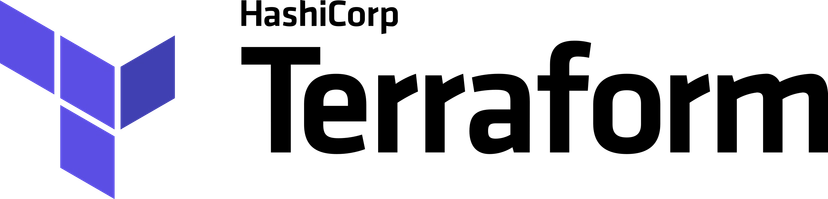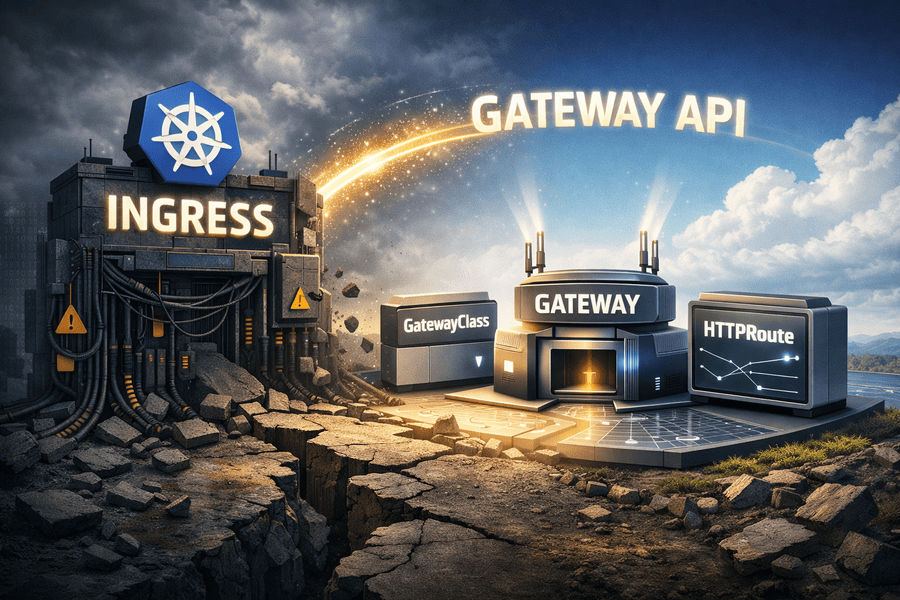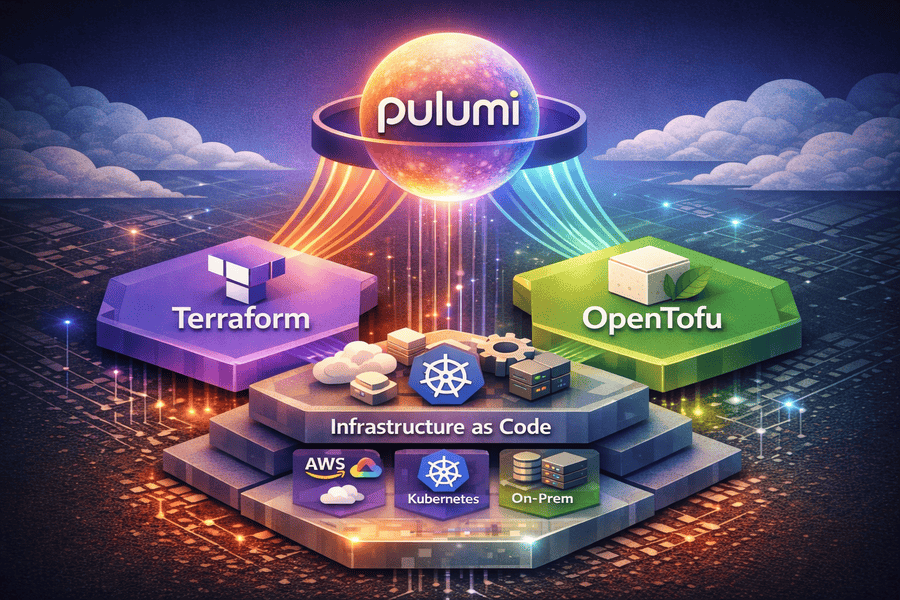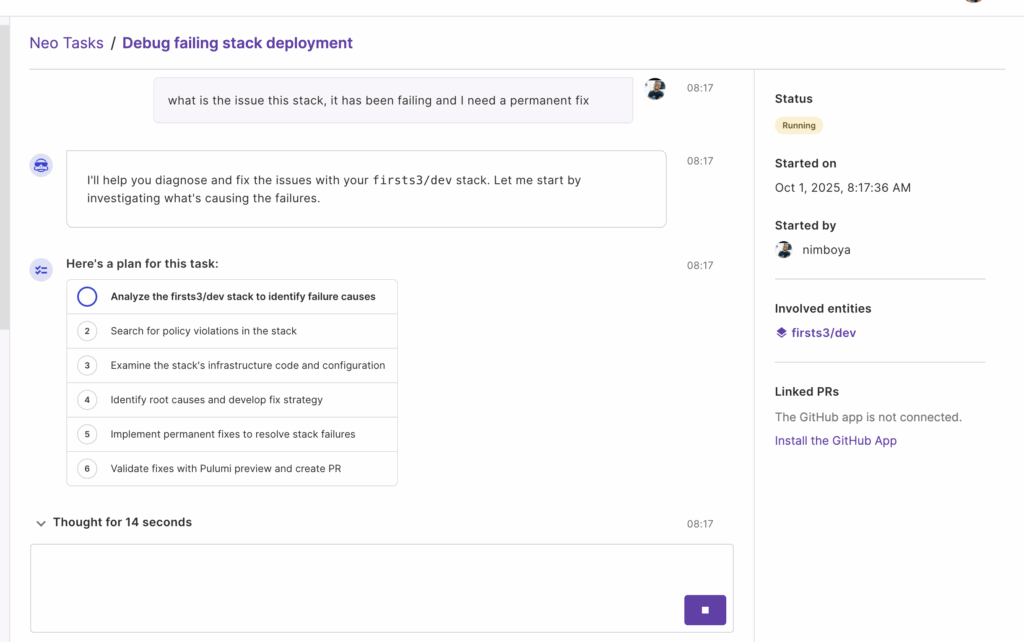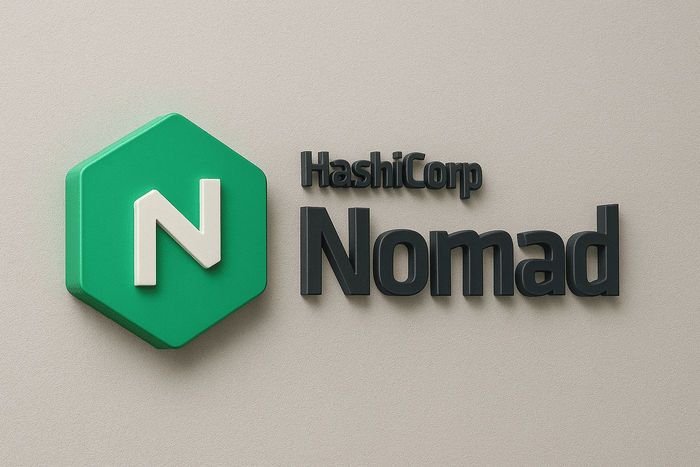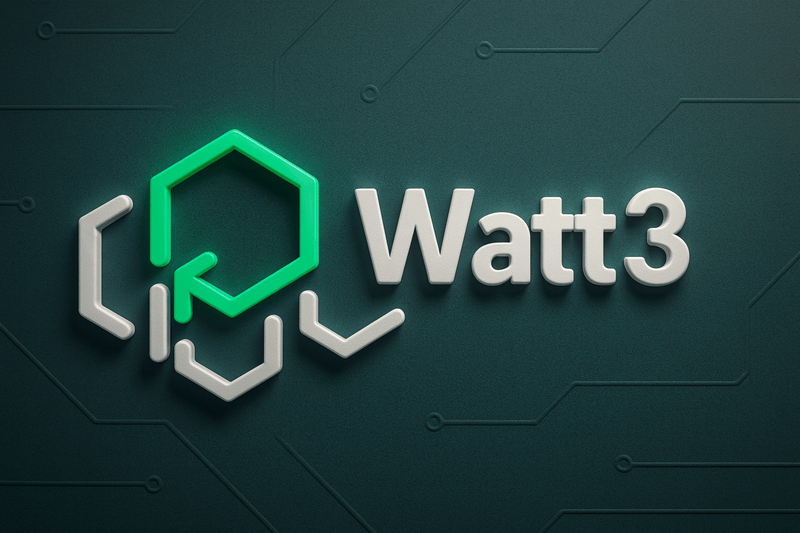Terraform is an open-source Infrastructure as Code (IaC) tool developed by HashiCorp. It allows developers and DevOps teams to define, provision, and manage infrastructure using a declarative configuration language called HashiCorp Configuration Language (HCL).
Terraform is cloud-agnostic, enabling users to manage infrastructure across multiple cloud providers (e.g., AWS, Azure, GCP) and on-premises environments with a consistent workflow.
Its primary objective is to automate infrastructure provisioning and maintenance, reducing human error and increasing efficiency.
Terraform uses a declarative approach, meaning you define the desired state of your infrastructure in configuration files. Terraform then takes care of creating, updating, or deleting resources to match the desired state. This simplifies complex infrastructure management and ensures consistent deployments.
Real-Life Scenario Examples
Multi-Cloud Management:
- A multinational company uses Terraform to manage infrastructure across AWS, Azure, and GCP. By defining all resources in HCL, the team ensures consistent security policies (e.g., encryption at rest, secure access) across all cloud providers.
CI/CD Pipeline Integration:
- A DevOps team integrates Terraform into its CI/CD pipeline to automate the provisioning of isolated environments for testing and deployment. Terraform ensures each environment is configured securely and identically, reducing potential security gaps between development and production.
Disaster Recovery:
- A financial institution uses Terraform to define its disaster recovery infrastructure. In the event of a failure, Terraform can quickly recreate critical infrastructure in a secondary region with predefined security policies, minimizing downtime and risks.
Infrastructure Auditing:
- A healthcare provider uses Terraform configurations to generate infrastructure documentation automatically. This simplifies auditing for compliance with HIPAA and ensures no unauthorized changes occur in production environments.
Scaling Securely:
- An e-commerce platform uses Terraform to scale infrastructure during high traffic (e.g., Black Friday sales). Terraform ensures that newly provisioned resources, like load balancers and application servers, inherit predefined security rules and configurations.
Components That Make Up Terraform
Terraform CLI:
- The command-line interface (CLI) is the core tool used to run Terraform commands like terraform plan, terraform apply, and terraform destroy. It interacts with the configuration files and manages infrastructure lifecycle operations.
Terraform Configuration Files:
- These files, written in HCL, define the desired state of infrastructure. They include:
- Providers: Define which cloud provider (e.g., AWS, Azure) or platform Terraform interacts with.
- Resources: Specify individual infrastructure components like EC2 instances, S3 buckets, or databases.
- Variables: Allow parameterization of configurations for reusability and flexibility.
- Outputs: Expose values (e.g., IP addresses, URLs) for use in other modules or as reference points.
Terraform State:
- Terraform maintains a state file (terraform.tfstate) to keep track of the real-world infrastructure. This file ensures Terraform knows what resources exist, their current state, and their relationship to the configuration files.
- The state file can be stored locally or remotely (e.g., S3, Azure Blob Storage) for collaboration.
Providers:
- Terraform interacts with external APIs via providers, which are plugins for specific platforms like AWS, Azure, Kubernetes, or GitHub. Providers abstract the complexities of interacting with different APIs.
Modules:
- Reusable, self-contained components of Terraform configurations. For example, a module might define a standard VPC setup, which can be reused across multiple projects.
Terraform Registry:
- A public repository of pre-built modules and providers that developers can use to speed up development and adhere to best practices.
Workspaces:
- Allow teams to manage multiple environments (e.g., dev, staging, prod) within the same Terraform configuration.
Sentinel:
- A policy-as-code framework by HashiCorp that works with Terraform Enterprise to enforce security and compliance policies during infrastructure provisioning.
How to Set Up Terraform from Scratch
Prerequisites:
- Install Terraform CLI from the official website.
- Set up a cloud provider account (e.g., AWS, Azure, GCP).
- Configure credentials for the cloud provider using environment variables, CLI tools, or Terraform’s built-in authentication methods.
Step-by-Step Guide:
Install Terraform:
- Download Terraform from HashiCorp’s website and add it to your system’s PATH.
- Verify the installation using terraform version.
Create a Configuration File:
- Create a .tf file to define your desired infrastructure. For example:
provider "aws" {
region = "us-east-1"
}
resource "aws_instance" "example" {
ami = "ami-12345678"
instance_type = "t2.micro"
tags = {
Name = "ExampleInstance"
}
}
Initialize Terraform:
- Run terraform init to download provider plugins and set up the working directory.
Preview Changes:
- Use terraform plan to preview the changes Terraform will make to the infrastructure.
Apply Changes:
- Run terraform apply to create the resources defined in the configuration file. Confirm the action when prompted.
Verify and Manage State:
- Inspect the terraform.tfstate file to review the current state of your infrastructure.
Modify Infrastructure:
- Update the .tf file to reflect new requirements, then rerun terraform apply to implement changes.
Destroy Resources:
- Use terraform destroy to clean up all resources managed by Terraform.
Best Practices for Setting Up Terraform:
- Use remote state storage with locking (e.g., S3 + DynamoDB) to enable collaboration.
- Organize configurations into reusable modules for better maintainability.
- Implement policy checks using Sentinel or similar tools.
- Keep sensitive data out of configuration files by using secret management tools.
- Integrate Terraform into CI/CD pipelines for automated provisioning and testing.
Conclusion
Terraform can serve as a foundational tool for managing infrastructure as code, promoting security, efficiency, and scalability across your environments.