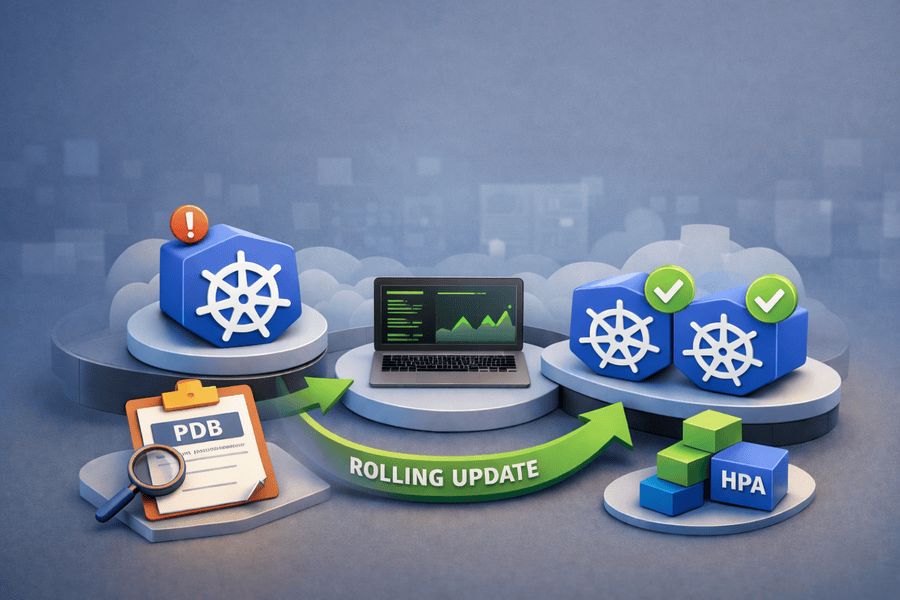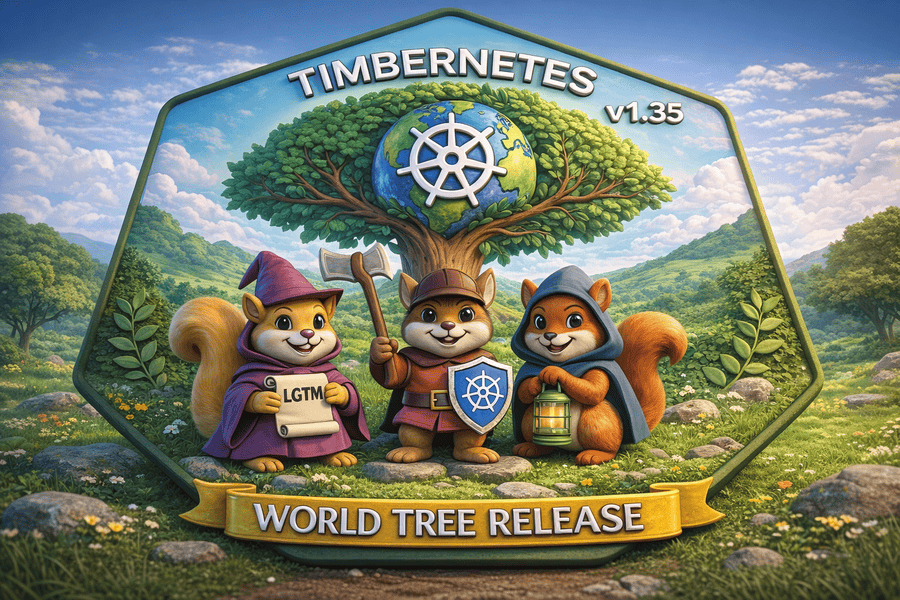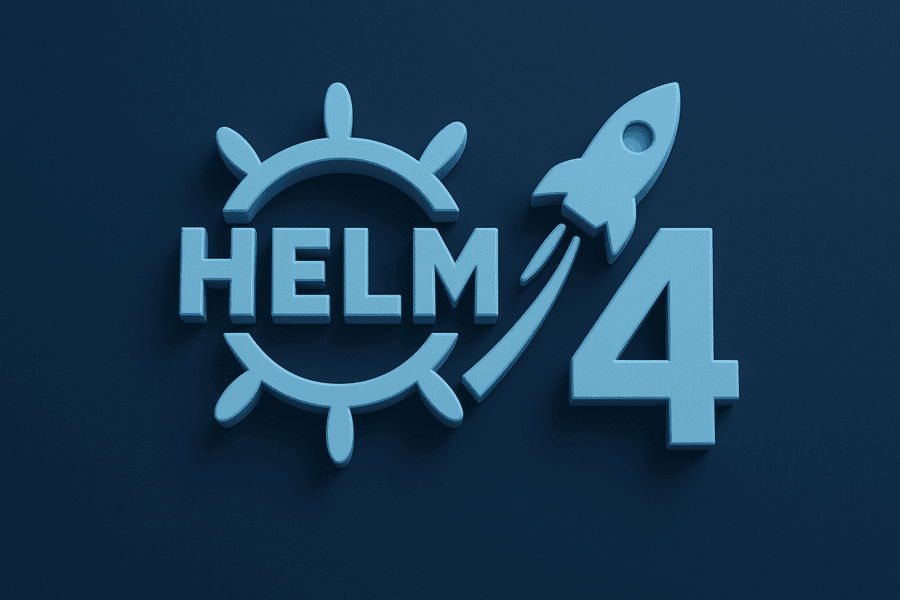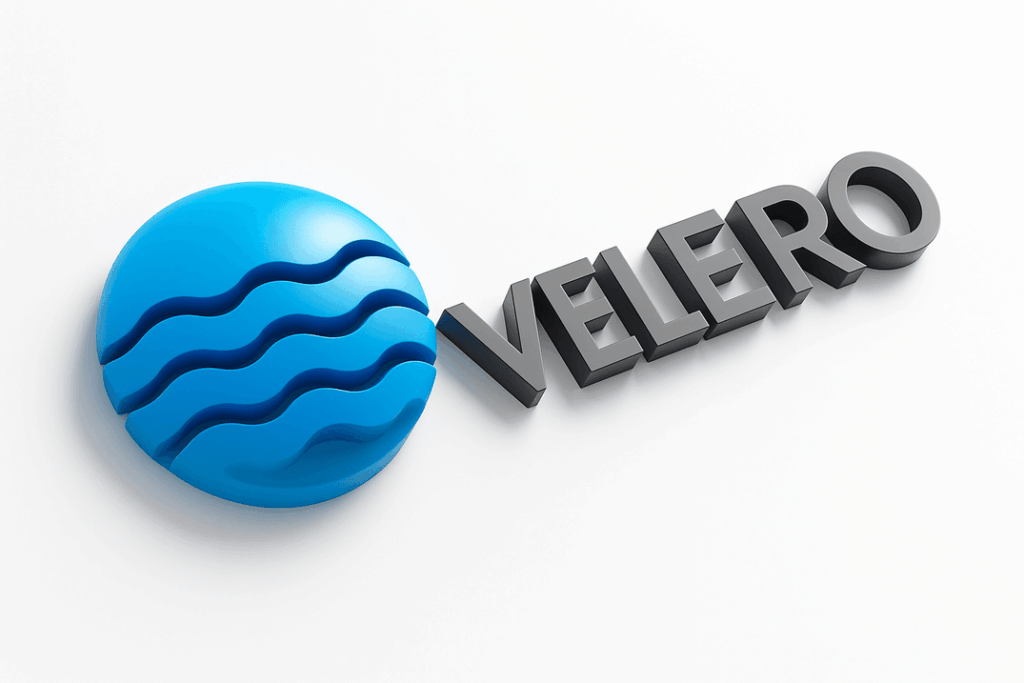Helm is an open-source tool created by Deis (later acquired by Microsoft) and now maintained by the Cloud Native Computing Foundation (CNCF). It is designed to simplify Kubernetes application deployment by using charts, which are pre-configured application resources.
It is a powerful tool that helps manage Kubernetes applications. Often referred to as the package manager for Kubernetes, Helm simplifies the deployment, scaling, and management of Kubernetes applications using reusable and customizable configurations.
Helm allows you to define, install, and upgrade even the most complex Kubernetes applications with just a few commands. By providing a structured way to deploy applications, Helm reduces the risk of configuration errors, ensures consistency, and improves maintainability.
Why Use Helm?
Before Helm, Kubernetes applications were often deployed using multiple YAML files that had to be manually written, updated, and managed. This approach introduced various challenges:
- Complexity: Managing multiple YAML files for different environments (development, staging, production) is error-prone.
- Duplication: The same configurations are often repeated across different deployments.
- Upgrades and Rollbacks: Updating Kubernetes resources manually can lead to inconsistencies and difficulty in rolling back changes.
- Dependency Management: Kubernetes applications often rely on other services (e.g., databases, monitoring tools) that need to be managed together.
Helm solves these challenges by:
- Templating Kubernetes resources – Helm allows you to use variables and templates instead of static YAML files.
- Managing releases – Helm keeps track of installed applications and their versions, making upgrades and rollbacks simple.
- Handling dependencies – Helm automatically installs dependencies required for applications.
Helm Architecture and Components
Helm consists of the following key components:
1. Helm CLI
- The Helm CLI is the command-line tool used to interact with Helm. It allows users to:
- Install and upgrade applications
- Search and fetch charts from repositories
- Manage application releases
2. Helm Charts
- A Helm chart is a packaged collection of Kubernetes resource definitions.
- Charts contain YAML files, templates, and default configuration values, making them highly reusable.
- Charts can be shared via Helm repositories.
3. Chart Repository
- A Helm repository is a collection of charts stored in a remote or local location.
- Examples of public repositories:
- Helm Hub
- Bitnami Charts
4. Release
- A release is a deployed instance of a Helm chart.
- Helm assigns a unique name to each release, making it easy to track different instances of the same application.
5. Values.yaml
- The values.yaml file contains the default configuration values for a Helm chart.
- Users can override these values during installation to customize deployments.
6. Templates
- Helm charts use Go templates to generate Kubernetes manifests dynamically.
- Templates enable reusable and configurable deployments.
Helm Use Cases
Helm is used across various industries and development environments to manage Kubernetes applications. Some common use cases include:
1. Application Deployment
- Deploy complex applications with a single command instead of managing multiple YAML files.
- Example: Deploying WordPress with a MySQL database in Kubernetes using Helm.
2. Continuous Integration & Continuous Deployment (CI/CD)
- Helm integrates well with CI/CD pipelines, allowing developers to automate application deployment and updates.
- Example: Using Helm in GitHub Actions or Jenkins to deploy updates automatically.
3. Microservices Management
- Helm simplifies the deployment of microservices-based architectures by managing their dependencies.
- Example: Deploying Istio or Linkerd service meshes in Kubernetes.
4. Cloud-Native Applications
- Helm makes it easy to deploy cloud-native applications with predefined templates.
- Example: Installing Elasticsearch, Kibana, and Fluentd (EFK stack) using Helm.
5. Infrastructure as Code (IaC)
- Helm helps implement IaC principles by managing Kubernetes configurations programmatically.
- Example: Managing Terraform and Helm together for Kubernetes deployments.
6. Monitoring and Logging
- Helm can be used to deploy monitoring and logging tools such as:
- Prometheus and Grafana for monitoring.
- ELK (Elasticsearch, Logstash, Kibana) for logging.
Helm Applications
Helm is widely used in deploying and managing applications in Kubernetes. Some popular applications that can be installed using Helm charts include:
Databases:
- PostgreSQL, MySQL, MongoDB, Redis
CI/CD Tools:
- Jenkins, ArgoCD, Tekton
Monitoring & Logging:
- Prometheus, Grafana, Loki, Elasticsearch, Fluentd
Security & Networking:
- Istio, NGINX Ingress Controller, Cert-Manager
Big Data & Machine Learning:
- Apache Spark, Kubeflow
How to Install Helm
Helm can be installed on Linux, macOS, and Windows using various package managers.
1. Install Helm on Linux/macOS
curl -fsSL https://raw.githubusercontent.com/helm/helm/main/scripts/get-helm-3 | bash
Alternatively, install it using a package manager:
On macOS (Homebrew)
brew install helm
On Ubuntu/Debian (APT)
sudo apt update
sudo apt install helm
On Red Hat (YUM)
sudo yum install helm
2. Install Helm on Windows
Download the Helm binary from the official Helm releases page or use Chocolatey:
choco install kubernetes-helm
3. Verify Helm Installation
helm version
The output should display the installed Helm version.
Basic Helm Commands
Once Helm is installed, you can start using it to manage Kubernetes applications.
1. Add a Helm Repository
helm repo add bitnami https://charts.bitnami.com/bitnami
helm repo update
This command adds the Bitnami Helm repository, which contains popular Helm charts.
2. Search for a Helm Chart
helm search repo mysql
3. Install an Application using Helm
helm install my-release bitnami/mysql
- my-release is the name of the deployment.
- bitnami/mysql is the chart name.
4. List Installed Releases
helm list
5. Upgrade a Helm Release
helm upgrade my-release bitnami/mysql --set image.tag=latest
6. Rollback a Release
helm rollback my-release
7. Uninstall a Helm Release
helm uninstall my-release
Conclusion
Helm simplifies Kubernetes deployments by using charts, which package application configurations into reusable templates.
It efficiently manages the application lifecycle, allowing for easy installation, upgrades, and rollbacks. Helm seamlessly integrates with CI/CD pipelines, enabling automated deployments and supporting multi-environment configurations.
Additionally, it works well with monitoring, logging, and security tools, making it a versatile choice for Kubernetes management. With a straightforward installation process and minimal setup requirements, Helm enhances deployment efficiency and scalability in cloud-native environments.