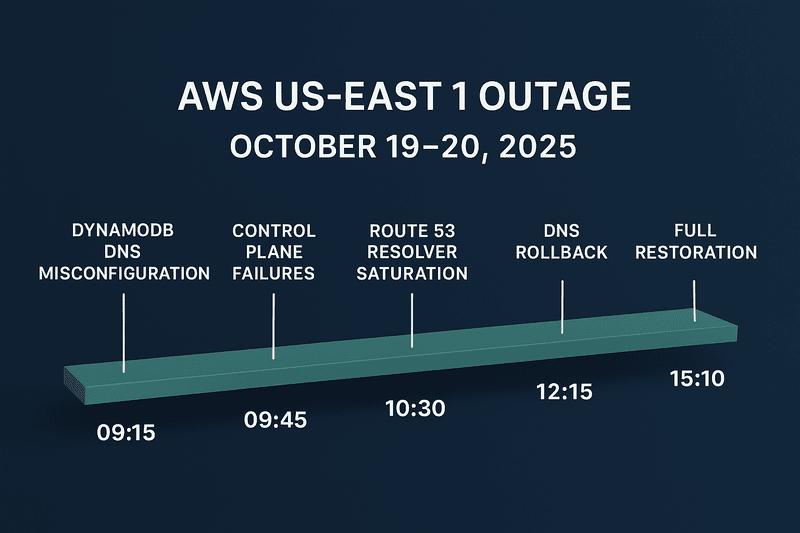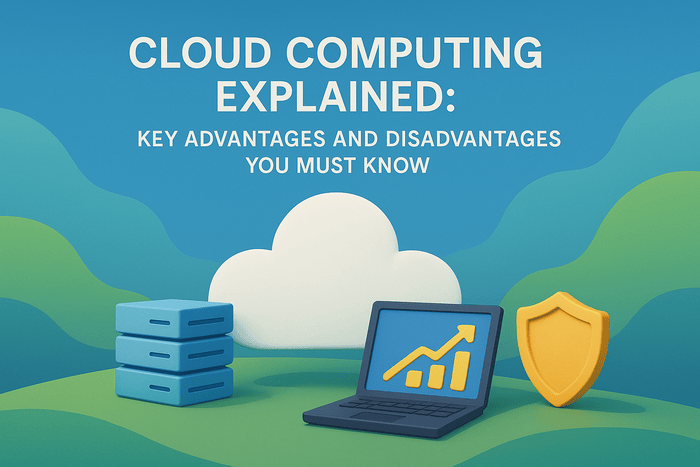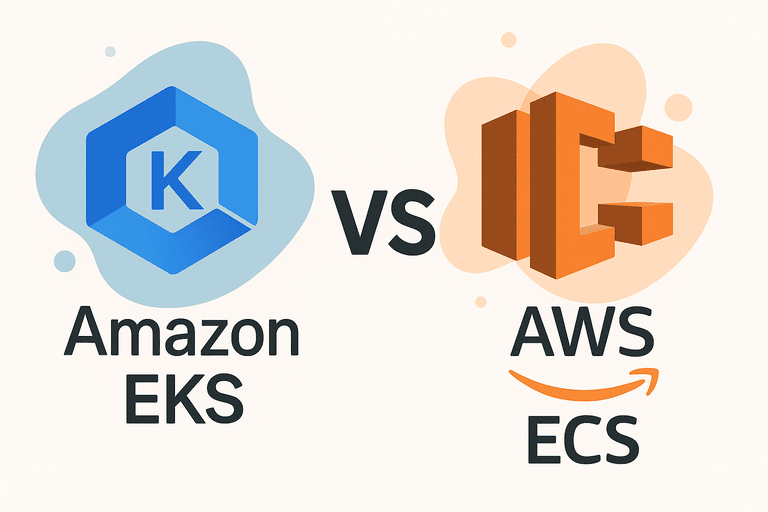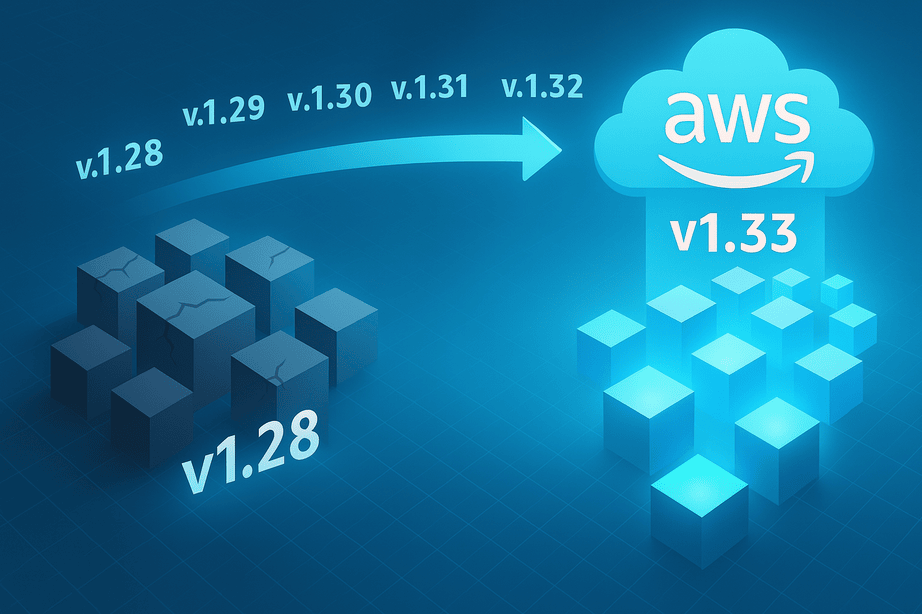To be an expert in Kubernetes requires time, effort, and continuous practice. Kubernetes can not be learnt and fully understood in a three-month course or a six-month bootcamp. It requires projects and practicing with case scenarios to improve on. This article lists about 10 different projects that anyone can embark on to test their skills in Kubernetes. These projects could also help you sharpen your skills deeper, even if you already use Kubernetes at the moment.
Here is the list:
Setup Kubernetes locally
Learn how to step up a single-node cluster of Kubernetes on your local machine. This is the first basic encounter with a Kubernetes cluster. No noise, no complex nodes, just your machine and all the components of Kubernetes running within. Your machine acts both as a master node and a worker node.
You also have to install kubectl to communicate with the Kubernetes cluster. This is a good starting point for beginners who want to get their hands dirty with the basics of Kubernetes. This is also helpful when taking a Kubernetes course, because you have a local instance of Kubernetes to practice with.
Various options exist to set up Kubernetes locally. Because of its unique capabilities, Kubernetes is primarily built to run on Unix-based Operating Systems. However, there are options to install Kubernetes on non-UNIX-based operating systems, such as Windows.
The following are various installation options for Kubernetes on the local
Learning how to install any of the Kubernetes deployment options mentioned above provides a foundational setup for running and managing a Kubernetes cluster.
Benefits:
- Fast Iteration and Learning
- Hands-On practice in a Safe environment
- Cost-effective and accessible
The next step is setting up a standard Kubernetes cluster
Setup Kubernetes in a Cluster-mode with 3 nodes
In the previous section, we talked about setting up Kubernetes as a single-node system, but that is not the design for Kubernetes. It is meant to be a distributed system made up of two major parts
- Master Node
- Worker Node
The Master Node is the main orchestrator of other components, while the Worker Node runs the pod in the cluster.
The goal here is to set up a 3-node Kubernetes Cluster. A virtual machine can be used to create 3 operating systems on your local machine. One of the virtual machines can serve as the Master node, while the other two are the worker nodes. If you have access to a cloud provider, maybe via credits, you can do the same thing. Create three virtual machines in the cloud account and label one as the Master Node and the other two as the worker nodes.
Using popular Kubernetes installation tools such as kube-spray or kubeadm, set up a Kubernetes cluster and confirm everything works fine. Ensure the worker nodes are visible from the master node, create a simple deployment, and confirm it works smoothly by running kubectl get deployment.
This skill and knowledge can be very helpful when you land a role that does not use a popular cloud providers and you have to setup and manage everything about Kubernetes from the ground up, it also improves the understanding of the various components that make up the master node (control manager, scheduler, API server) and the worker nodes (kubelet, kube proxy, container runtime) of a Kubernetes cluster.
Benefits
- Takes Kubernetes understanding to a level higher than a single-node setup
- Validates some networking skills
- Validates some Linux skills
- Real-world simulation of a production-grade deployment
- Enhanced Learning of Advanced Features
The next project to carry out to master Kubernetes is to set it up on a cloud provider environment
Setup Kubernetes for at least one Cloud Provider
At this stage, there is a clear understanding of the features of Kubernetes. Setting up Kubernetes on a cloud provider usually abstracts a lot of installation steps. Every major cloud provider and even the less popular ones like IONOS or Scaleway all have Kubernetes as a service. Although the baseline concept for Kubernetes is the same across the board, it is important to understand the nuances of at least two cloud providers to help give a broader understanding of the concept of installing Managed Kubernetes. It has requirements such as the network infrastructure, uniqueness in scaling, security, RBAC, and user access configurations for the different cloud providers. Some features are unique to some cloud providers that might not be available in others. For example, Amazon EKS, which is the AWS offering for Kubernetes, has a feature called Access Entries, which enables a Kubernetes administrator to give access to an AWS IAM user without making a change to any internal Kubernetes configuration.
Starting with large cloud providers like Google Cloud’s GKE, and AWS, Amazon EKS is a good start to this step.
Benefits
- Understanding and Hands-on experience with Managed Kubernetes
- Understand Kubernetes resource usage and cloud billing implications.
- Gain practical skills used in enterprise Kubernetes deployments.
- Learn how cloud providers handle cluster failover and redundancy.
- Experience real-world auto-scaling and traffic distribution
- Work with cloud-based storage solutions like EBS, GCS, or Azure Disks.
Deploy an app with a Service, a Deployment, and expose it
Kubernetes is made up of various components, services, and features. The smallest unit of deployment in Kubernetes is called a Pod. It is one of the first things to learn how to create when practicing on Kubernetes. Pods can be created via YAML or the kubectl CLI. But pods are not scalable because the control-loop mechanism does not apply to them; hence, deployments are used in real-life scenarios.
When setting up Kubernetes is mastered, the next step is to deploy a simple application in Kubernetes to understand how it handles workloads. Initially, in the previous point, we talked about just deploying an app. This time we should deploy an app and a service attached to that app that gets exposed. There are various ways to expose an app in Kubernetes. It is important to know and understand the various network features that exist in Kubernetes for exposing services.
Benefits
- Learn how Services provide stable networking for Pods
- Understand the Components that make up a workload in Kubernetes
- Use Deployments to manage app updates and rollbacks.
- Distribute traffic evenly across multiple app instances.
- Define infrastructure as code for Kubernetes resources (work with YAML)
- Debug issues with Pods, Services, and networking
- Update apps without downtime using rolling deployments
Write a CI/CD pipeline that builds a Docker image and deploys an app via kubectl
Implementing a CI/CD pipeline for Kubernetes deployment is an excellent project for practical Kubernetes learning. It teaches real-world automation techniques, demonstrating how containers are built, pushed, and deployed efficiently. The project enforces understanding of Docker, Kubernetes, GitHub Actions, and Kubernetes manifests, helping to bridge the gap between theoretical Kubernetes concepts and production-ready workflows. By automating the deployment process, learners also gain hands-on experience in DevOps practices, pipeline optimization, and cluster management, which are essential skills for modern cloud-native application development.
Benefits
- Automate software delivery using GitHub Actions or similar tools.
- Define and manage Kubernetes resources declaratively
- Reduce manual deployments with continuous integration workflows.
- Learn how GitOps and automation streamline Kubernetes deployments.
- Work with YAML files for Deployments, Services, and ConfigMaps
- Exposure to Docker registries (Build and push Docker images to container registries)
Write and Deploy a Helm Chart app from Scratch, expose via Ingress
Creating a Helm Chart from scratch and deploying an application with Ingress is a powerful project that significantly enhances Kubernetes expertise. Helm, Kubernetes’ package manager, simplifies application deployment by allowing users to package, version, and reuse Kubernetes configurations. This project teaches the fundamentals of Helm templates, values files, and how to parameterize configurations for flexible and scalable deployments. It also reinforces the best practices of Kubernetes resource management, ensuring that applications can be deployed consistently across different environments.
Additionally, exposing the application via Ingress provides hands-on experience with Kubernetes networking, Ingress Controllers, and configuring domain-based routing with TLS support. By implementing this project, learners gain insights into modular infrastructure design, configuration management, and application lifecycle automation. Helm Charts are widely used in production environments for maintainability, upgradability, and repeatable deployments, making this an essential skill for any Kubernetes practitioner. Furthermore, troubleshooting Ingress networking issues enhances debugging skills and a deep understanding of how Kubernetes handles external traffic. Ultimately, this project prepares learners for real-world cloud-native deployments, equipping them with the ability to manage scalable, reusable, and production-grade Kubernetes applications effectively. You can learn how to package a Helm Chart here.
Benefits
- Master Helm templating
- Gain experience with Ingress Controllers
- Automate Helm deployments in CI/CD pipelines for production workflows
- Use Helm to manage ConfigMaps and Secrets securely.
- Learn best practices for scalable, maintainable, and reusable Kubernetes applications.
- Improve Deployment automation
- Understand Kubernetes package management and how to manage the application life cycle
- Parameterize configurations for different environments (dev, staging, prod).
Write and Deploy a StatefulSet from Scratch
Deploying a StatefulSet from scratch is a crucial project for mastering stateful applications in Kubernetes. Unlike Deployments, which are designed for stateless workloads, StatefulSets provide stable network identities, persistent storage, and ordered scaling—essential for databases, message queues, and other state-dependent applications. This project helps learners understand how Kubernetes handles stateful workloads, including persistent volume claims (PVCs), persistent volume (PV) provisioning, and pod identity management. By working with StatefulSets, users gain hands-on experience with storage classes, volume mounts, and data persistence strategies, which are critical for running production-grade applications like PostgreSQL, MySQL, or Kafka in Kubernetes.
Additionally, understanding pod ordinal indices and stable hostnames improves knowledge of Kubernetes networking and service discovery. Since stateful applications require careful scaling, backup, and recovery strategies, this project also enhances troubleshooting and disaster recovery skills. By implementing a StatefulSet, configuring persistent storage, and ensuring data durability, learners bridge the gap between Kubernetes basics and real-world production deployments, making this an essential project for anyone looking to specialize in cloud-native architecture and DevOps practices.
Benefits
- Understand how Kubernetes manages stateful applications.
- Helps you to Master persistent storage concepts
- Learn how to debug stateful application failures, storage issues, and networking challenges.
- Learn best practices for disaster recovery in Kubernetes.
- Understand how StatefulSets handle updates without disrupting services.
- Master advanced workload orchestration for cloud-native environments.
- Explore stable DNS hostnames and service discovery in StatefulSets.
Deploy two Applications and taint one
Deploying two applications in a Kubernetes cluster and tainting one node is a practical project to deepen Kubernetes expertise in node scheduling, workload distribution, and affinity/anti-affinity rules. Taints and tolerations play a critical role in controlling where workloads run, ensuring that specific applications are scheduled on or excluded from certain nodes. This project helps learners understand how Kubernetes decides pod placement and how to enforce node restrictions for dedicated workloads such as database clusters, security-sensitive applications, or resource-heavy services.
By deploying two applications and tainting a node—thereby preventing general workloads from running on it—learners gain hands-on experience with node affinity, tolerations, and advanced scheduling policies. This project also teaches troubleshooting skills, as developers need to ensure that pods correctly tolerate taints or adjust their deployment strategies accordingly.
Additionally, this setup mimics real-world use cases, such as reserving GPU nodes for AI workloads, isolating critical applications, or ensuring compliance with specific infrastructure requirements. By experimenting with taints, tolerations, and scheduling constraints, learners enhance their understanding of how Kubernetes optimizes resource allocation, workload isolation, and high availability, preparing them for real-world cloud-native operations.
Benefits
- Learn how to control node access for different applications
- Understand how to assign workloads to specific nodes based on rules
- Learn how to control where applications run using Kubernetes taints and tolerations.
- Prevent certain applications from running on specific nodes.
- Ensure applications are placed on the right nodes for high availability.
- Use node affinity rules to assign applications to specific nodes.
- Learn how to optimize cluster efficiency by distributing workloads properly.
Deploy HPA and CA, and run 20 pods and then reduce to 1 pod
Deploying Horizontal Pod Autoscaler (HPA) and Cluster Autoscaler in a Kubernetes cluster, scaling up to 20 pods under load and then reducing down to 1 pod, is a crucial hands-on exercise for understanding automated scaling, resource optimization, and cost efficiency. Kubernetes is designed to handle dynamic workloads, and autoscaling is at the heart of this capability. HPA ensures that applications scale horizontally based on CPU, memory, or custom metrics, allowing them to handle increased demand seamlessly. On the other hand, Cluster Autoscaler works at the infrastructure level, automatically adjusting the number of nodes in response to pod scheduling needs. By simulating a scenario where demand spikes, triggering the creation of 20 pods, and then observing the system scale down as traffic reduces, you gain practical insights into real-world traffic patterns, performance management, and Kubernetes’ efficiency in handling varying workloads.
This project also exposes you to how scaling policies are configured, how resource requests and limits impact scaling behavior, and how to troubleshoot unexpected scaling failures. In a production environment, mastering auto-scaling strategies is critical for maintaining high availability, cost control, and performance stability. Without autoscaling, teams must manually adjust resources, leading to inefficiencies and potential service disruptions. Learning how to fine-tune HPA thresholds, optimize Cluster Autoscaler settings, and ensure smooth scaling transitions equips you with the skills needed to manage real-world cloud-native applications effectively.
Benefits
- Learn how HPA and Cluster Autoscaler dynamically adjust workloads.
- Understand scale up during high demand and scale down to save costs.
- Understand how to use Cluster Autoscaler to dynamically provision or remove nodes.
- Learn how to debug auto-scaling failures and optimize configurations.
- Learn how to ensure applications remain responsive even under sudden traffic spikes.
- Automate workload scaling for better operational efficiency.
Deploy a Helm Chart using ArgoCD
Deploying a Helm Chart using ArgoCD is a valuable project for mastering GitOps-based continuous delivery in Kubernetes environments. ArgoCD is a declarative, GitOps-driven continuous deployment tool that automates application synchronization with Git repositories, ensuring that Kubernetes clusters always reflect the desired application state. Helm, on the other hand, is a package manager for Kubernetes that simplifies deployment and management by templating Kubernetes manifests. By integrating Helm with ArgoCD, you gain hands-on experience in managing Kubernetes applications declaratively, automating deployments, and improving deployment consistency across multiple environments.
This project also teaches you how ArgoCD continuously monitors applications, detects drift from the Git repository, and automatically corrects inconsistencies, making Kubernetes deployments more reliable, predictable, and version-controlled. Additionally, you will learn how to configure ArgoCD’s Application CRD to deploy Helm charts, set up automatic sync policies, and handle rollback scenarios, which is crucial for production environments. Understanding how Helm Charts and ArgoCD work together provides insight into how enterprises streamline Kubernetes application management with GitOps workflows, ensuring faster, more secure, and error-free deployments. Mastering this workflow reduces manual intervention, enhances team collaboration, and improves the overall scalability of Kubernetes operations, making it a must-learn skill for DevOps and cloud-native engineers.
Benefits
- Learn how to manage Kubernetes applications declaratively using Git.
- Learn how to deploy, sync, and manage applications using ArgoCD.
- Use Helm to package and template Kubernetes manifests efficiently.
- Learn how to debug failed deployments, sync issues, and Helm chart misconfigurations.
- Implement continuous delivery workflows with Helm and ArgoCD.
- Ensure Kubernetes clusters always match the desired state from Git.
- Easily roll back to previous versions when needed.
Conclusion
Mastering Kubernetes requires hands-on experience with real-world deployment strategies, automation tools, and scaling mechanisms. The projects outlined—deploying a StatefulSet, working with taints and scheduling, implementing auto-scaling, and deploying Helm charts with ArgoCD—provide essential learning opportunities for cloud-native engineers. These exercises help in understanding how Kubernetes manages stateful applications, optimizes resource allocation, scales dynamically, and automates deployments using GitOps workflows.
By engaging with these projects, learners gain proficiency in scheduling constraints, high availability, cost optimization, and deployment automation, all of which are critical for managing production-ready Kubernetes clusters. Furthermore, incorporating tools like ArgoCD and Helm introduces best practices in CI/CD automation, ensuring more efficient, scalable, and reliable application deployments. Whether learning to orchestrate workloads, enforce node-level policies, manage auto-scaling, or streamline deployments, these projects collectively build a strong foundation in Kubernetes operations, preparing engineers for real-world challenges in DevOps, cloud computing, and site reliability engineering (SRE).