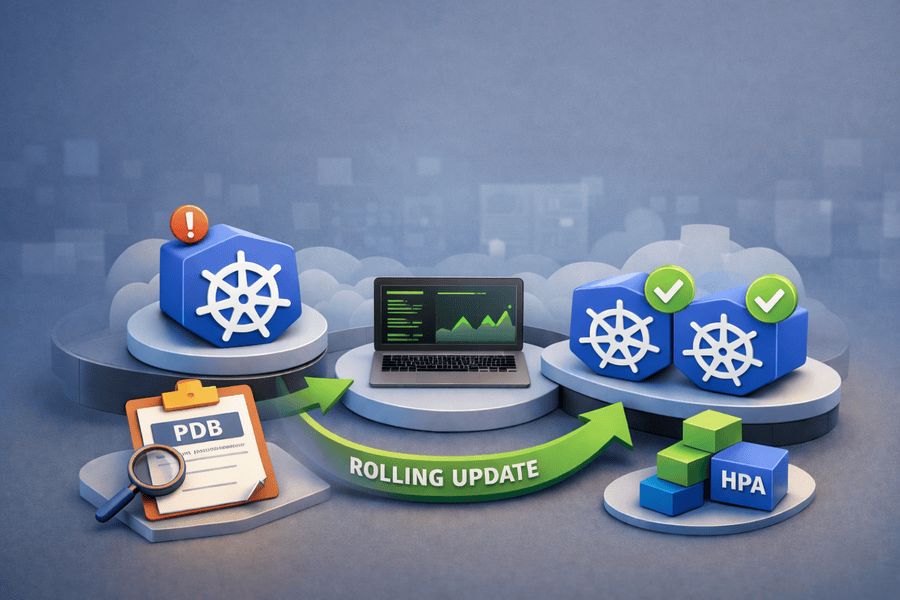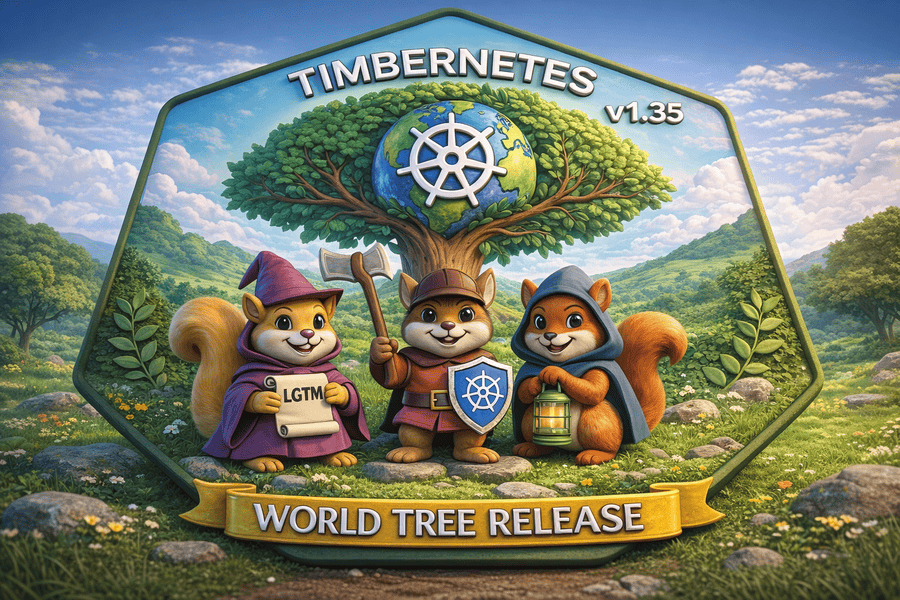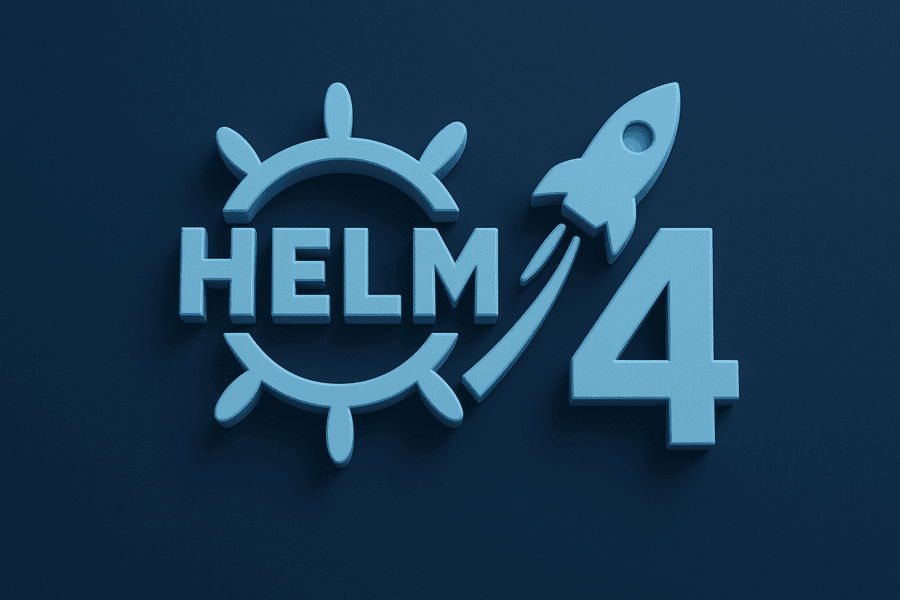Managing Kubernetes goes beyond setting up a Kubernetes cluster, it is also essential to have very good troubleshooting skills that can be used to fix issues when they arise.
Issues will alows come in different forms and shapes, so as a Kubernetes administrator, it is important to be armed with the solutions of the common errors occur with deployments and already running cluster in some cases.
The errors mentioned in this article and quite common and I have spent time to explain the causes and possible way(s) of resolving the issues.
It is important to understand the cause of the errors and the solutions that need to be carried out to fix them. Here are ten common errors that occur in a Kubernetes cluster
CrashLoopBackOff
Cause
When a Kubernetes application crashes immediately after starting, several common causes are typically to blame. Misconfigured liveness or readiness probes can prematurely terminate containers if the probe paths, ports, or timing thresholds are incorrectly set, causing Kubernetes to restart the pod repeatedly. Missing configuration or secrets will crash an application if it relies on environment variables, config maps, or secrets that either don’t exist or are improperly referenced in the deployment manifest. Overly restrictive resource limits can lead to OOM (Out of Memory) kills or CPU throttling, preventing the application from initializing properly. Finally, application bugs, such as unhandled exceptions, dependency failures, or incorrect startup logic, can cause immediate crashes. Diagnosing these issues requires checking pod logs (kubectl logs –previous) and events (kubectl describe pod) to pinpoint whether the failure stems from infrastructure misconfigurations or application-level errors.
Solution
Check pod logs to diagnose the issue:
kubectl logs <pod-name> -n <namespace>
Describe the pod for events and errors:
kubectl describe pod <pod-name>
If it’s a configuration issue, update the ConfigMap or Secret.
If the entrypoint is incorrect, modify the Dockerfile or command in the pod spec.
ImagePullBackOff
Cause
The ImagePullBackOff error in Kubernetes typically occurs when a container image cannot be pulled from the specified registry. This can happen if the image does not exist in the registry due to a typo in the image name or tag, an incorrect repository reference, or the image simply not being published. Another common cause is missing authentication credentials when pulling images from private registries, requiring a Kubernetes secret with valid login credentials. Additionally, if the image tag is incorrect or missing, Kubernetes might attempt to pull an unintended or nonexistent version, leading to the failure.
Solution
Check pod status:
kubectl describe pod <pod-name>
- Verify if the image exists in the registry.
- Ensure correct authentication:
kubectl create secret docker-registry my-secret \ --docker-username=<your-username> \ --docker-password=<your-password> \ --docker-server=<registry-url>
- Then, reference the secret in the pod spec.
PodPending
Cause
When a Kubernetes pod remains in a Pending state, it’s often due to resource constraints or scheduling conflicts. Insufficient CPU, memory, or storage can prevent scheduling if the cluster lacks enough capacity to meet the pod’s requested resources. Node availability issues may arise if all nodes are tainted (preventing pod placement unless tolerations are set) or if strict affinity/anti-affinity rules restrict scheduling to specific nodes. Additionally, if a PersistentVolumeClaim (PVC) is not bound to an available PersistentVolume (PV)—either because no matching PV exists, storage classes are misconfigured, or access modes conflict—the pod will stay pending until the PVC is properly provisioned. Troubleshooting involves checking resource quotas (kubectl describe node), node taints (kubectl describe node | grep Taint), and PVC/PV binding status (kubectl get pvc,pv) to identify and resolve the underlying issue.
Solution
Check why the pod is pending:
kubectl describe pod <pod-name>
Check resource availability:
kubectl get nodes kubectl describe nodes
Check for PVC issues:
kubectl get pvc kubectl describe pvc <pvc-name>
Check for taints and tolerations:
kubectl describe node <node-name> | grep Taint
Check resource quotas:
kubectl get resourcequotas --all-namespaces
Node Unavailable
Cause
A Kubernetes node can become unavailable due to several reasons, impacting the scheduling and running of pods. One common cause is a node crash or shutdown, which can happen due to hardware failures, OS issues, or accidental termination in cloud environments. Network connectivity issues between the control plane and the node can also lead to unresponsiveness, preventing the Kubernetes API server from communicating with the node. Additionally, resource exhaustion—such as high CPU, memory, or disk usage—can degrade performance or cause the node to become unresponsive. Another potential issue is a malfunctioning Kubelet process, which is responsible for managing pods on the node; if it stops running or encounters errors, the node may appear unhealthy. Finally, planned maintenance or upgrades can temporarily make a node unavailable, especially during system updates or configuration changes. To diagnose and resolve node issues, administrators should check system logs, monitor resource utilization, and ensure proper network connectivity between nodes and the control plane.
Solution
kubectl get nodes kubectl describe node <node-name>
Check kubelet status on the affected node:
systemctl status kubelet
Restart kubelet if needed:
systemctl restart kubelet
Check resource usage:
kubectl top node <node-name>
If the node is unrecoverable, cordon and drain it:
kubectl cordon <node-name> kubectl drain <node-name> --ignore-daemonsets --delete-emptydir-data
Secret Not Found
Cause
When Kubernetes reports a “Secret not found” error, it typically stems from four common issues. First, the secret may not have been created in the namespace where the pod is running, meaning the referenced secret simply doesn’t exist. Second, there could be a typo in the secret name reference within the deployment or pod specification, causing Kubernetes to look for a non-existent resource. Third, the secret might exist in the wrong namespace, as Kubernetes secrets are namespace-scoped and won’t be accessible if deployed elsewhere. Finally, RBAC restrictions could prevent the pod’s service account from accessing the secret, even if it exists. To resolve these issues, verify the secret’s existence (kubectl get secrets -n <namespace>), double-check naming in manifests, ensure namespace alignment, and review RBAC permissions (kubectl auth can-i get secret/<name>)
Solution
Verify secret exists:
kubectl get secrets --all-namespaces
Check pod/deployment manifest for correct secret name:
kubectl get pod <pod-name> -o yaml | grep -A 5 "secretName"
Ensure secret is in the same namespace as the pod:
kubectl get secrets -n <namespace>
Check RBAC permissions:
kubectl auth can-i get secret/<secret-name> --namespace <namespace> --as system:serviceaccount:<namespace>:<service-account>
Create the secret if missing:
kubectl create secret generic my-secret --from-literal=username=admin --from-literal=password=secret
OOMKilled (Out of Memory)
Cause
A container may be terminated with an OOMKilled (Out of Memory) error if it exceeds its allocated memory limits. This often happens when an application consumes more memory than expected, either due to inefficient resource management or memory leaks that continuously increase usage over time. Insufficient memory limits set in the pod specification can also lead to premature termination, as Kubernetes enforces these constraints strictly. Additionally, if the underlying node is under memory pressure due to high overall utilization, the Kubernetes scheduler may evict pods to free up resources. To prevent such issues, developers should optimize memory usage in applications, set appropriate resource requests and limits, and monitor memory consumption using tools like Prometheus and Grafana.
Solution
Check pod status:
kubectl get pod <pod-name> kubectl describe pod <pod-name> | grep -A 5 "State"
Check container memory usage:
kubectl top pod <pod-name> --containers
Review memory limits in deployment:
kubectl get pod <pod-name> -o yaml | grep -A 5 "resources"
Adjust memory limits if needed:
resources:
limits:
memory: "256Mi"
requests:
memory: "128Mi"
Investigate application memory usage patterns and optimize.
PersistentVolumeClaim (PVC) Pending
Cause
A PersistentVolumeClaim (PVC) Pending issue occurs when Kubernetes cannot bind a PVC to a suitable PersistentVolume (PV). This typically happens when no available PV matches the requested storage size, access mode, or other specifications. If a StorageClass is required but not specified or does not exist, dynamic provisioning may fail, preventing automatic PV creation. Additionally, provisioning failures can occur due to misconfigured storage backends, missing permissions, or unsupported parameters. Insufficient storage capacity on the cluster’s storage provider can also prevent PVC binding. Furthermore, an access mode mismatch—such as a PVC requesting ReadWriteMany while the available PVs only support ReadWriteOnce—can cause compatibility issues. To resolve this, administrators should verify available PVs, check StorageClass configurations, and ensure sufficient storage resources are provisioned in the cluster.
Solution
Check PVC status:
kubectl get pvc kubectl describe pvc <pvc-name>
Check available PVs:
kubectl get pv
Verify StorageClass:
kubectl get storageclass kubectl describe storageclass <name>
Check provisioner logs:
kubectl logs -n kube-system -l app=controller-manager
Ensure PVC requests match available PVs in terms of:
- Storage size
- Access modes (ReadWriteOnce, ReadOnlyMany, ReadWriteMany)
- Storage class
- Selector/match labels
Conclusion
Kubernetes errors can be challenging, but understanding their common causes and solutions will help you troubleshoot more effectively. Proactive monitoring and logging solutions can help detect and prevent many of these issues before they impact your applications. Tools like Prometheus, Grafana, and the Kubernetes Dashboard provide valuable visibility into your cluster’s health.