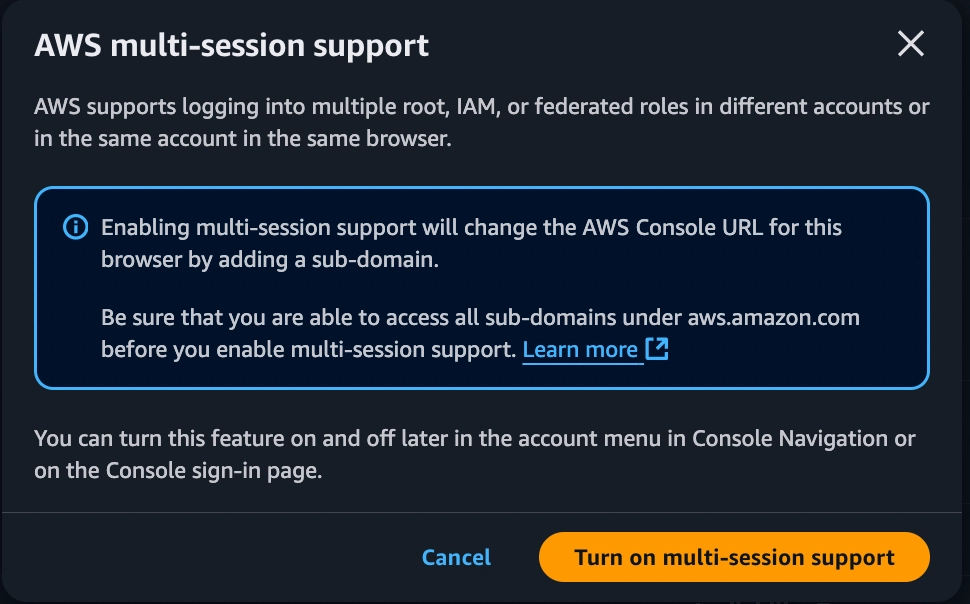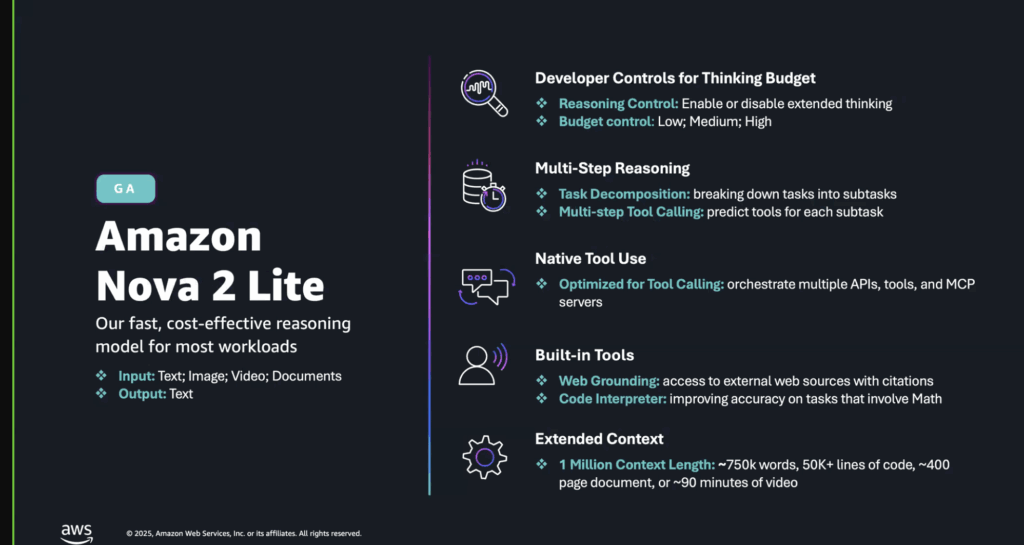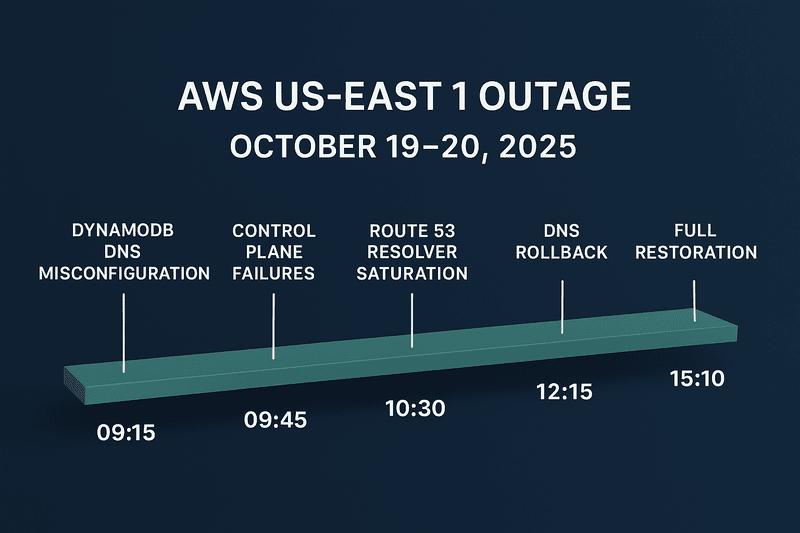The AWS Management Console now allows users to work with up to five identities simultaneously within a single browser session.
These identities can include root users, IAM users, or federated roles, whether they belong to the same AWS account or span across different accounts. Each identity is presented in a distinct browser tab, making it easier to switch between them seamlessly.
When multi-session support is activated, the URL of the console gains a subdomain structure. For example, a typical URL may look like: https://1234567890-abcdefghijkl.us-east-1.console.aws.amazon.com/console/home?region=us-east-1. If you rely on bookmarks or direct links to the console, ensure they are updated to reflect this URL change.
Activating Multi-Session Support
To utilize the multi-session feature, you must enable it within your browser. This option is available in the AWS Management Console:
- Navigate to your account menu.
- Select Turn on multi-session.
Should you decide to opt-out later, you can disable multi-session support by selecting Disable multi-session in the same menu or clearing your browser cookies. Keep in mind that opting into this feature is specific to the browser in use.
Steps to Sign in to Multiple Identities
Follow these steps to manage multiple identities:
- Initial Sign-in: Log in to the AWS Management Console as you normally would.
- Add a New Session:
- Open the navigation bar and select your account name.
- Choose Add session, then click Sign in. A new tab will appear for you to authenticate with the additional identity.
- Provide Credentials:
- Input the credentials for the new identity.
- Select Sign in to access the AWS Management Console under the newly added identity.
Federating into Additional Roles
If you need to assume additional roles using AWS IAM Identity Center (or a Single Sign-On portal):
- Sign in through your access portal.
- In the AWS Management Console, click on your account name.
- Review the list of available sessions and choose the role you want to assume.
With multi-session support, managing multiple identities within AWS becomes significantly more efficient, helping streamline workflows across various accounts and roles. For additional details on signing in as a root or IAM user, consult the AWS Sign-in User Guide.
Conclusion
Though this feature is not GA yet but it holds great promise and will revolutionize the user experience of the AWS Management Console and make it easier and faster to manage multiple AWS accounts.