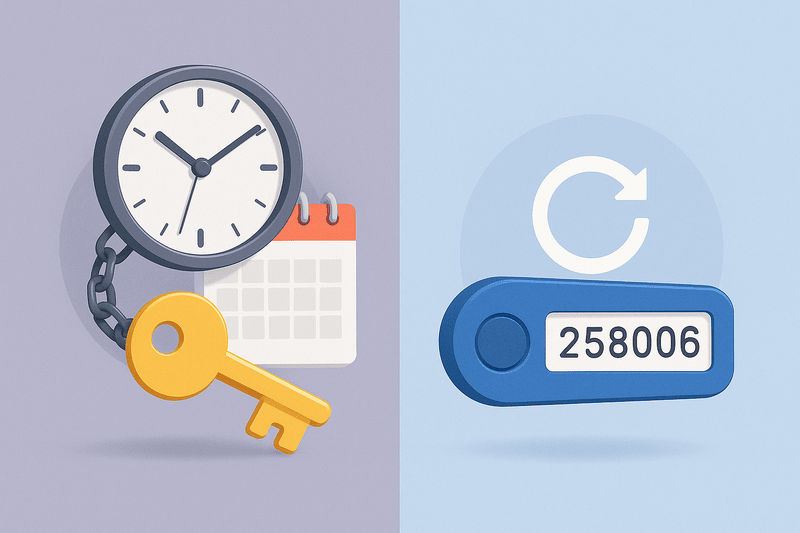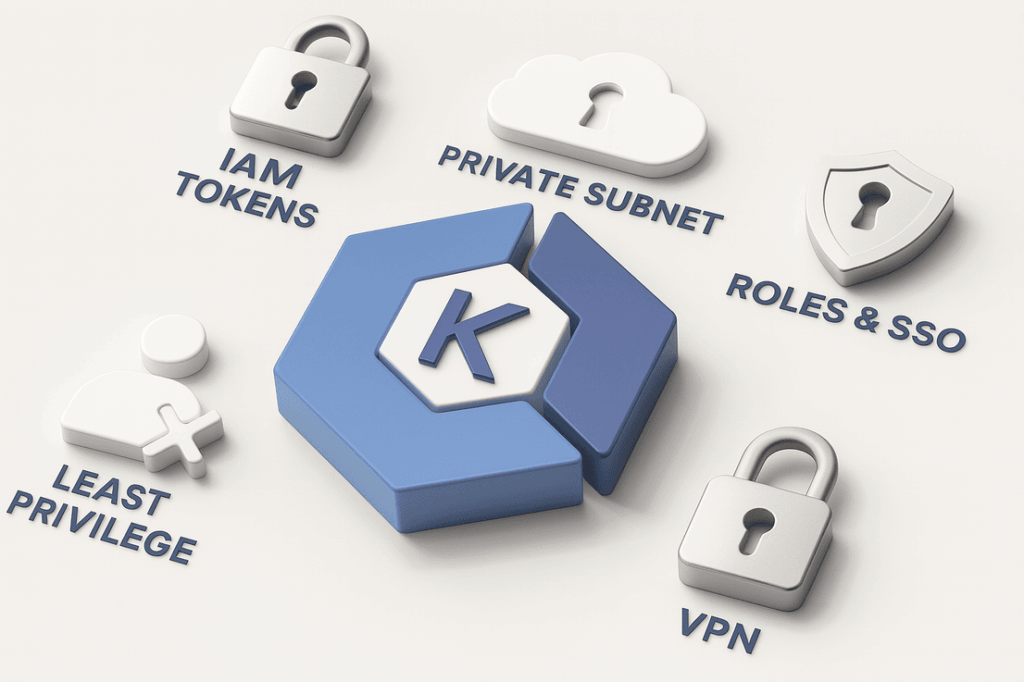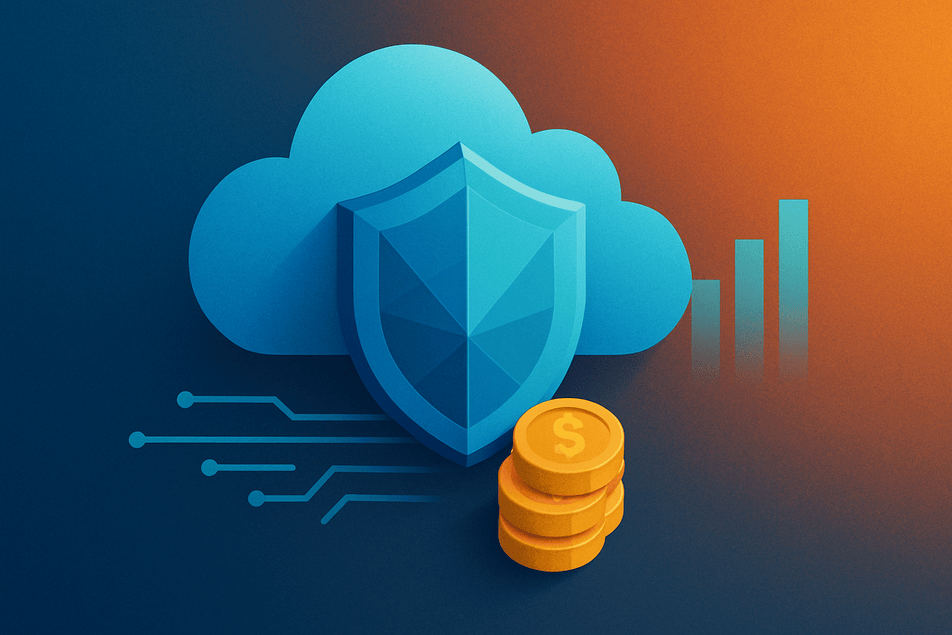SonarQube is an open-source platform used for continuous code quality inspection and security analysis. It plays a crucial role in application code security by identifying vulnerabilities, bugs, and code smells during development.
It enforces security best practices, reducing the risk of exploitable issues and ensuring compliance with secure coding standards. SonarQube supports over 30 programming languages and integrates seamlessly with CI/CD pipelines, making it a powerful tool for both developers and DevOps teams.
SonarQube assesses code quality using static code analysis, examining the code without executing it. This process identifies potential issues like hardcoded credentials, SQL injection vulnerabilities, cross-site scripting (XSS), and more.
The tool categorizes findings into Bugs, Vulnerabilities, Code Smells, Security Hotspots, and Duplications, helping developers prioritize fixes.
Additionally, SonarQube aligns with industry security standards such as OWASP Top 10, SANS Top 25, and CWE. By automating security checks in the development lifecycle, SonarQube minimizes manual effort, reduces technical debt, and improves overall application security.
Real-Life Scenario Examples
- Detecting Insecure Cryptographic Algorithms: In a financial application handling sensitive user data, a developer might inadvertently use outdated cryptographic algorithms like MD5 for hashing. SonarQube detects this issue during static analysis and suggests using a secure alternative like SHA-256, ensuring data confidentiality and integrity.
- Preventing SQL Injection: A web application accepting user inputs without proper validation might be vulnerable to SQL injection. SonarQube identifies code patterns prone to such vulnerabilities, such as dynamic SQL queries without parameterized inputs, and flags them for remediation before deployment.
- Improving DevOps Pipelines: In a DevOps setup, SonarQube is integrated into the CI/CD pipeline of a retail application. Every pull request triggers a code analysis, ensuring that no code with critical vulnerabilities or high-severity bugs is merged into production. This process enhances code quality while maintaining development velocity.
- Regulatory Compliance for GDPR: A healthcare application handling patient data must comply with GDPR requirements. SonarQube’s security rules enforce strict data protection practices by identifying potential leaks, insecure logging, or improper handling of Personally Identifiable Information (PII).
- Legacy Code Modernization: A software company modernizing its legacy Java application uses SonarQube to scan the existing codebase. The tool highlights high-risk areas, such as deprecated APIs and unpatched vulnerabilities, enabling the team to prioritize fixes systematically.
Components That Make Up SonarQube
SonarQube Server:
- The core of the platform that provides the web interface for users to view analysis results, configure projects, and manage plugins.
- Hosts central services such as project dashboards, metrics, and issue tracking.
Database:
- Stores all analysis data, project configurations, and historical metrics.
- Supported databases include PostgreSQL, MySQL, Oracle, and Microsoft SQL Server.
SonarScanner:
- A standalone tool that performs static analysis on code and sends reports to the SonarQube server.
- Supports various build tools like Maven, Gradle, and Ant.
Plugins:
- Extend SonarQube’s functionality to support additional programming languages, custom rules, and integrations with third-party tools.
- Examples include language analyzers, integration with GitLab, and custom dashboards.
CI/CD Integrations:
- SonarQube integrates with CI/CD platforms like Jenkins, GitLab, and GitHub Actions to automate code analysis during builds and deployments.
Rules and Quality Profiles:
- SonarQube includes built-in rules for various languages and allows customization through Quality Profiles.
- These profiles define the coding standards and security rules enforced during analysis.
Quality Gates:
- A set of thresholds and conditions that the code must meet to be considered acceptable for production deployment.
- Examples include zero critical vulnerabilities, maximum code coverage thresholds, or limited code duplications.
APIs:
- SonarQube offers REST APIs for automation and integration with other tools, enabling teams to query analysis results or trigger scans programmatically.
How to Set Up SonarQube from Scratch
Setting up SonarQube involves several steps, from installing the required components to configuring the platform for use.
Prerequisites:
- A server or virtual machine (Linux, Windows, or macOS).
- Java (OpenJDK or Oracle JDK 11+).
- A supported database (e.g., PostgreSQL, MySQL).
- Docker (optional, for containerized deployment).
Steps:
Install Java:
- Install Java Runtime Environment (JRE) or Java Development Kit (JDK).
- Verify installation using the command java -version.
Install Database:
- Set up a database (e.g., PostgreSQL).
- Create a new database and user for SonarQube with appropriate privileges.
Download and Configure SonarQube:
- Download the SonarQube distribution from the official website.
- Extract the files and configure sonar.properties to point to the database.
- Adjust memory settings in wrapper.conf for optimal performance.
Start SonarQube Server:
- Use the bin directory scripts (e.g., ./bin/linux-x86-64/sonar.sh start) to start the server.
- Verify the server is running by accessing http://<server-ip>:9000 in a browser.
Configure the Web Interface:
- Log in with default credentials (admin/admin) and update the admin password.
- Define projects, users, and Quality Profiles as per your needs.
Install and Configure SonarScanner:
- Download SonarScanner and configure it to point to your SonarQube server.
- Add project-specific settings in the sonar-project.properties file.
Integrate with CI/CD:
- Add SonarScanner tasks to your build pipeline in Jenkins, GitLab CI, or other platforms.
- Configure the pipeline to fail builds if the Quality Gate conditions are not met.
Monitor and Maintain:
- Regularly back up the database and configuration files.
- Monitor performance using SonarQube’s built-in metrics and logs.
- Update SonarQube and plugins to the latest versions to leverage new features and security improvements.
By following this setup, teams can leverage SonarQube to maintain high standards of code quality and security across their projects.