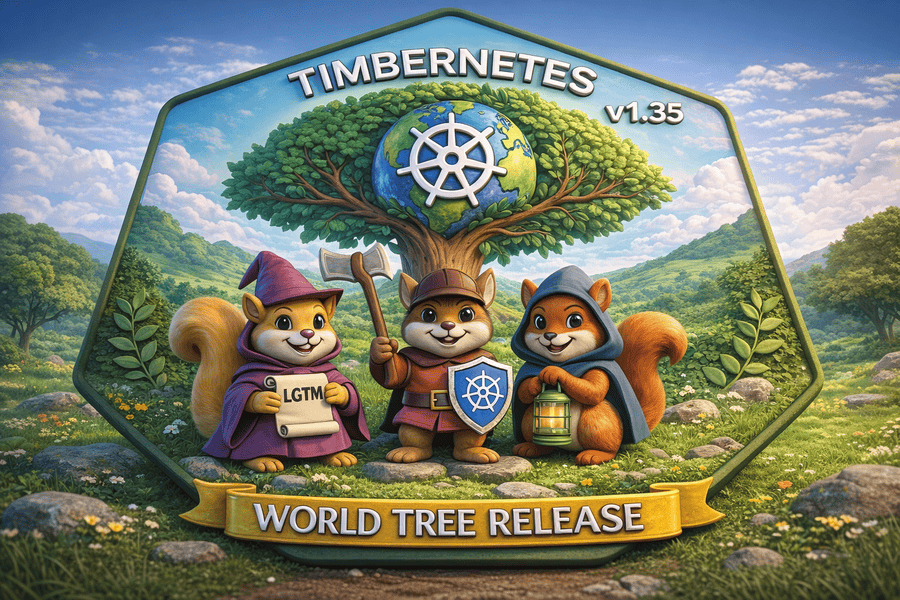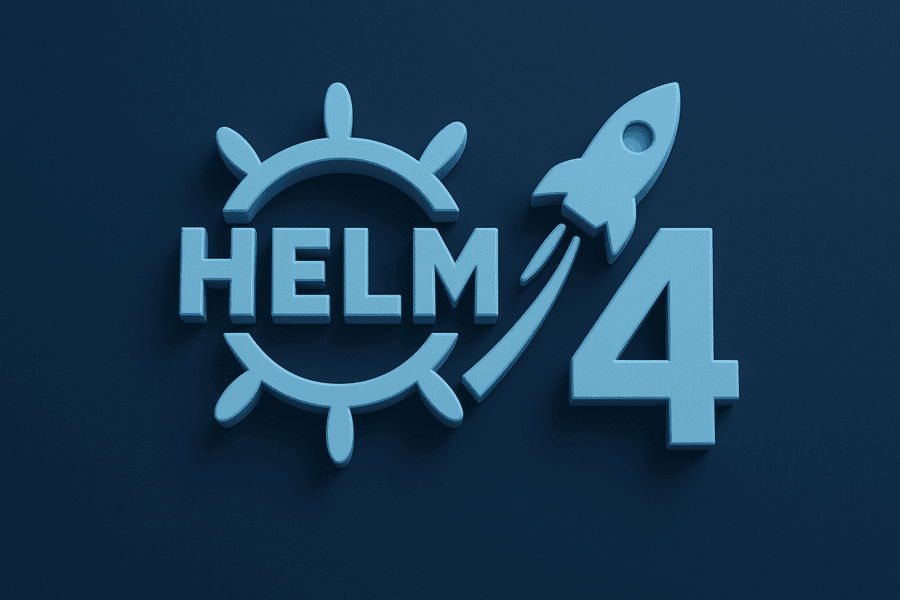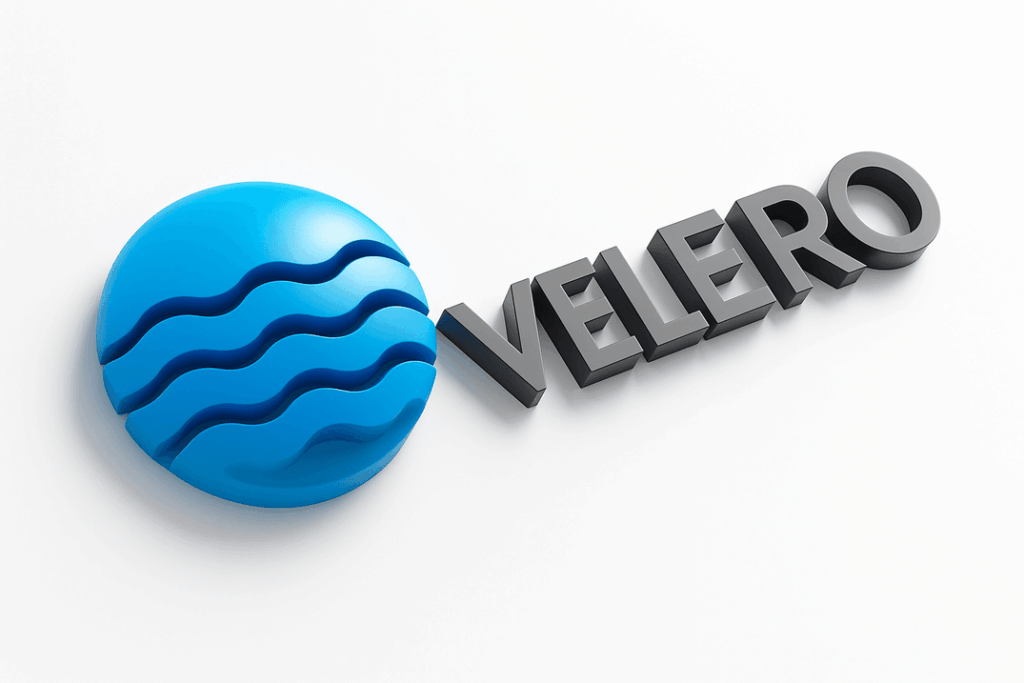Kubernetes has revolutionized the way we deploy and manage applications in the cloud. At the heart of Kubernetes lies the concept of a Pod, the smallest and most fundamental unit in the Kubernetes ecosystem.
In this article, we’ll explore what a Pod is, its key components, and how it works, using real-life examples to make the concept easy to understand. To learn more about Kubernetes click here.
What is a Pod?
A Pod is the smallest deployable unit in Kubernetes. It represents a single instance of a running process (or group of tightly coupled processes) in your cluster.
A Pod encapsulates one or more containers, storage resources, a unique network IP, and configuration options that govern how the containers should run.
Think of a Pod as a logical host for your application. It’s like a virtual machine that runs one or more containers, but it’s much lighter and more flexible. Pods are designed to be ephemeral, meaning they can be created, destroyed, and replaced dynamically by Kubernetes.
In real-world applications, it is common for multiple processes to work together harmoniously. For instance, a web server such as Nginx might need to run alongside a logging agent like Fluentd, or a primary database might require a backup utility in the same environment. By grouping these tightly coupled processes into a single Pod, they share the same network namespace, storage, and lifecycle, ensuring efficient communication and coordination among them.
Key Components of a Pod
A Pod is made up of several key components:
Containers
A Pod can run one or more containers that share the same network namespace, which means they can communicate with each other using localhost. For example, a Pod might include a web server container along with a logging sidecar container. This setup facilitates efficient communication and coordination between the containers since they share network resources, simplifying inter-process communication without requiring additional network configurations.
Shared Storage
Pods can define volumes—directories that are shared by all containers within the Pod—to facilitate data persistence across container restarts. This shared storage solution ensures that critical data remains intact even if individual containers are restarted, making it particularly useful for stateful applications. For example, a Pod running a database might utilize a volume to store its data files, thereby safeguarding the database’s state and ensuring continuity of data despite container lifecycle events.
Networking
Each Pod is assigned its own unique IP address, and all containers within the same Pod share this IP and can communicate via localhost. For instance, if a Pod includes a web server container and a logging agent container, they can interact seamlessly without the need to expose ports externally. This shared network environment simplifies internal communications and reduces the complexity associated with managing separate network interfaces for each container.
Configuration
Pods can include shared environment variables, configuration files, and secrets that all containers within the Pod can access. This capability ensures consistency and simplifies configuration management across containers. For example, a Pod might include a configuration file that defines the database connection string, allowing every container in the Pod to use the same connection details without requiring separate configurations.
Real-Life Example: A Web Application Pod
Let’s say you’re running a simple web application that consists of:
1. A web server (e.g., Nginx) to serve the application.
2. A logging agent (e.g., Fluentd) to collect and forward logs.
In a traditional setup, you might run these two processes on the same virtual machine. In Kubernetes, you can run them in the same Pod.
Step 1: Define the Pod
Here’s what the YAML definition for this Pod might look like:
apiVersion: v1
kind: Pod
metadata:
name: web-app
labels:
app: web
spec:
containers:
– name: web-server
image: nginx:latest
ports:
– containerPort: 80
volumeMounts:
– name: shared-logs
mountPath: /var/log/nginx
– name: logging-agent
image: fluentd:latest
volumeMounts:
– name: shared-logs
mountPath: /var/log/nginx
volumes:
– name: shared-logs
emptyDir: {}
Things to note:
– Containers: The Pod runs two containers: `web-server` (Nginx) and `logging-agent` (Fluentd).
– Shared Storage: Both containers share a volume named `shared-logs`, which is mounted at `/var/log/nginx`. For proper data persistence, Statefulsets are used
– Networking: Both containers share the same network namespace, so they can communicate using `localhost`.
Step 2: Deploy the Pod
1. Save the YAML file as `web-app-pod.yaml`.
2. Apply the configuration using `kubectl`:
kubectl apply -f web-app-pod.yaml
3. Check the status of the Pod:
kubectl get pods
Step 3: Verify the Pod
1. Log into the `web-server` container:
kubectl exec -it web-app -c web-server — /bin/sh
– Check the logs directory:
ls /var/log/nginx
2. Log into the `logging-agent` container:
kubectl exec -it web-app -c logging-agent — /bin/sh
– Verify that the same logs directory is accessible:
ls /var/log/nginx
When to Use Pods
Pods are ideal for running tightly coupled processes that need to share resources such as network and storage. They are especially well-suited for applications that require sidecar containers—for example, logging or monitoring agents—because these containers can easily communicate with the main application container within the same network namespace. Additionally, Pods are a great choice for testing and development environments where simplicity and streamlined configuration are key, allowing developers to focus on application functionality without managing complex networking setups. They can also be used for production workloads. The type of workload will determine the abstraction layer of the pod, if it should be a Deployment or a Statefulset. If it is a stateless application, then Deployment is appropriate, but if it is a stateful application, then a Statefulset is appropriate.
Conclusion
Pods are the building blocks of Kubernetes, providing a flexible and lightweight way to run containerized applications. By understanding how Pods work and how to define them, you can take full advantage of Kubernetes to deploy and manage your applications efficiently. Whether you’re running a simple web application or a complex distributed system, Pods provide the foundation you need to succeed in the world of cloud-native computing. You can get other details of pods from Kubernetes official documentation here.