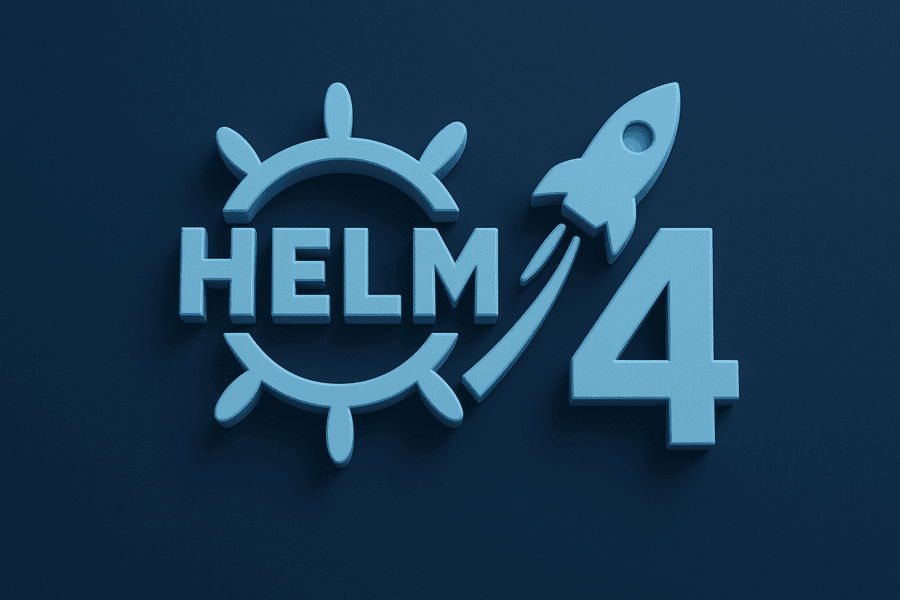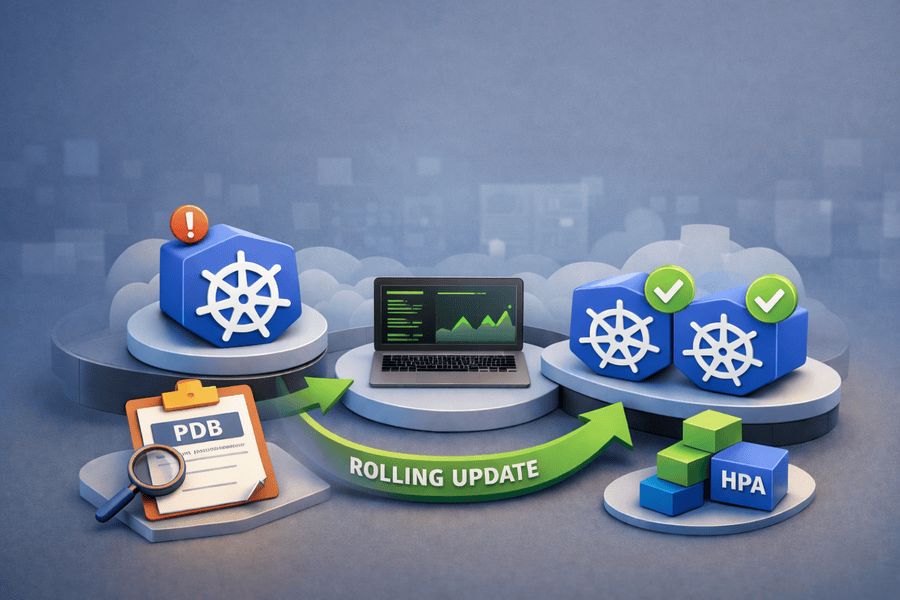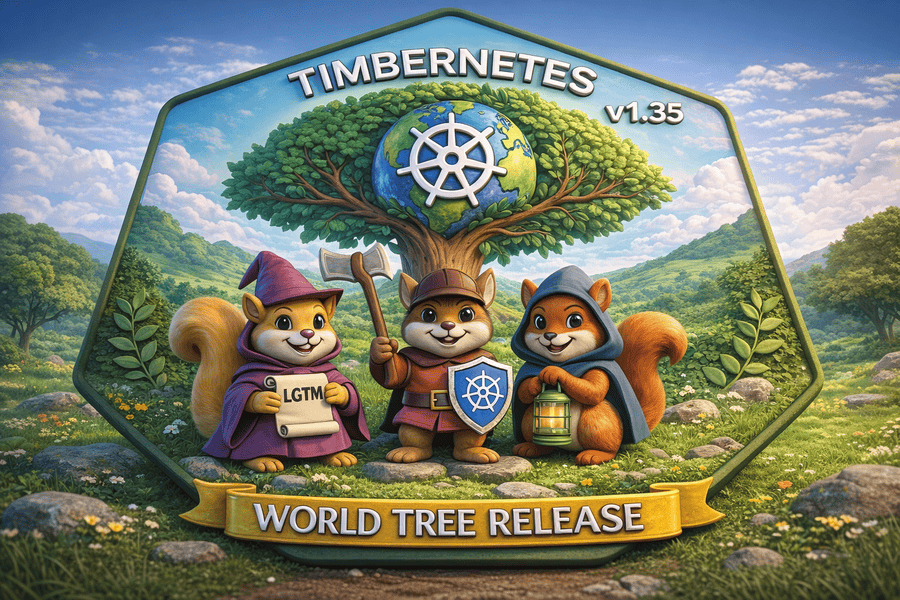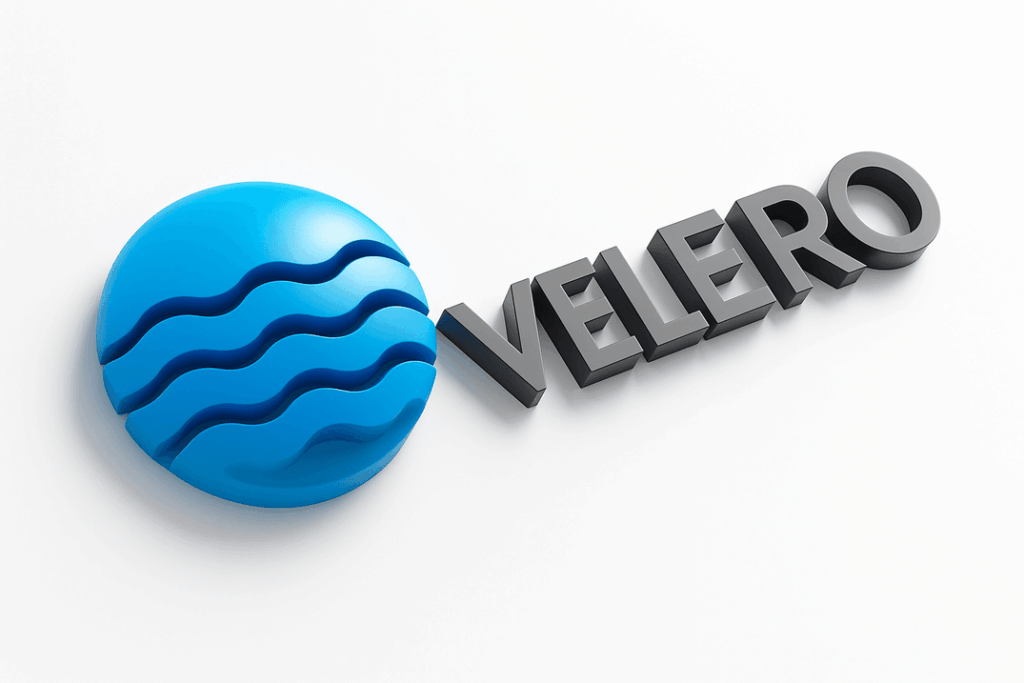Helm—the package manager for Kubernetes—has officially entered a new era with the release of Helm v4. This release brings major architectural changes, a modernized ecosystem, security enhancements, and a long-awaited overhaul of Helm’s plugin system. While Helm 4 maintains strong backward compatibility with existing charts, it also introduces several breaking changes and shifts in behavior that teams must understand before upgrading.
In this post, we’ll walk through:
- 🆕 The biggest new features in Helm 4
- ⚠️ Breaking changes from Helm 3 → 4
- 🛠️ A simple step-by-step guide to migrating to Helm 4
Let’s dive in.
What’s New in Helm 4?
Helm 4 is packed with improvements focused on extensibility, performance, stability, and security. Here’s a breakdown of the most important updates.
🔌 1. Overhauled Plugin System (Including WebAssembly Plugins)
Helm 4 introduces a redesigned plugin architecture with support for Wasm-based plugins, allowing plugins to run in a sandboxed environment for enhanced security.
Highlights:
- Optional WebAssembly runtime
- Expanded plugin capabilities (CLI, getter, post-renderer, and more coming)
- More customization over Helm’s core execution paths
- Backwards compatibility: existing Helm 3 plugins still work
This is one of the most transformative parts of Helm 4 and paves the way for new ways to extend Helm’s behavior.
🔍 2. kstatus Integration for Better Resource Monitoring
Helm 4 brings improved deployment visibility with kstatus support. This enables Helm to display detailed resource statuses—especially useful for complex apps and custom controllers.
You’ll now get clearer insights into:
- Whether resources are progressing
- Stalled deployments
- Reconcile delays
- Rollout issues
🔐 3. Enhanced OCI Support (Install Charts by Digest)
Helm 4 improves supply-chain security with support for installing charts by digest, ensuring you deploy the exact artifact intended.
Example:
helm install myapp oci://registry.example.com/charts/app@sha256:abc123...
If the digest doesn’t match, Helm simply refuses to install.
🗂️ 4. Multi-Document Values
You can now split values.yaml into multiple YAML files.
Perfect for:
- Environment-specific configs
- CI-driven values
- Layered configuration structures
Example:
helm install myapp . --values values-prod.yaml --values values-network.yaml
🤝 5. Server-Side Apply Support
With Server-Side Apply, Helm 4 resolves conflicts more intelligently when multiple tools (e.g., operators, GitOps, controllers) modify the same resource.
This enhances reliability in:
- Highly automated clusters
- GitOps flows
- Multi-team shared resource environments
🔧 6. Custom Template Functions (via Plugins)
Helm 4 allows plugin authors to register custom template functions, giving organizations the ability to implement:
- Custom string manipulation
- Internal formatting logic
- Specialized rendering helpers
This brings a new level of customization to Helm’s Go template engine.
🏎️ 7. Performance Improvements
Helm 4 ships with significant performance gains:
- Faster dependency resolution
- Content-based caching
- Improved chart loading efficiency
Especially noticeable in large enterprise charts.
🛡️ 8. Security & Auth Enhancements
- Better OCI registry authentication
- OAuth/token improvements
- Stricter TLS handling
These improvements support secure CI/CD pipelines and hardened supply chains.
🧰 9. Modernized Codebase
Helm 4 completes major modernization efforts:
- Migrated to Go 1.24
- Switched logs to slog for modern structured logging
- Cleaned and simplified internal dependencies
- Introduced stable SDK APIs
This gives Helm a cleaner foundation for years of future development.
⚠️ Breaking Changes in Helm 4
While Helm 4 strives to remain compatible with existing charts, a few breaking changes require attention.
❌ 1. Post-Renderers Must Now Be Plugins
In Helm 3, you could pass an executable script directly:
helm template . --post-renderer ./myfilter.sh
In Helm 4, this no longer works.
You must reference a post-renderer plugin instead:
helm template . --post-renderer my-post-plugin
This will require updates to CI pipelines and automation scripts.
❌ 2. CLI Flag Renames (Old Flags Still Work but Emit Warnings)
--atomic→--rollback-on-failure--force→--force-replace
Old flags still function but are marked as deprecated—update CI/CD to avoid future breakage.
❌ 3. Plugin Architecture Changes
Although Helm 3 plugins still work, plugin developers must update code to the new APIs if they want to take advantage of Helm 4’s expanded capabilities.
Some custom or tightly-coupled plugins may break.
❌ 4. Post-renderer workflows may break
If your workflow depends on piping rendered manifests into an external tool, that may no longer behave the same way.
🧭 How to Upgrade from Helm 3 to Helm 4 (Simple Guide)
Migrating from Helm 3 to Helm 4 is straightforward if you follow a safe path.
✅ Step 1: Test Helm 4 in a Sandbox
Before upgrading production environments:
- Install Helm 4 locally
- Deploy a test release using your existing Helm 3 charts
- Validate rendering, installation, rollback, and upgrades
Example:
helm4 install test-release ./mychart
✅ Step 2: Validate All Plugins
Test all three plugin types:
- CLI plugins
- Getter plugins
- Post-renderer plugins
Check if any need modification.
If you previously used a post-renderer script → rewrite it as a plugin.
✅ Step 3: Update CI/CD Pipelines
Look for:
- Deprecated flags
- Hard-coded post-renderers
- Custom automation scripts
- Registry login workflows
- Digest-based installs
Run pipelines with Helm 4 in a non-prod environment before rollout.
✅ Step 4: Validate Registry Authentication
Test:
helm registry login
helm pull oci://...
helm install ...
Ensure private registry integrations still work.
✅ Step 5: Test New Features with Your Charts
Try:
- Multi-document values
- Digest-based installs
- Server-side apply
- Custom template functions
These features were designed to improve real-world workflows—see where they fit your environment.
✅ Step 6: Roll Out Helm 4 Gradually
Recommended approach:
- Upgrade dev environment
- Upgrade staging
- Upgrade production once CI/CD and charts are validated
Most teams will find direct adoption easy once post-renderers and flags are handled.
🎯 Conclusion
Helm 4 is the most ambitious Helm release since Helm 3, introducing a modernized platform, stronger security, enhanced extensibility, and more powerful tooling. While there are a few breaking changes—especially around post-renderers and CLI flags—the migration path is smooth for most teams.
If you’re using Helm in CI/CD pipelines, GitOps platforms, or large-scale Kubernetes clusters, now is the time to start testing Helm 4 and unlocking its new capabilities. See the official release here: https://helm.sh/docs/overview/