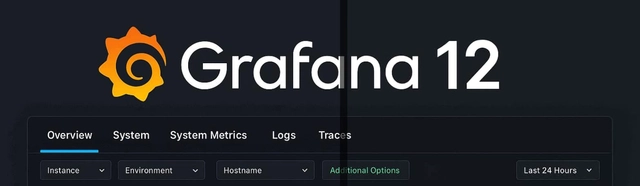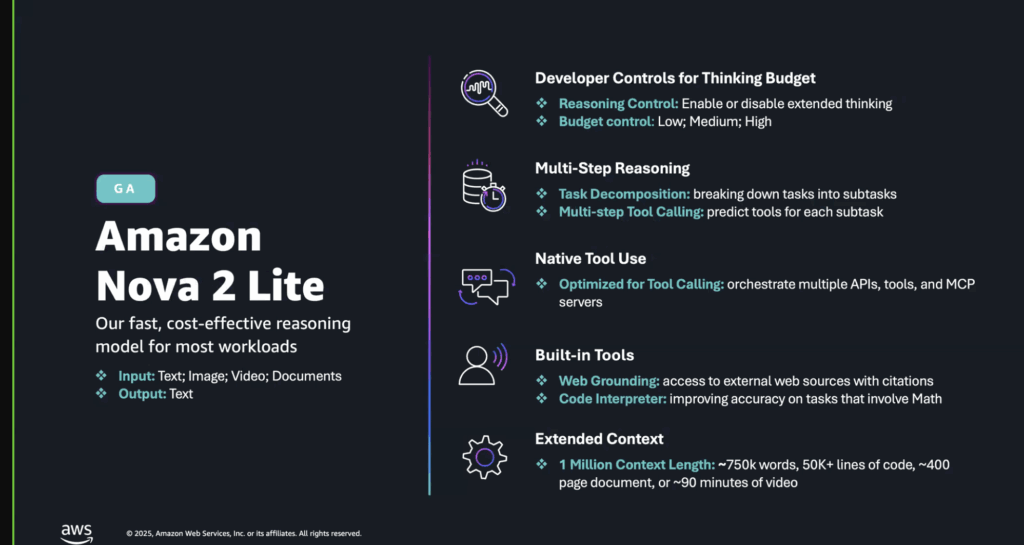Grafana 12 introduces a comprehensive suite of features designed to enhance observability workflows, streamline dashboard management, and improve user experience. Here’s an in-depth look at the key enhancements:
Observability as Code: Automate and Scale Your Monitoring
Grafana 12 emphasizes “observability as code,” enabling teams to manage dashboards and alerts programmatically. Key components include:
Git Sync
Grafana 12 introduces Git Sync, a feature that seamlessly integrates Git workflows directly into the Grafana user interface, enabling users to manage dashboards with the same version control practices commonly used in software development.By connecting Grafana to a GitHub repository, teams can store dashboard configurations as code, allowing for version tracking, collaborative editing, and streamlined change management.When a dashboard is modified, changes can be committed to Git, and pull requests can be initiated directly from Grafana, facilitating peer reviews and approvals without leaving the platform.This bidirectional synchronization ensures that updates made in Git are reflected in Grafana and vice versa, maintaining consistency across environments.Additionally, Git Sync supports features like dashboard previews in pull requests, enhancing the review process by providing visual context.While currently an experimental feature in Grafana OSS and Enterprise editions, Git Sync represents a significant step toward treating dashboards as code, promoting better collaboration, traceability, and integration with existing CI/CD pipelines.
This feature is currently experimental in Grafana OSS and Enterprise editions.
Foundation SDK
The Grafana Foundation SDK is a powerful toolkit that enables developers to define and manage Grafana resources programmatically using strongly typed code in languages such as Go, Java, PHP, Python, and TypeScript.By leveraging this SDK, teams can construct dashboards, alerts, and other observability components as code, facilitating integration into existing development workflows and CI/CD pipelines.This approach enhances version control, allows for automated testing, and ensures consistent deployments across environments.The SDK provides builder libraries and JSON-to-code converters, simplifying the process of creating and manipulating Grafana objects.By treating observability configurations as code, organizations can achieve greater scalability, maintainability, and collaboration in their monitoring strategies.
Introducing Grafana CLI (grafanactl)
The introduction of grafanactl in Grafana 12 marks a significant advancement in managing Grafana resources through the command line, streamlining operations for both developers and DevOps teams. This CLI tool empowers users to interact with Grafana instances directly from their terminals, facilitating tasks such as backing up and restoring resources, migrating configurations between environments, and integrating with CI/CD pipelines for automated deployments.
With grafanactl, teams can define dashboards and other resources as code, enabling version control, collaborative editing, and consistent deployments across multiple Grafana instances. The tool supports pulling resources from one environment, previewing changes locally, and pushing updates to another environment, ensuring a seamless migration process. Additionally, grafanactl integrates with the Foundation SDK, allowing for the generation and validation of resource manifests, further enhancing the observability-as-code approach.
By adopting grafanactl, organizations can achieve greater automation, reduce manual intervention, and maintain consistency across their observability infrastructure, aligning with modern DevOps practices and improving overall operational efficiency.
A New and Improved Terraform Provider
In Grafana 12, the introduction of a new Terraform provider built on the App Platform APIs marks a significant advancement in infrastructure as code (IaC) capabilities for observability.This provider offers consistent and versioned resource management, enabling teams to define, deploy, and manage Grafana resources such as dashboards, data sources, folders, and alert notification channels through declarative Terraform configurations.The schema-based validation ensures that configurations adhere to defined standards, reducing errors and enhancing reliability.Furthermore, the improved handling of resources provisioned via Terraform in the Grafana UI allows for better visibility and synchronization between code and the user interface, facilitating seamless collaboration between developers and operators.By integrating these capabilities, organizations can achieve more streamlined, automated, and scalable observability workflows.
Dynamic Dashboards: Smarter and More Flexible Visualizations
Grafana 12 introduces dynamic dashboards, a significant enhancement aimed at simplifying the monitoring of complex systems.This feature set includes tabs, allowing users to segment dashboards by context, user group, or use case without the need to create multiple dashboards.Conditional rendering enables the display or concealment of panels based on variable selections or data availability, reducing clutter and focusing attention on relevant data.The auto-grid layout adapts panel arrangements to varying screen sizes and dynamic content, ensuring responsive and maintainable dashboards.Additionally, the context-aware side pane surfaces the most pertinent editing options based on the selected dashboard element, streamlining the editing process without requiring a full edit mode.These enhancements collectively contribute to more intuitive and responsive dashboards, facilitating quicker data interpretation and informed decision-making.
Features in Summary
- Tabs: Segment dashboards by context, user group, or use case without creating multiple dashboards.
- Conditional Rendering: Show or hide panels based on variable selections or data availability.
- Auto-Grid Layout: Flexible panel layouts that adapt to varying screen sizes and dynamic content.
- Context-Aware Side Pane: Quickly access relevant editing options based on the selected dashboard element.
Enhanced Visualizations and Performance
Grafana 12 introduces substantial enhancements to data visualization and performance, notably through the overhaul of its table panel and the addition of new dashboard themes. The table panel has been refactored using the react-data-grid library, resulting in significant performance improvements. For instance, operations such as sorting and filtering large datasets—comprising over 40,000 rows and 17 columns—now execute up to 97.8% faster, with notable reductions in CPU and memory usage . This upgrade ensures that users can interact with extensive data tables more efficiently, enhancing the overall user experience.
In addition to performance improvements, Grafana 12 offers a selection of new experimental themes, including Sapphire Dusk, Tron, Gilded Grove, Gloom, and Desert Bloom. These themes allow users to personalize their dashboards, providing a more engaging and visually appealing interface . Users can preview and apply these themes by navigating to the user icon in the top-right corner of the Grafana interface and selecting “Change theme.” This customization enhances the visual experience, catering to diverse user preferences and improving dashboard usability.
Advanced Data Integration and Analysis
Grafana 12 introduces SQL Expressions, a powerful feature designed to enhance data analysis by allowing users to manipulate and transform query results using MySQL-like syntax.This capability enables the combination of data from multiple sources—such as logs from Grafana Loki and business intelligence data from Salesforce—directly within Grafana, eliminating the need for external ETL processes or manual data handling. With SQL Expressions, users can perform complex operations including filtering, joining, aggregating, and applying conditional logic to their datasets.
This server-side processing ensures that data transformations are executed efficiently before visualization, providing a seamless and integrated experience for creating dashboards and alerts.By leveraging SQL Expressions, organizations can break down data silos and gain comprehensive insights across diverse data sources, streamlining their observability workflows.
Improved Alerting and Incident Management
Grafana 12 significantly enhances its alerting capabilities by introducing a unified alerting system and intuitive Drilldown apps, streamlining the monitoring and troubleshooting processes.
The unified alerting system consolidates all alert configurations into a single, cohesive interface, eliminating the need to navigate between multiple pages or tools. This centralized approach allows users to create, edit, and manage alert rules efficiently, regardless of their data source, be it Prometheus, Loki, or others. The system supports multi-dimensional alert rules, enabling the generation of multiple alert instances from a single query, thus reducing alert noise and improving clarity. Additionally, it offers advanced features like dynamic routing, grouping, and silencing, which facilitate efficient alert management at scale.
Complementing the unified alerting system are the Drilldown apps—Metrics, Logs, and Traces—which provide a queryless, point-and-click experience for data exploration. These apps allow users to delve into their observability data without the need to write complex queries. For instance, the Metrics Drilldown app enables users to segment metrics based on labels, automatically display optimal visualizations, and uncover related metrics, all through an intuitive interface . Similarly, the Logs Drilldown app facilitates effortless log exploration by allowing users to filter logs based on labels, fields, or patterns, and visualize log data automatically . The Traces Drilldown app aids in visualizing insights from trace data, helping users investigate issues using RED (Rate, Errors, Duration) metrics derived from traces, all without writing TraceQL queries.
Together, these enhancements in Grafana 12 empower users to monitor their systems more effectively, respond to incidents swiftly, and gain deeper insights into their observability data, all while reducing the complexity traditionally associated with such tasks.
Streamlined User and Team Management
In Grafana 12, Enterprise and Cloud Advanced users benefit from the integration of SCIM (System for Cross-domain Identity Management), streamlining user and team management by automating provisioning processes. This integration allows organizations to synchronize users and teams directly from Identity Providers (IdPs) like Okta and Azure Active Directory (AD), eliminating the need for manual creation and management within Grafana.
With SCIM, administrators can ensure that user access is consistently aligned with organizational changes. When a new employee joins, their access to Grafana is automatically provisioned based on their group memberships in the IdP. Conversely, when an employee departs or changes roles, their access is promptly revoked or adjusted, maintaining security and compliance standards.
This automated approach not only reduces administrative overhead but also enhances security by ensuring that only authorized individuals have access to sensitive monitoring and observability data. By leveraging SCIM, organizations can maintain up-to-date user and team configurations in Grafana, reflecting the current state of their IdP, and thereby supporting efficient and secure operations.
To enable SCIM provisioning in Grafana, administrators need to create a service account and generate an access token, which is then used to authenticate SCIM requests from the IdP. Detailed configuration steps are available in Grafana’s documentation for both Okta and Azure AD integrations.
You can read the official release post here.
Conclusion
Grafana 12 represents a significant step forward in observability, offering tools that cater to both developers and operations teams.By integrating code-based workflows, enhancing dashboard flexibility, and improving alerting mechanisms, Grafana continues to empower organizations to monitor and analyze their systems effectively. If you are new to Grafana we got you covered, you can read our introductory article on Grafana.