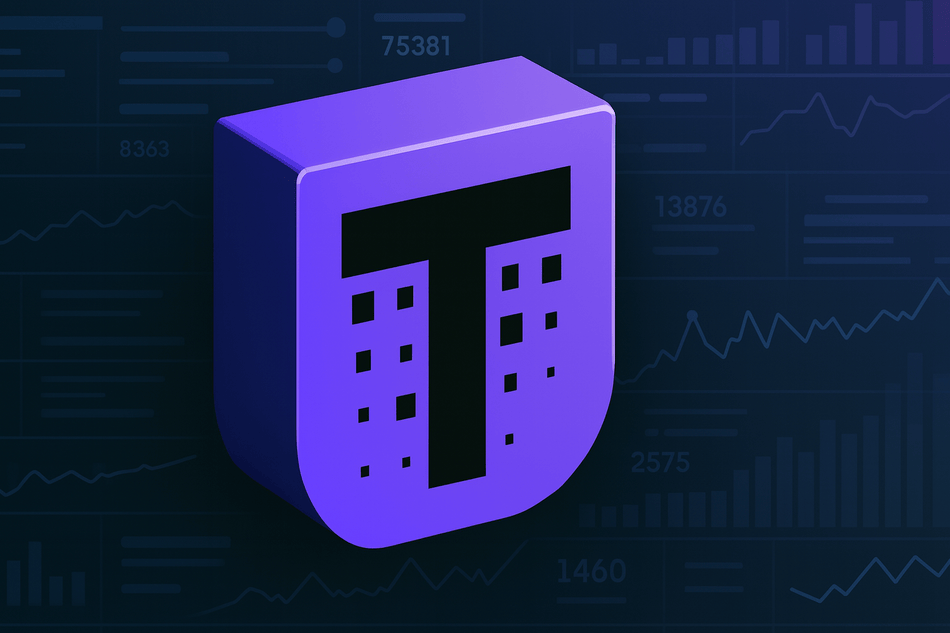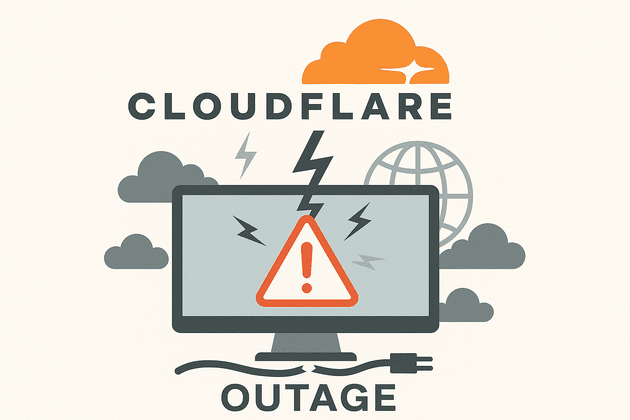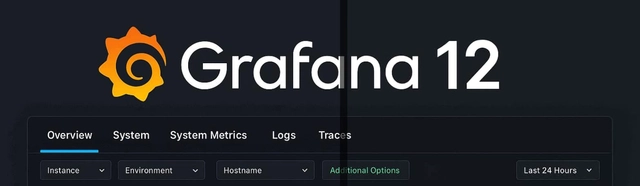Grafana 12.1 is officially here, and it’s packed with intelligent upgrades designed to simplify observability, reduce operational overhead, and supercharge your dashboarding experience. From automatic health assessments with Grafana Advisor, to smarter alerting workflows, and new ways to explore data trends—this release is all about making Grafana more intuitive, efficient, and powerful for engineers and teams alike.
Whether you’re running Grafana on-prem, in the cloud, or using the enterprise edition, here’s a breakdown of the most exciting enhancements in Grafana 12.1.
Launch Video
Grafana Advisor: Automated Health Checks for Your Stack
Status: Public Preview in All Editions
Grafana 12.1 brings Grafana Advisor into public preview—your built-in smart assistant for platform hygiene. Originally launched as an experimental feature in Grafana 12, Advisor now runs automated, regular health checks on your Grafana instance and provides actionable insights to improve reliability, performance, and security.
✅ What Advisor checks today:
- Data source connectivity
- Plugin status
- SSO (Single Sign-On) configuration health
📌 Coming soon: expanded checks for dashboards, alert rules, and usage patterns.
- On Grafana Cloud: Advisor is enabled by default.
- For OSS/Enterprise: Just toggle
grafanaAdvisorin your config file.
📖 Enable Advisor → Technical Docs
Alert Smarter with the New Rule List Page
Status: Generally Available
If you’ve ever managed hundreds of alert rules across namespaces and dashboards, you’ll appreciate the streamlined alerting experience in Grafana 12.1. The completely redesigned Alert Rule List Page makes managing alerts faster, cleaner, and easier to navigate.
🔍 Key enhancements:
- Two new views:
- Grouped View – Organize alerts by namespace.
- List View – Flat list with improved filtering & search.
- Cleaner interface – Only shows critical info: rule name, type, state, location.
- Paginated API – Better performance for large rule sets.
✨ OSS users: Enable it via config by toggling:
[feature_toggles]
alertingListViewV2 = true
Prometheus Alert Rule Imports (No Ruler Needed)
You can now import existing Prometheus alert rules directly from YAML—right into the Grafana UI—even if you don’t have a Prometheus ruler configured. This makes migration and rule management far more seamless for teams transitioning into centralized Grafana-managed alerting.
“Mute” Time Intervals Renamed to Active Time Intervals
A small but welcome UX tweak—mute time intervals have been renamed to active time intervals to better reflect their intent and use. (They define when alerts are allowed to be active, not silenced.)
Trendlines Transformation: Find the Signal in the Noise
Status: GA in All Editions
Introducing a powerful new transformation: Trendlines.
Using either linear or polynomial regression, Grafana can now plot predictive trendlines directly in your dashboards—ideal for revealing patterns in noisy or incomplete data.
Use cases:
- Predict CPU/memory usage
- Visualize demand patterns over time
- Model financial or operational trends
Example on Grafana Play → Trendlines Docs
Visualization Actions Now Support Custom Variables
Status: GA in All Editions
Need interactive dashboards that go beyond static alerts?
You can now define custom variables in visualization actions, allowing dynamic prompts when users trigger actions like API calls or support ticket creation. Perfect for tailoring responses in real-time without altering dashboard configuration.
⌛ Custom Time Ranges for Teams
Status: GA in OSS & Enterprise
Admins can now define quick time range presets for dashboards using server configs. This is great for teams who regularly analyze fixed time windows like “last 6 seconds” or “last week”.
[time_picker]
quick_ranges = """[
{"from":"now-6s","to":"now","display":"Last 6 seconds"},
{"from":"now-10m","to":"now","display":"Last 10 minutes"},
{"from":"now-1w/w","to":"now/w","display":"This week"}
]"""
💰 Financial Precision with Enhanced Currency Format
Status: GA in All Editions
Previously, Grafana abbreviated large currency values like $1,235,667 → $1.24M. In Grafana 12.1, you can now use currency:financial:$ to display exact values.
Also supports symbol suffixes:
currency:financial:$ → $1,235,667
currency:financial:€:suffix → 1,235,667€
Improved Azure Authentication: Entra Workload Identity
Status: GA in All Editions
Grafana now supports Microsoft Entra Workload Identity, providing tighter security for Azure integrations via federated credentials. This update simplifies OAuth flows while protecting cloud-native applications from credential leaks.
Data Source Updates: LogicMonitor + BigQuery
LogicMonitor Integration (Preview)
A new LogicMonitor Devices Enterprise data source is now in public preview. It lets you visualize Device Instance Data, Devices, Datasources, and more—directly in Grafana Cloud or Enterprise.
BigQuery + Service Account Impersonation
Grafana’s BigQuery data source now supports Google Service Account Impersonation—adding an extra layer of security against leaked tokens. This aligns with Google’s best practices for credential management.
Upgrade to Grafana 12.1 Today
Whether you’re using Grafana OSS, Enterprise, or Grafana Cloud, this update brings meaningful improvements across performance, usability, and security.
🔗 Get started: