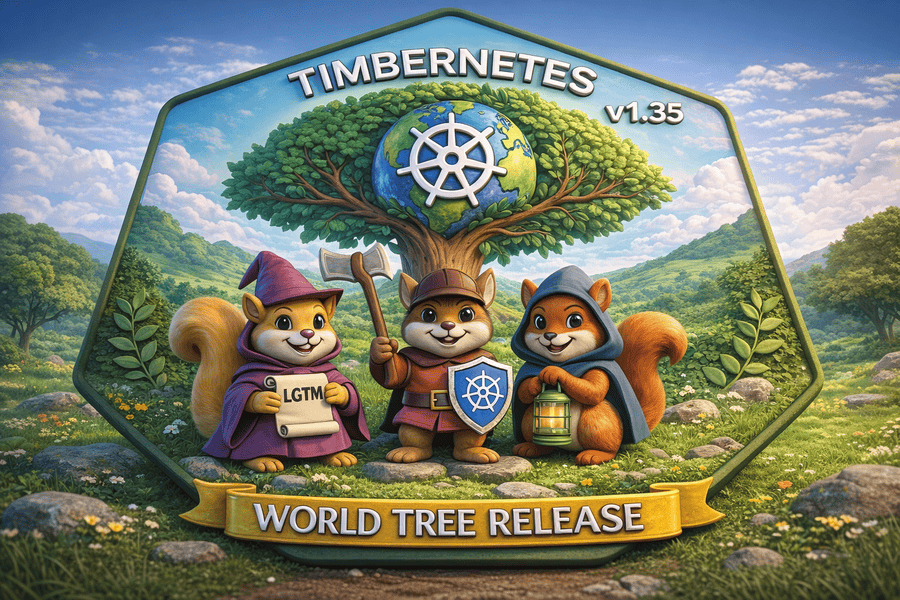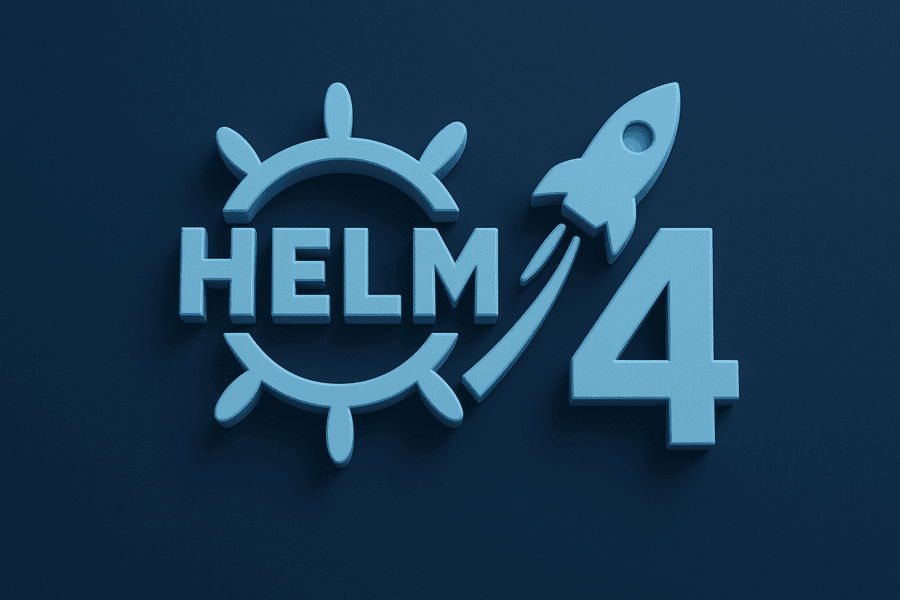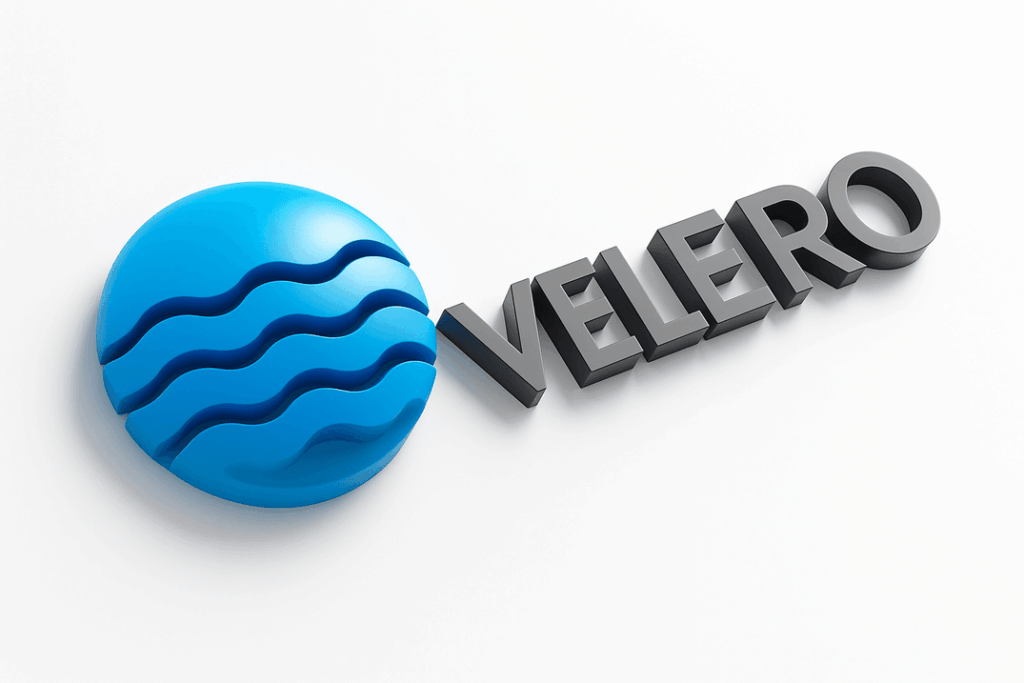The Flux Tofu Controller is an open-source Kubernetes operator that integrates Terraform (or OpenTofu) into the Flux GitOps ecosystem. It enables declarative infrastructure management by reconciling Terraform configurations directly within Kubernetes clusters. This approach allows teams to manage infrastructure as code (IaC) using Git workflows, enhancing automation, collaboration, and auditability. I have done a breakdown about Flux Tofu Controller and its value to a GitOps workflow.
Installation Guide
Prerequisites
- A Kubernetes cluster (version 1.29 or later).
- Flux v2.0 or later installed.
Installation Steps
Installing with CLI
Install Flux CLI (for Mac users) :
brew install fluxcd/tap/flux
Bootstrap Flux:
flux bootstrap github \ --owner=<GitHub-Username> \ --repository=<Repository-Name> \ --branch=main \ --personal
Install Tofu Controller:
kubectl apply -f https://raw.githubusercontent.com/flux-iac/tofu-controller/main/docs/release.yaml
For GKE Autopilot clusters, use the following command:
kubectl apply -f https://raw.githubusercontent.com/flux-iac/tofu-controller/main/docs/rc-gke.yaml
Install Branch Planner (Optional):
kubectl apply -f https://raw.githubusercontent.com/flux-iac/tofu-controller/main/docs/branch-planner/release.yaml
Installing with Helm
# Add tofu-controller helm repository helm repo add tofu-controller https://flux-iac.github.io/tofu-controller # Install tofu-controller helm upgrade -i tofu-controller tofu-controller/tofu-controller \ --namespace flux-system
Usage Overview
Defining a Terraform Object
Create a Terraform custom resource (CR) that specifies the Terraform configuration and backend details. For example:
apiVersion: infra.contrib.fluxcd.io/v1alpha2
kind: Terraform
metadata:
name: example
spec:
path: ./terraform
interval: 10m
approvePlan: auto
sourceRef:
kind: GitRepository
name: example-repo
Creating a Flux Source Object
Define a GitRepository or OCI Repository CR that points to the location of your Terraform configuration:
apiVersion: source.toolkit.fluxcd.io/v1
kind: GitRepository
metadata:
name: example-repo
spec:
interval: 30s
url: https://github.com/your-org/your-repo
ref:
branch: main
Applying Changes
With the approvePlan set to auto, the Tofu Controller will automatically apply Terraform plans. For manual approval, set approvePlan to plan and apply changes by updating the approvePlan field.
Advantages
- Seamless Integration: Integrates Terraform with Flux, enabling GitOps workflows for infrastructure management.
- Flexible Automation: Offers various automation models to suit different operational needs.
- Enhanced Security: Manages Terraform state securely within Kubernetes clusters.
- Scalability: Supports multi-tenancy, making it suitable for large organizations with multiple teams.
Comparison with Similar Technologies
Conclusion
The Flux Tofu Controller offers a robust solution for managing infrastructure as code within Kubernetes clusters using GitOps principles. Its integration with Terraform and Flux provides a powerful platform for automating infrastructure provisioning and management. While it may have some limitations, its advantages make it a compelling choice for teams looking to streamline their infrastructure workflows.
For more detailed information and advanced configurations, refer to the official documentation: https://flux-iac.github.io/tofu-controller/