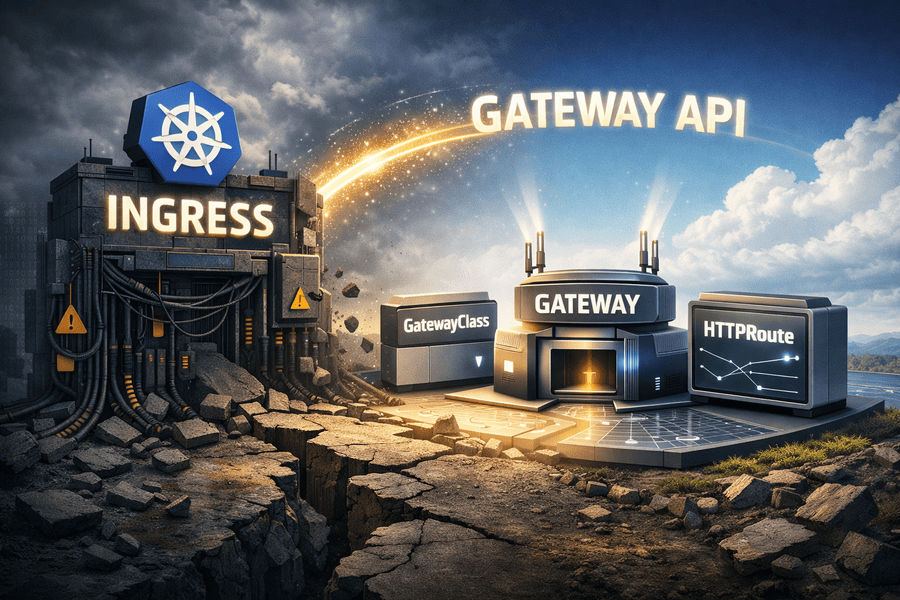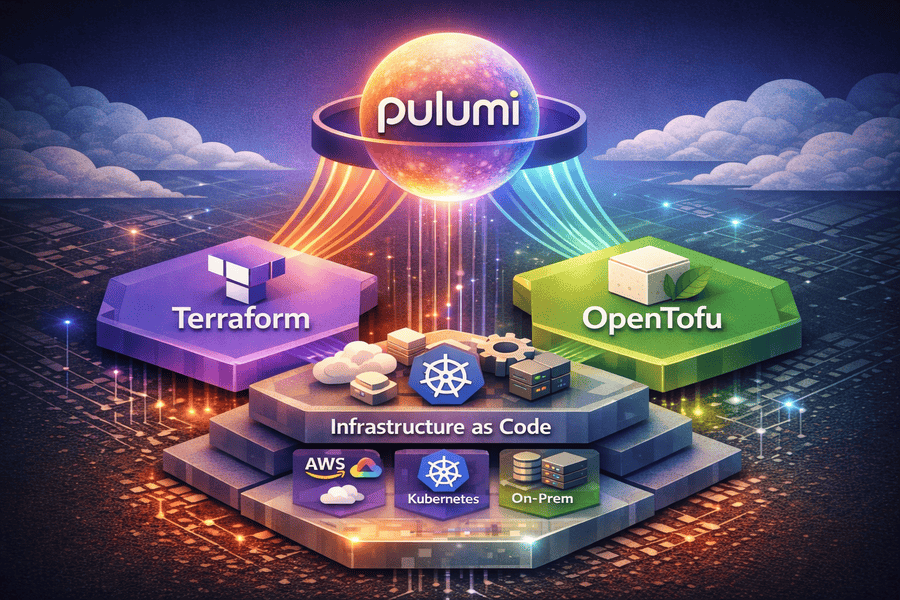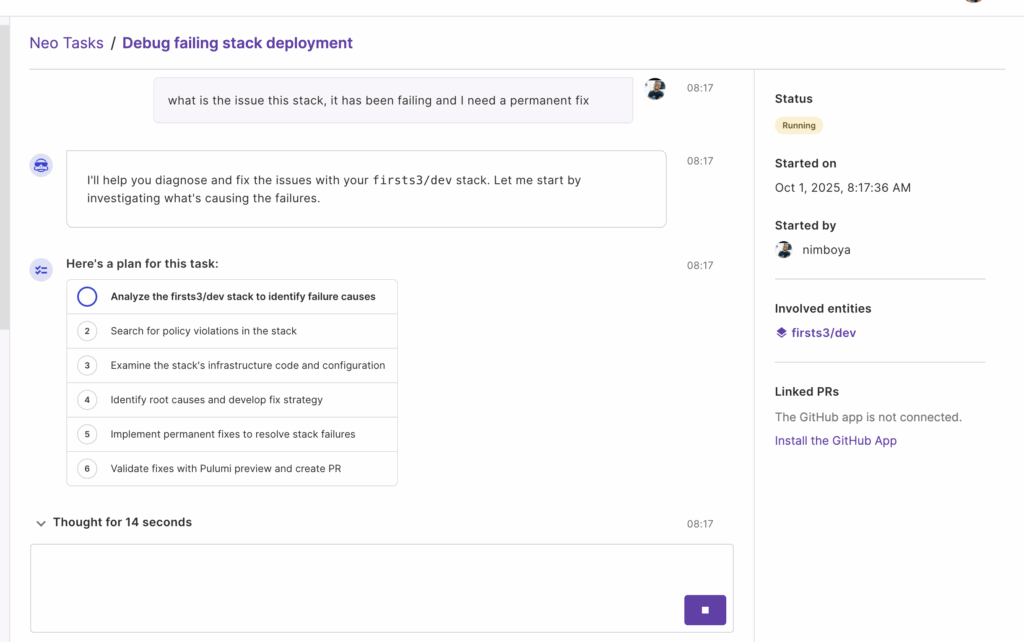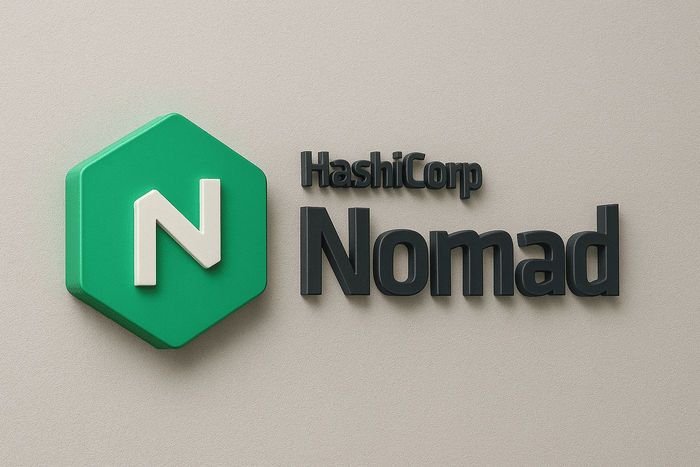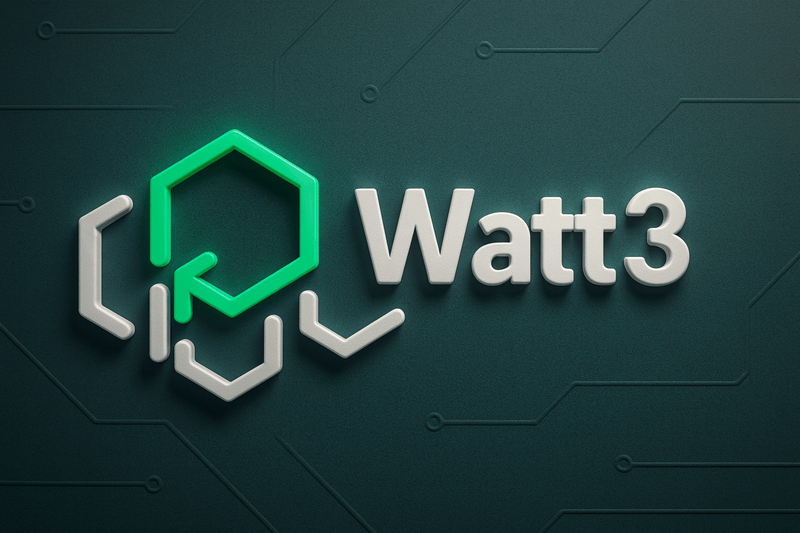Let’s imagine you own a huge toy store where you sell different toys. Every toy comes in a box (container) to keep it safe and organized.
But, running a toy store isn’t easy—you need workers to arrange the boxes, check if the toys are in good shape, and bring new toys when you run out.
Now, Kubernetes is like the store manager. This smart manager helps:
- Arrange the toy boxes (containers) in the right place on the shelves.
- Make sure there are enough workers (servers) to handle all the toy boxes.
- Check if any toy is broken (monitor the containers) and replace it quickly.
- Add more shelves (servers) when the store gets busier and remove them when it’s quiet.
Kubernetes does this for applications running in containers. Containers are like those toy boxes that hold a toy (a piece of software).
Kubernetes makes sure these containers are always running properly, even if you have a lot of them. It’s especially useful if your toy store gets so big you can’t handle everything manually.
How Kubernetes Manages Containers at Scale
Here are a few real-life examples:
Pizza Delivery (Scaling Up): Imagine you’re running a pizza shop. On regular days, you need just 3 delivery drivers (containers). But on a busy Friday night, you need 10 drivers. Kubernetes is like the smart dispatcher who notices more orders coming in and immediately sends extra drivers (scales up containers). When the night gets quieter, it tells some drivers to go home (scales down).
Broken Machines (Self-Healing): Say you have 5 soda vending machines. If one breaks, Kubernetes is like a maintenance robot that quickly replaces the broken machine with a working one, so customers don’t notice the problem.
Multiple Stores (Load Balancing): Imagine you have multiple pizza shops (servers). If one shop is full, Kubernetes ensures that new customers are sent to a nearby shop with more space (balances the load).
Components of a Kubernetes Cluster
A Kubernetes cluster is like a well-organized factory. Here are its main parts:
1. Control Plane
This is the brain of Kubernetes. It makes decisions about where to put your containers, what happens when something breaks, and how to scale up or down.
- API Server: Like a phone line that takes orders and sends instructions.
- Scheduler: Decides where each container should go, like assigning seats in a classroom.
- Controller Manager: Watches everything to make sure it works properly, like a quality checker.
- etcd: A notebook where Kubernetes writes down everything it needs to remember, like which containers are running where.
2. Nodes
These are the workers that do the actual job of running the containers. Each node has:
- Kubelet: A worker that follows instructions from the Control Plane to run containers.
- Container Runtime: The engine that runs the containers (e.g., Docker).
- Kube-proxy: Manages traffic between containers and makes sure they can talk to each other.
3. Pods
A pod is the smallest unit in Kubernetes. It’s like a tiny box that holds one or more containers. Pods are placed on nodes.
4. Networking
Kubernetes sets up a network so all the parts of your program (containers and pods) can talk to each other, like phones connecting through a telephone exchange.
Steps to Install Kubernetes
Setting up Kubernetes can be done in several ways, but here’s a simple outline:
1. Install on Local Machine Using Minikube
Minikube is like building a mini version of the toy store in your garage to practice.
Steps:
- Install a virtual machine tool like VirtualBox.
- Install Minikube and kubectl (the command-line tool for Kubernetes).
- Start Minikube with the command minikube start.
- Use kubectl to create and manage containers.
2. Install on Cloud Providers
When you want a big toy store in the city, you can use cloud services. Kubernetes has many options:
Google Kubernetes Engine (GKE): Google manages most of the setup for you. You just focus on running your apps.
Amazon Elastic Kubernetes Service (EKS): AWS lets you manage your Kubernetes clusters with its cloud infrastructure.
Microsoft Azure Kubernetes Service (AKS): Microsoft’s version, great for those already using Azure.
IBM Kubernetes Service: Ideal for enterprise-level deployments.
DigitalOcean Kubernetes: A simpler and more cost-effective solution for small to medium-sized applications.
Detailed Steps for Cloud Installation
Here’s a general outline for deploying Kubernetes on any cloud provider:
Create a Cluster:
- Log in to the cloud provider’s console.
- Navigate to the Kubernetes service.
- Click “Create Cluster” and choose the number of servers (nodes) you need.
Configure Access:
- Download the kubeconfig file for secure access to your cluster.
- Use the kubectl command-line tool to connect to your cluster.
Deploy Applications:
- Write a YAML file describing your application and its containers.
- Deploy it with the command kubectl apply -f your-app.yaml.
Monitor and Scale:
- Use the cloud’s dashboard or kubectl to monitor resources.
- Enable auto-scaling to handle traffic spikes automatically.
Conclusion
By managing containers efficiently, Kubernetes helps developers focus on building great applications without worrying about scaling, failures, or complexity. It’s like having the smartest manager running your toy store!