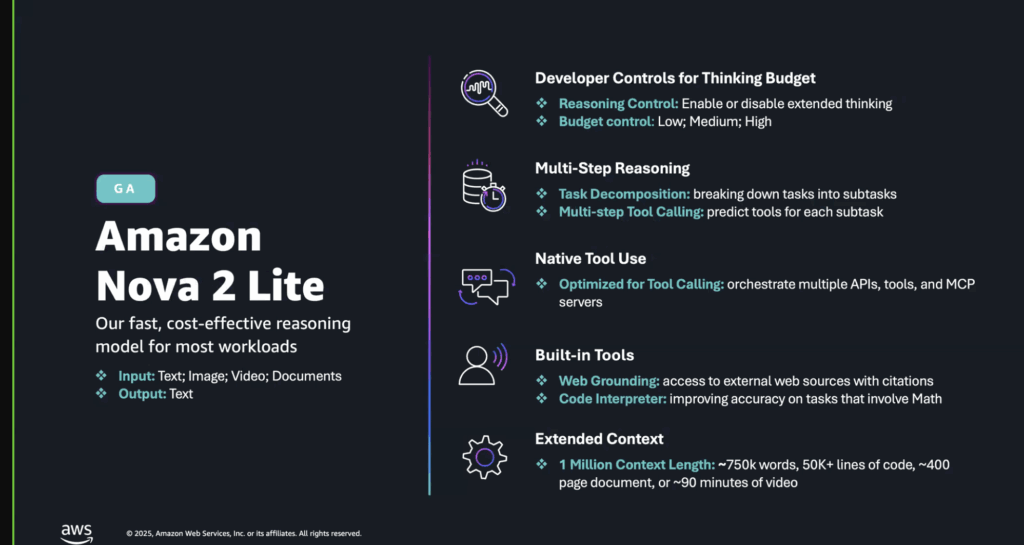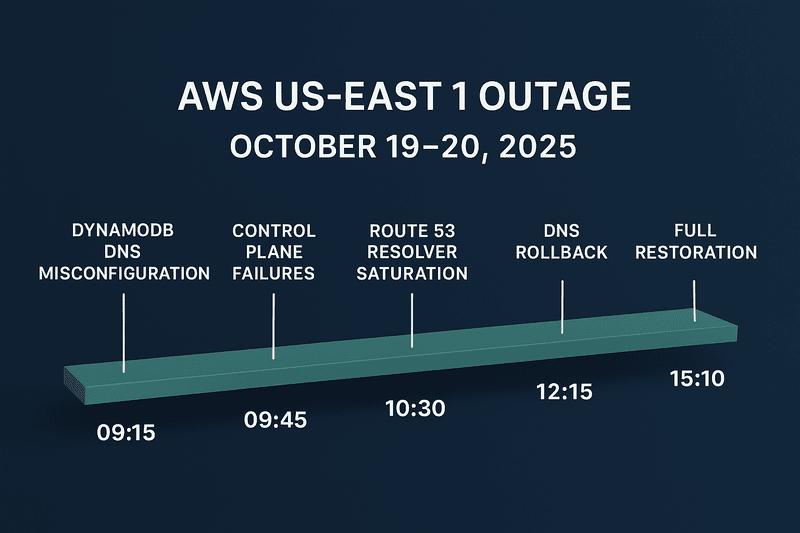On February 19, 2025, Amazon Web Services (AWS) announced a significant enhancement to its Amazon Elastic Container Service (Amazon ECS): the maximum CPU limit for ECS tasks on Amazon Elastic Compute Cloud (EC2) instances has been increased from 10 vCPUs to 192 vCPUs.
This substantial increase allows customers to efficiently manage and allocate resources on larger EC2 instances, optimizing performance for compute-intensive applications.
Understanding CPU Limits in Amazon ECS
In Amazon ECS, resource management is facilitated through the configuration of CPU and memory limits at both the container and task levels:
Container-Level Limits:
- Soft Limits: Reserve a specified amount of CPU or memory for a container, ensuring it has the necessary resources while allowing flexibility.
- Hard Limits: Define the maximum resources a container can utilize, preventing it from exceeding specified boundaries and ensuring fair resource distribution among containers.
Task-Level Limits:
- CPU Limit: Acts as both a reservation and a cap for the task, ensuring it has guaranteed resources and preventing it from consuming more than allocated, which is crucial during high-demand periods.
With the new enhancement, customers can now set task-level CPU limits up to 192 vCPUs, a significant increase from the previous 10 vCPU cap. This change is particularly beneficial for applications requiring substantial computational power.
Practical Application Example
Consider deploying tasks on an EC2 instance type such as c7i.48xlarge, which offers 192 vCPUs. With the updated CPU limit, you can configure each ECS task with a CPU limit of 32 vCPUs. This configuration allows you to run up to six tasks concurrently on a single c7i.48xlarge instance without encountering resource contention, ensuring optimal performance and efficient utilization of the instance’s capabilities.
Implementing the New CPU Limits
To take advantage of the increased CPU limits, you can define the desired CPU allocation in your ECS task definitions using various AWS tools:
- AWS Management Console: Navigate to the Amazon ECS section and update your task definitions to specify the required CPU limits.
- AWS Command Line Interface (CLI): Use the register-task-definition command to set or update the CPU parameters in your task definitions.
- AWS SDKs: Incorporate the necessary parameters into your application code to define task CPU limits programmatically.
- AWS CloudFormation: Specify the CPU requirements in your CloudFormation templates to automate resource provisioning with the desired configurations.
- AWS Cloud Development Kit (CDK): Utilize CDK constructs to define and deploy ECS task definitions with the updated CPU limits.
This enhancement is now available across all AWS regions, enabling customers worldwide to benefit from improved resource management and performance optimization for their containerized workloads.
For detailed guidance on configuring CPU and memory settings in your ECS task definitions, refer to the Amazon ECS Task Definition Parameters documentation.
By leveraging this increased CPU capacity, organizations can run more demanding applications within their ECS environments, ensuring scalability and efficiency in their cloud infrastructure.