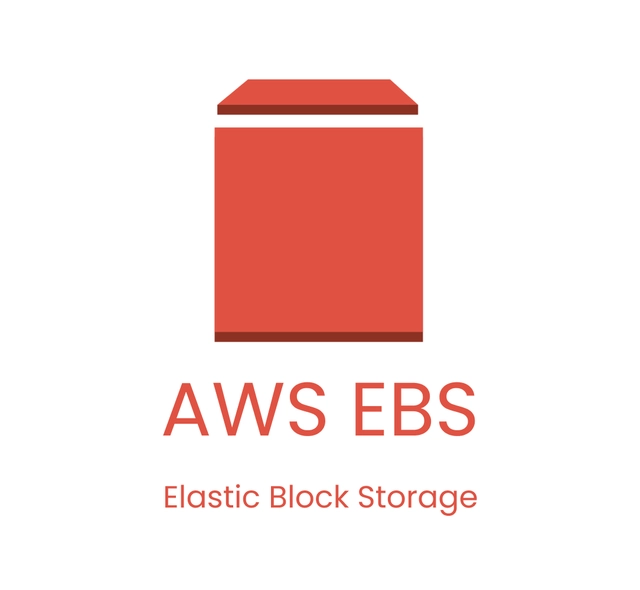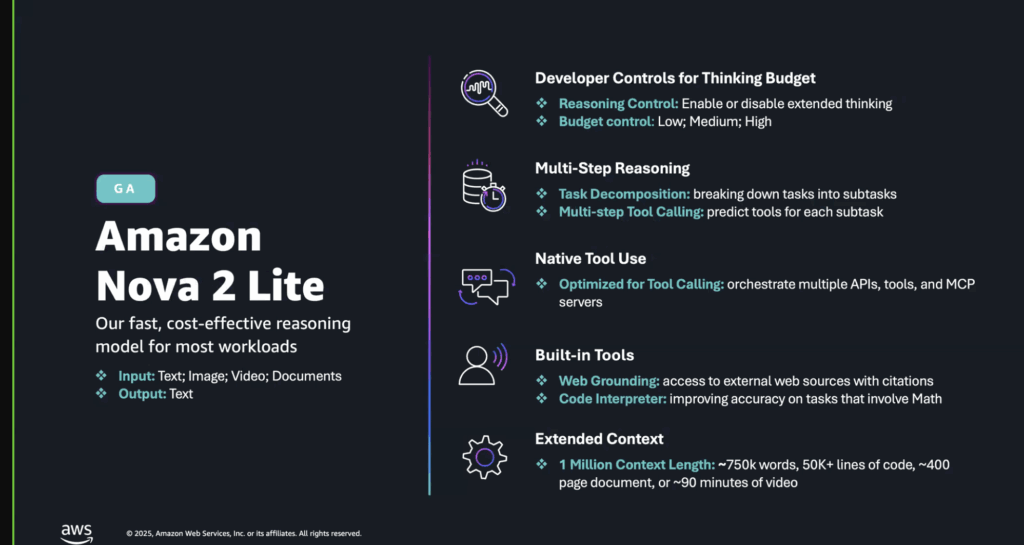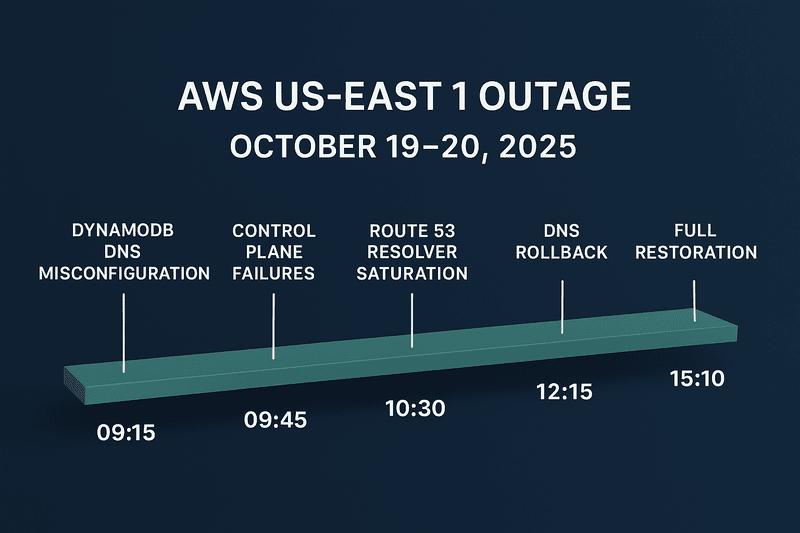Amazon Elastic Block Store (EBS) has rolled out a new feature that provides customers with enhanced visibility into their EBS snapshots. Now, you can access the full snapshot size directly in the EBS Snapshots console and programmatically through the DescribeSnapshots API using the new full-snapshot-size-in-bytes field. This update offers deeper insights into your snapshot storage, helping you better manage and optimize your EBS resources.
What is Full Snapshot Size?
EBS snapshots are incremental by nature, meaning that each snapshot only stores the new or modified blocks of data while referencing unchanged blocks from previous snapshots. The new full snapshot size field displays the total size of all blocks that make up a snapshot, including both the blocks stored directly in that snapshot and all blocks referenced from prior snapshots.
For example, if you have a 100 GB volume with 50 GB of data, the full snapshot size will show 50 GB, regardless of whether it’s the first snapshot or a subsequent one. This metric provides a comprehensive view of the snapshot’s storage footprint, which is particularly useful for understanding the total data stored in the archived tier or the amount of data written to the source volume at the time the snapshot was created.
How is Full Snapshot Size Different from Incremental Snapshot Size?
While the incremental snapshot size refers only to the size of newly changed blocks stored in a specific snapshot, the full snapshot size gives you the complete picture of the snapshot’s storage requirements. This distinction is crucial for:
- Cost Management: Understanding the full snapshot size helps you estimate storage costs more accurately, especially when using the Amazon S3 Glacier archival tier.
- Capacity Planning: It provides insights into the total data stored in snapshots, aiding in resource allocation and planning.
- Snapshot Optimization: By knowing the full snapshot size, you can identify opportunities to delete unnecessary snapshots and reduce storage overhead.
Availability
This feature is generally available in all commercial AWS regions and the AWS GovCloud (US) Regions. Whether you’re managing snapshots for backup, disaster recovery, or data migration, this enhancement provides the tools you need to gain better control over your EBS snapshot storage.
Conclusion
The introduction of full snapshot size visibility in Amazon EBS is a game-changer for customers looking to optimize their snapshot storage and costs. By providing a complete view of snapshot storage requirements, this feature empowers you to make informed decisions about your EBS resources, ensuring efficient and cost-effective management of your cloud infrastructure. Start leveraging this new capability today and take control of your EBS snapshots like never before.