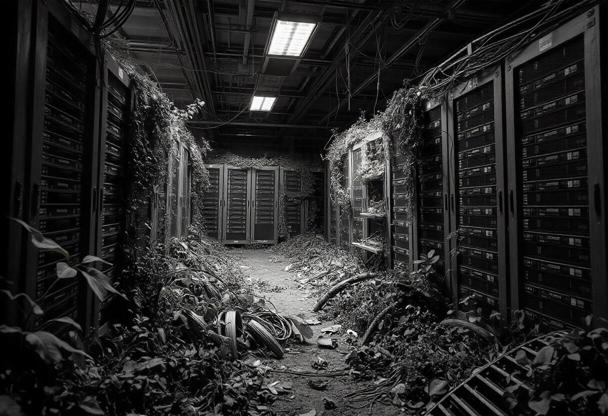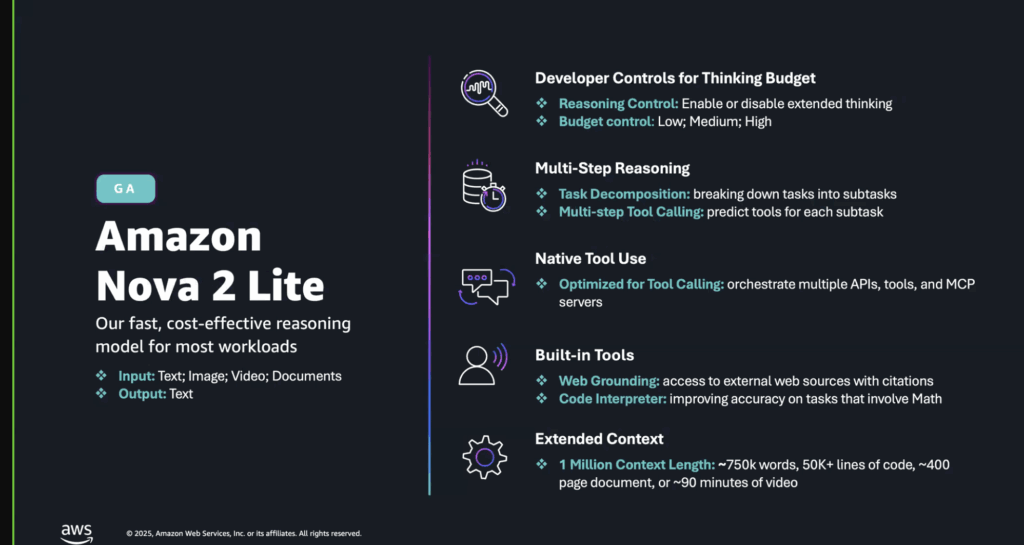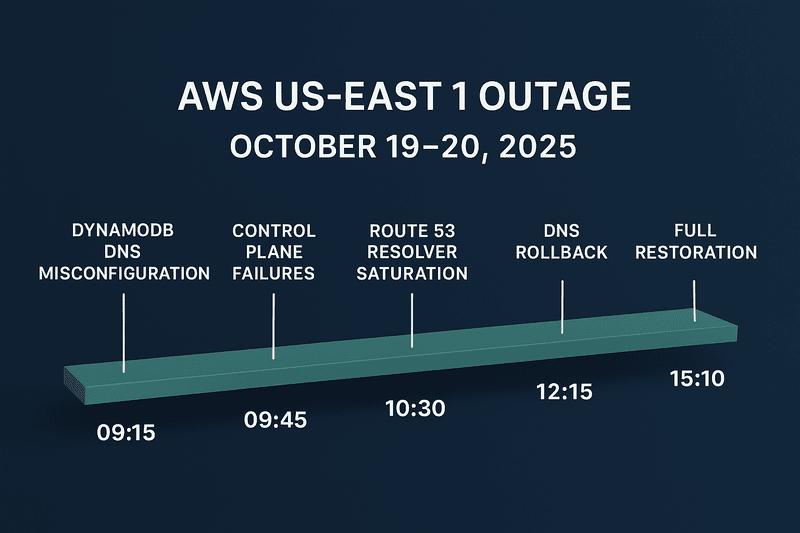Amazon S3 is a highly durable and available object storage service, but implementing a robust Disaster Recovery (DR) strategy is essential to ensure data protection and business continuity.
There are various methods for implementing disaster recovery in Amazon S3, while some might be a flip switch to enable a feature in Amazon S3, some others will require an extra service or extra step to implement.
It might not be possible to implement all the strategies listed out here, but some are quite easy to configure so it will be good to implement at least five of the strategies listed here.
Below are the key DR strategies for Amazon S3, along with steps to implement them
1. Cross-Region Replication (CRR)
Cross-Region Replication automatically replicates objects from a source S3 bucket in one AWS region to a destination bucket in another region.
How to Implement:
- Enable Versioning: Ensure versioning is enabled on both the source and destination buckets.
- Create IAM Role: Create an IAM role with permissions to replicate objects between buckets.
- Configure CRR: In the S3 Management Console, go to the source bucket, navigate to Management > Replication, and set up a replication rule. Specify the destination bucket and IAM role.
- Test Replication: Upload an object to the source bucket and verify it replicates to the destination bucket.
Use Case:
Protects against regional outages by maintaining a copy of data in a different region.
2. Versioning
Versioning keeps multiple versions of an object in the same bucket, protecting against accidental deletions or overwrites.
How to Implement:
- Enable Versioning: In the S3 Management Console, go to the bucket properties and enable versioning.
- Restore Previous Versions: Use the console or CLI to restore a previous version of an object if needed.
Use Case:
Provides protection against accidental deletions or overwrites within the same bucket.
3. S3 Object Lock
S3 Object Lock prevents objects from being deleted or overwritten for a specified period, ensuring data immutability.
How to Implement:
- Enable Object Lock: Enable Object Lock when creating a new bucket (cannot be enabled on existing buckets).
- Set Retention Policies: Configure retention periods or legal holds on objects to prevent deletion or modification.
Use Case:
Ideal for compliance and regulatory requirements, such as financial or healthcare data.
4. Backup to Another AWS Account
Replicate or back up S3 data to a bucket in another AWS account for added security and isolation.
How to Implement:
- Create Destination Bucket: Create a bucket in another AWS account.
- Set Up Cross-Account Permissions: Use bucket policies or IAM roles to grant access to the destination bucket.
- Replicate or Sync Data: Use Cross-Region Replication (CRR) or tools like AWS CLI (aws s3 sync) to copy data to the destination bucket.
Use Case:
Protects against account-level compromises or accidental deletions.
5. S3 Glacier and Glacier Deep Archive
Archive infrequently accessed data to S3 Glacier or Glacier Deep Archive for cost-effective long-term storage.
How to Implement:
- Create Lifecycle Rules: In the S3 Management Console, go to the bucket properties and create a lifecycle rule to transition objects to Glacier or Glacier Deep Archive after a specified period.
- Restore Archived Data: Use the console or CLI to initiate restores when needed.
Use Case:
Cost-effective storage for data that is rarely accessed but must be retained for compliance or historical purposes.
6. Multi-Part Upload with Checksums
Ensure data integrity during uploads by using multi-part uploads with checksums.
How to Implement:
- Enable Multi-Part Upload: Use the AWS SDK or CLI to upload large files in parts.
- Verify Checksums: Use checksums (e.g., MD5 or SHA-256) to verify data integrity during upload.
Use Case:
Protects against data corruption during uploads.
7. S3 Batch Operations
Automate large-scale data recovery or replication tasks using S3 Batch Operations.
How to Implement:
- Create a Manifest File: List the objects to be processed in a CSV manifest file.
- Create a Batch Job: In the S3 Management Console, create a batch job to perform actions like copying or restoring objects.
- Monitor Job Progress: Track the job’s progress and completion in the console.
Use Case:
Efficiently recover or replicate large volumes of data during a disaster.
8. Data Export to On-Premises or Another Cloud
Export S3 data to on-premises storage or another cloud provider for additional redundancy.
How to Implement:
- Use AWS Snowball: For large datasets, use AWS Snowball to transfer data to on-premises storage.
- Sync to Another Cloud: Use third-party tools or scripts to sync S3 data to another cloud provider (e.g., Google Cloud Storage or Azure Blob Storage).
Use Case:
Provides an additional layer of redundancy outside AWS.
9. Monitoring and Alerts
Set up monitoring and alerts to detect and respond to potential issues proactively.
How to Implement:
- Enable Amazon S3 Event Notifications: Configure event notifications for actions like object creation, deletion, or restoration.
- Use Amazon CloudWatch: Set up CloudWatch alarms to monitor bucket metrics (e.g., object count, storage size).
- Integrate with AWS Lambda: Use Lambda functions to automate responses to specific events (e.g., triggering backups or sending alerts).
Use Case:
Proactively detect and respond to potential data loss or corruption.
10. Regular Backup Testing
Regularly test your DR strategy to ensure it works as expected.
How to Implement:
- Simulate Disaster Scenarios: Test data recovery by simulating scenarios like accidental deletions or regional outages.
- Validate Recovery Time Objectives (RTO): Measure the time taken to restore data and ensure it meets your business requirements.
Use Case:
Ensures your DR strategy is effective and reliable.
Conclusion
Implementing a robust Disaster Recovery (DR) strategy for Amazon S3 is critical to ensuring data durability, availability, and business continuity. By leveraging strategies like Cross-Region Replication, Versioning, S3 Object Lock, and Backup to Another Account, you can protect your data against a wide range of risks. Additionally, tools like S3 Batch Operations and CloudWatch Alarms help automate and monitor your DR processes, ensuring quick recovery during emergencies. Choose the strategies that best align with your business needs and compliance requirements to build a resilient S3 storage solution. If you are hearing about Amazon S3 for the first time, we got you covered, read our Introduction to Amazon S3 blogpost to get acquainted with the service.