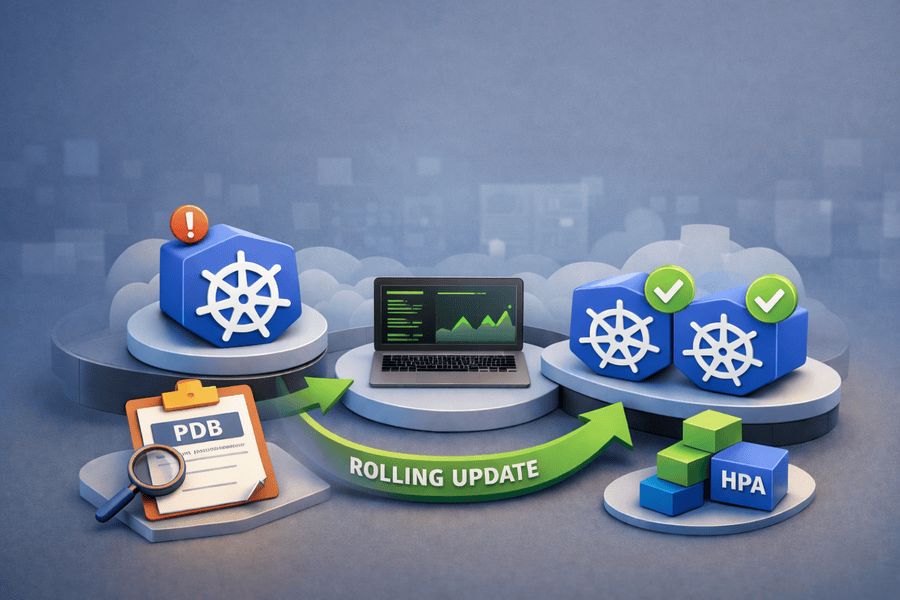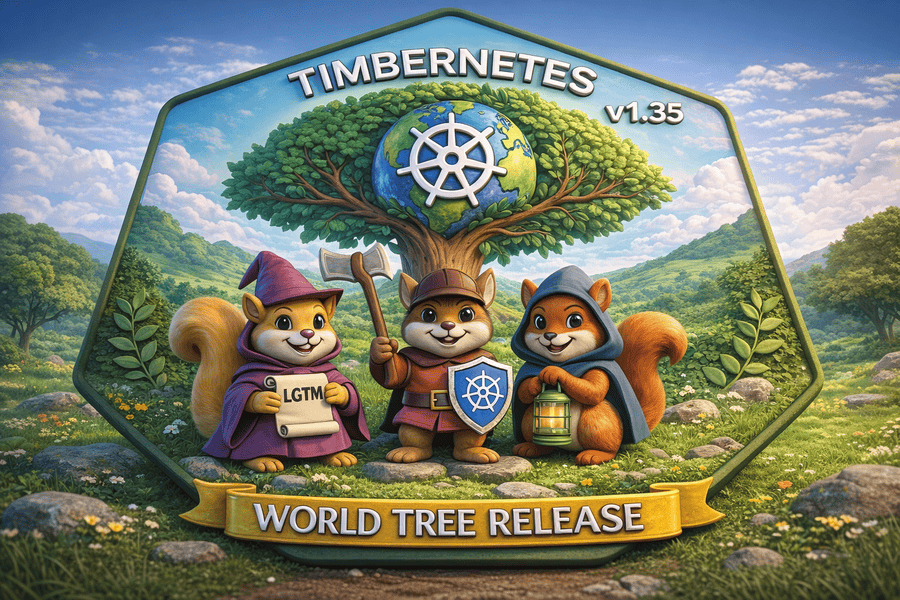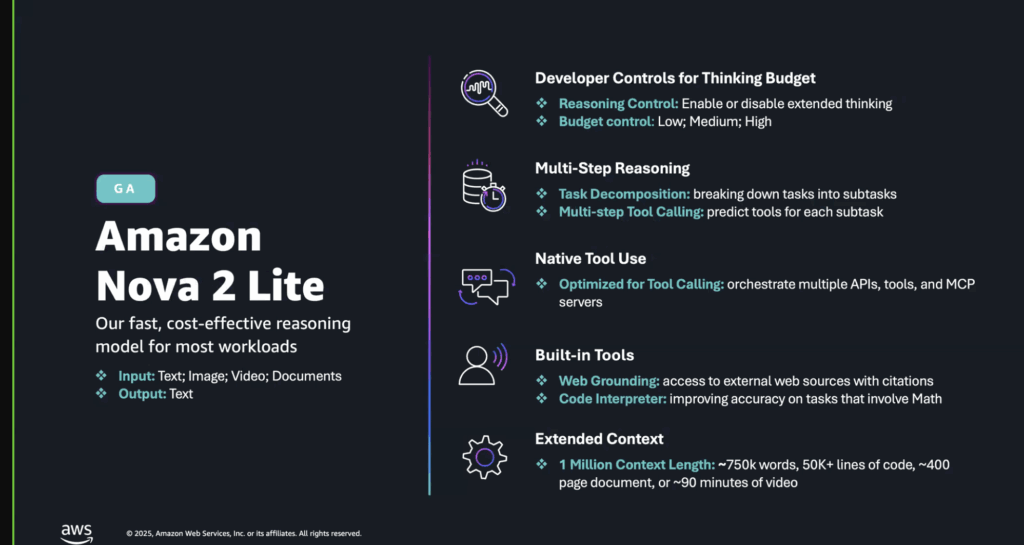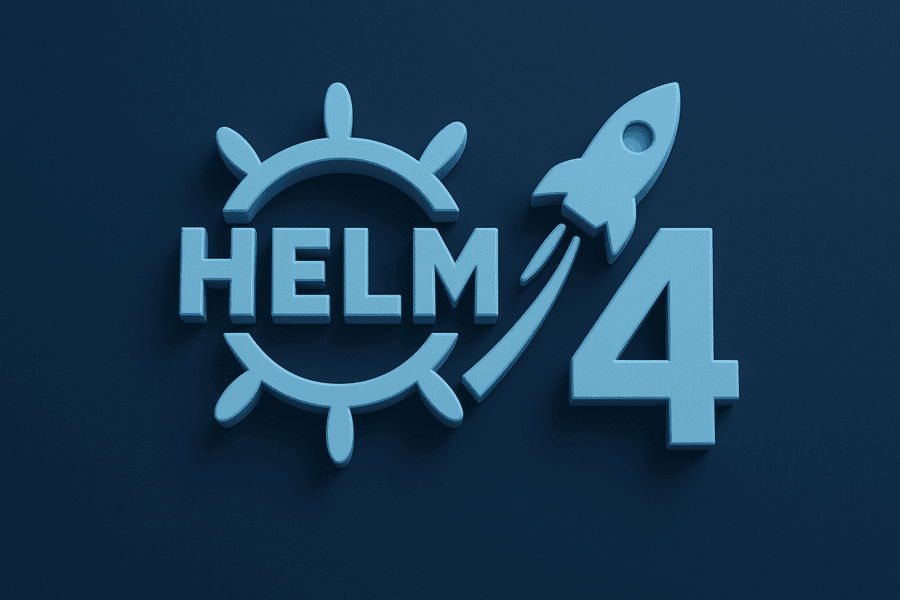In the world of cloud-native applications, availability is everything. A single misconfigured script, an accidental CLI command, or an overzealous automation pipeline can bring down mission-critical workloads in seconds. That’s why Amazon Elastic Kubernetes Service (EKS) has rolled out a new Deletion Protection feature, giving you a safety net that guards your clusters from accidental termination.
With Deletion Protection, you get peace of mind knowing that even if a delete action is triggered — intentionally or otherwise — your EKS cluster won’t disappear until you’ve explicitly removed the safeguard.
Why Deletion Protection Matters
Running Kubernetes clusters in production isn’t just about deploying workloads — it’s about ensuring business continuity. Without safeguards, an unintended cluster deletion can result in:
- Service downtime is impacting customers.
- Lost configurations and cluster state.
- Lengthy recovery times, especially if backups or IaC pipelines are outdated.
- Costly troubleshooting and incident response efforts.
Now, with Deletion Protection, you have an extra layer of security that prevents accidental disruptions and helps enforce governance in multi-user environments.
How It Works
By default, Deletion Protection is turned off for all new and existing clusters. However, once enabled, the workflow changes:
- Enabling the Feature – You can activate Deletion Protection during cluster creation or at any time afterward.
- Preventing Accidental Deletes – Any delete request — whether from the AWS Management Console, EKS APIs, AWS CLI, eksctl, or infrastructure-as-code tools like AWS CloudFormation — will be blocked.
- Two-Step Verification – To delete a protected cluster, you must first manually disable Deletion Protection and then initiate the delete action. This ensures that deletions are intentional and reviewed.
Where You Can Use It
The feature is available in:
- All commercial AWS Regions
- AWS GovCloud (US) Regions
Whether you’re running EKS clusters for production workloads, staging environments, or critical development clusters, Deletion Protection can safeguard them all.
Best Practices for Using Deletion Protection
- Enable it for all production clusters — This should be a standard in your Kubernetes governance policy.
- Integrate with IAM roles and SSO — Combine it with strict identity and access controls for maximum security.
- Document the disable-delete process — Ensure your DevOps team knows the extra step required before deletion.
- Audit regularly — Use AWS Config or CloudTrail to monitor changes to Deletion Protection status.
Final Thoughts
This new feature from Amazon EKS isn’t just a toggle — it’s a game-changer for cluster safety. By adding a friction point before deletion, AWS has given teams the ability to prevent costly accidents while still maintaining flexibility when decommissioning resources.
If your Kubernetes workloads are business-critical, turning on Deletion Protection should be your first step after cluster creation.
🔗 Learn more: Amazon EKS Documentation – Deletion Protection