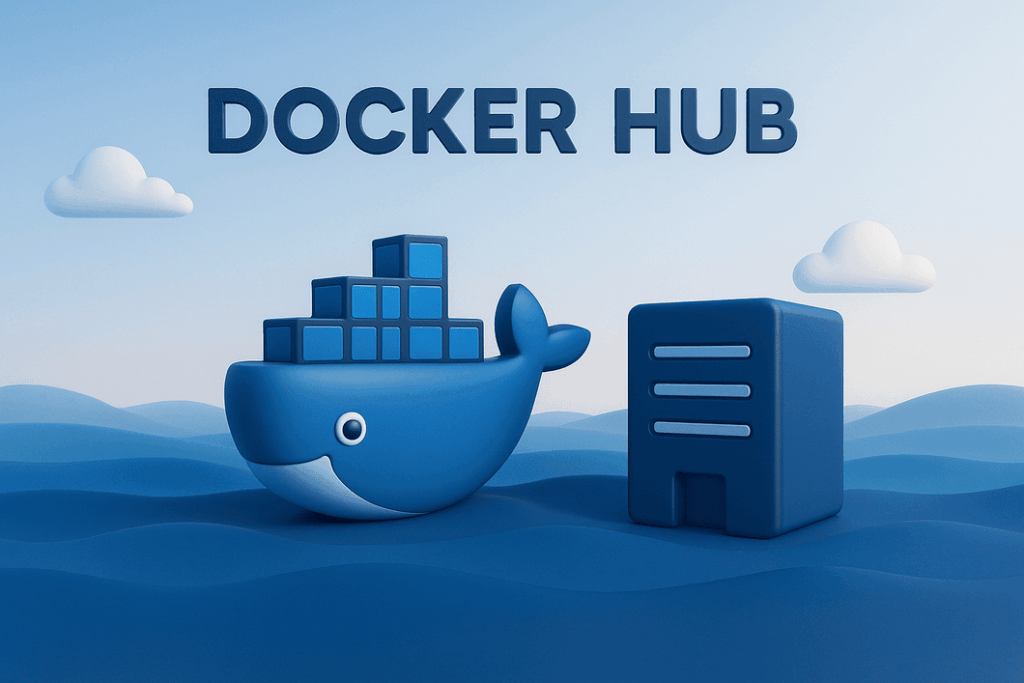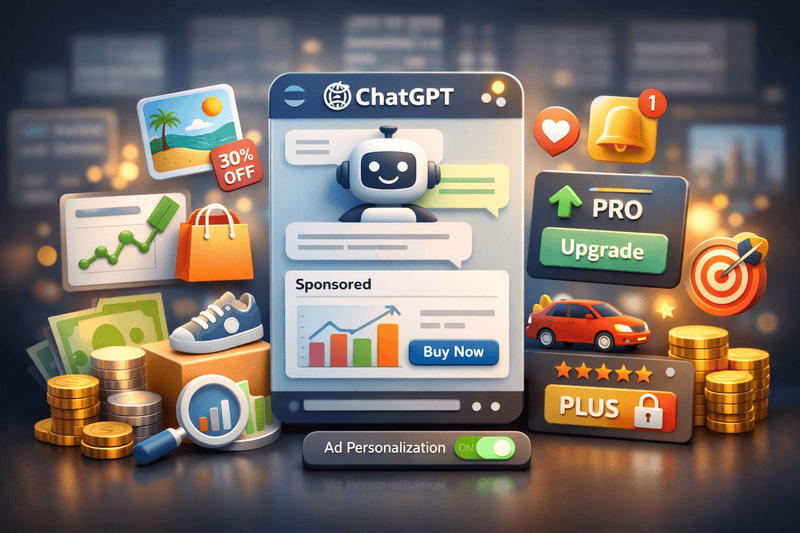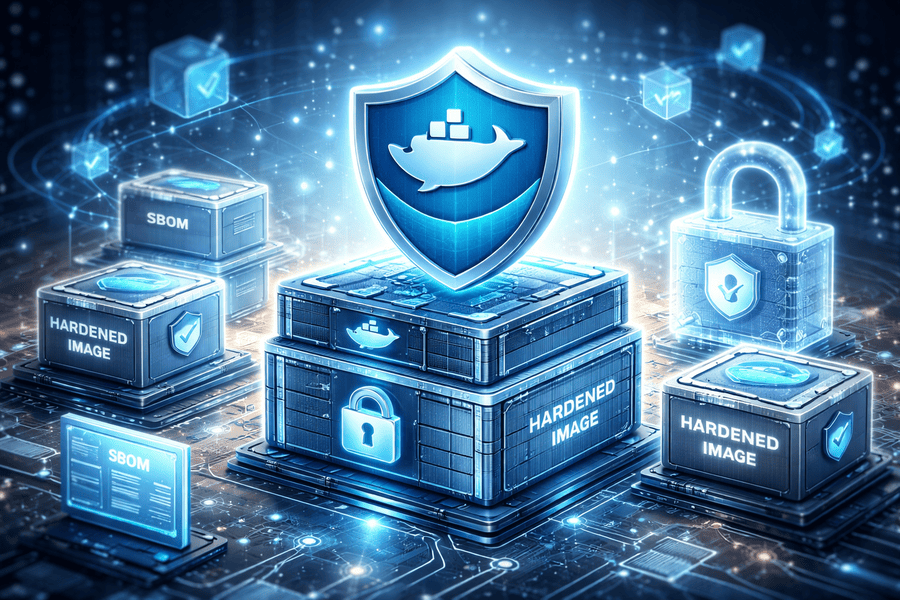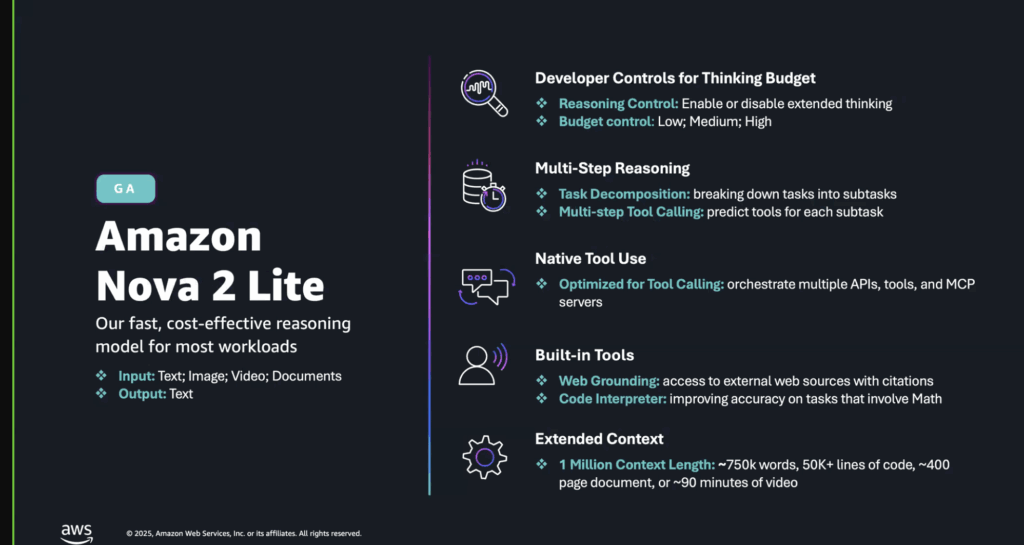Artificial Intelligence is no longer a sidekick in modern development—it’s fast becoming the driver. From autonomous agents writing code to LLMs handling infrastructure provisioning, the software development lifecycle (SDLC) is transforming into a more automated, intelligent, and context-aware process.
But here’s the problem: while we’ve trained LLMs to write code, summarize docs, and even generate Kubernetes manifests, they hit a wall when it’s time to work with Docker images—the very building blocks of cloud-native applications.
Why?
Because tools like ChatGPT or autonomous AI agents don’t “understand” how to search, navigate, or interact with the 14+ million images on Docker Hub, unless someone hard-codes API calls or provides extensive documentation parsing.
Now enter: Docker Hub MCP Server.
🧠 What Is Docker Hub MCP Server?
The Docker Hub MCP Server is Docker’s official implementation of the Model Context Protocol (MCP)—an open specification that enables LLMs and intelligent agents to securely and natively interact with tools, services, and APIs using natural language.
Think of it as a smart plugin for Docker Hub that:
- Speaks your language (and your AI agent’s too)
- Translates questions like “Find me a Python image with Alpine” into structured API queries
- Handles the responses in a way that AI models can reason with
- Offers a secure and containerized interface that doesn’t compromise your system
In essence, it makes Docker Hub an intelligent agent‑friendly.
🛠️ Why Should You Care as a Developer or Team?
Let’s break it down with real-world relevance:
🔍 1. Image Discovery Becomes Conversational
Without MCP:
You’re hopping on Docker Hub, typing vague keywords, filtering through tags manually, reading README files.
With MCP Server:
You ask your agent:
“Find a lightweight Node.js 18 image with curl installed and fewer than 50MB in size.”
It responds with:
- Exact matches
- Tag download stats
- Official vs. community images
- Links to inspect further or pull directly
Imagine this inside your terminal, IDE, or AI assistant, such as Claude, GitHub Copilot, or Gordon (Docker’s agent).
🔐 2. Secure Interactions by Default
The server runs as a Docker container on your machine. No root privileges. No global system access. Only the Docker Hub API is authenticated via your Personal Access Token (PAT).
This means:
- LLMs can act on your behalf (e.g., list private repos, create new ones)
- But only within the scoped permissions you assign
- And without risking broader system access
Perfect for teams concerned with compliance, DevSecOps, and agent governance.
📦 3. Supercharges the AI-Powered SDLC
Let’s reimagine your development flow.
| Phase | Old Way | With Docker Hub MCP |
|---|---|---|
| Design | Pick base images manually | Ask your LLM to recommend a secure, performant base |
| Build | Hard-code image names in Dockerfiles | Use AI to select and validate images dynamically |
| Test | Rely on manual scripts | Let your agent check tags, version histories, or known issues |
| Release | Push via CLI | Ask your agent to tag, describe, and push with changelogs |
| Monitor | Watch Docker Hub stats manually | Have agents track image pull performance and alerts |
You’re no longer clicking through web UIs or writing bash scripts to automate all this—AI becomes your interface.
👶 First-Time User? Here’s How to Get Started
No coding experience needed—just Docker Desktop and a few clicks.
Step 1: Install the MCP Server
- Open Docker Desktop
- Go to the MCP Catalog
- Look for Docker Hub MCP Server
- Click Add
This spins up a containerized MCP Server that listens for queries from LLMs.
Step 2: Configure Secure Access
You’ll need your Docker Hub username and a Personal Access Token (PAT):
- Visit your Docker Hub account settings → Security → Create PAT
- Paste the token into the server’s config panel
Why PAT? It ensures only you (or your trusted agent) can query your private data.
Step 3: Connect a Client (Agent, IDE, LLM)
Pick your favorite AI-powered client:
- Gordon (Docker’s experimental AI agent)
- Claude Desktop
- VS Code (with MCP extension)
- Or even custom agents in LangChain or AutoGen
From your MCP client, issue natural queries:
“List all my repositories”
“Does the ‘nginx:latest’ image have known vulnerabilities?”
“Create a new private repo for my project calledeventstream-api”
🧭 What’s Under the Hood?
- Protocol: Based on Model Context Protocol (MCP)
- Security: Docker Desktop containerized runtime; scoped to Docker Hub API only
- Interoperability: Works with any LLM that understands the MCP schema
- Extensibility: Plans to integrate SBOM viewing, security scans, permission management, and more
🧠 A Bigger Vision: LLM-Native DevOps
This move signals something much bigger from Docker: it’s betting that the future of DevOps is intelligent, agent-driven, and context-rich.
We’re heading into a world where:
- You’ll ask an agent to provision infrastructure.
- Another agent chooses the most optimized container image.
- A third validates compliance, signs it, and ships it.
The MCP Server is Docker’s first official doorway into this future, and developers who adopt it now will be miles ahead.
✨ Final Thoughts
Docker Hub MCP Server is not just a convenience—it’s a paradigm shift.
If you’ve been playing with GPT-4, Claude, or other AI copilots, but still struggle with real-world DevOps automation, this is the bridge.
It connects the intelligence of LLMs with the practicality of containers—securely, scalably, and naturally.
Whether you’re an indie developer or managing enterprise-scale pipelines, this changes how you interact with your build infrastructure.
✅ TL;DR
- Docker Hub MCP Server = AI-native interface for container image management
- Let’s LLMs search, inspect, and manage images using natural language
- Secure, containerized, and easy to install via Docker Desktop
- Supercharges every phase of your SDLC with intelligent automation