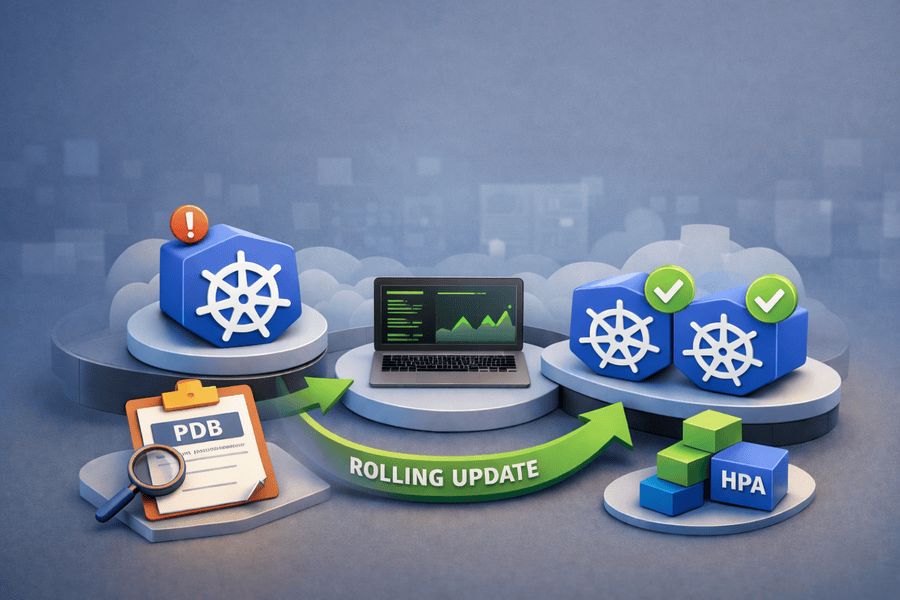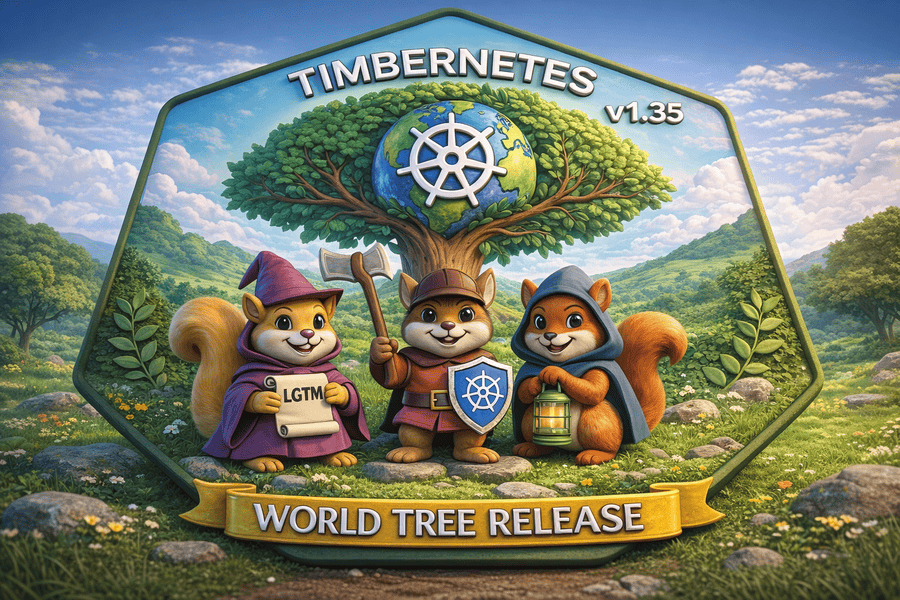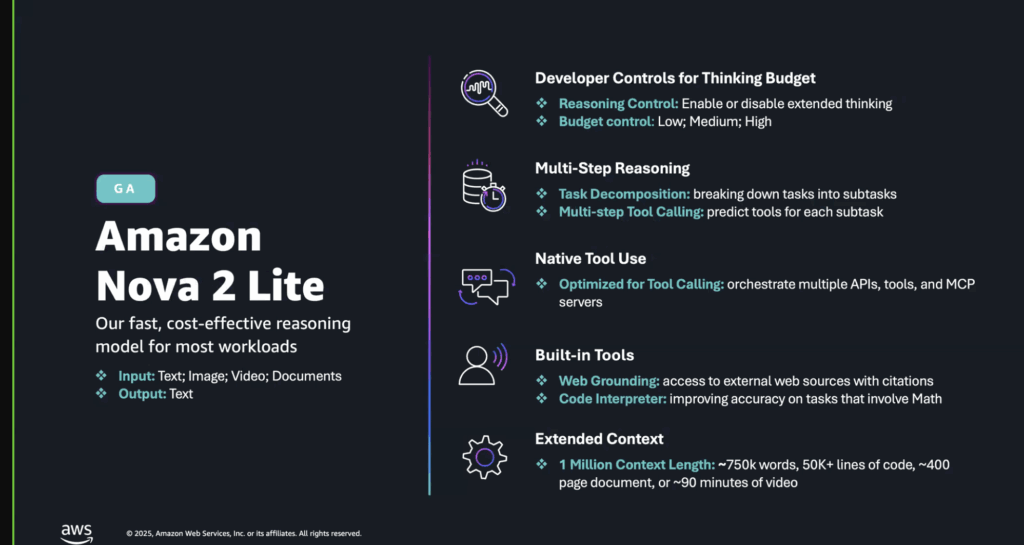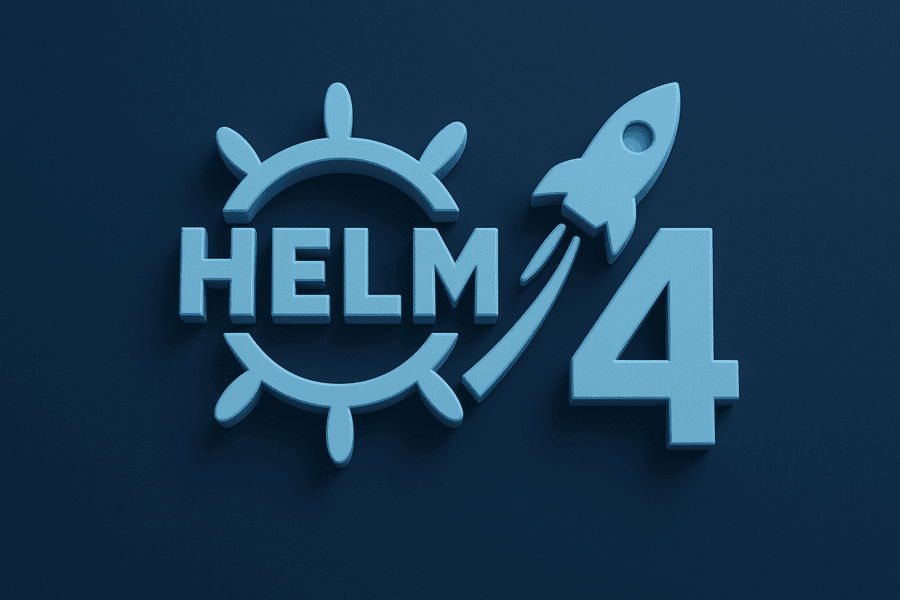Kubernetes version 1.33 brings a range of new features and bug fixes, and AWS is pleased to announce that Amazon Elastic Kubernetes Service (EKS) and Amazon EKS Distro now support this latest version. You can now launch new EKS clusters using Kubernetes 1.33 or upgrade existing clusters through the EKS console. eksctl CLI, or your preferred infrastructure-as-code tools.
Key enhancements in Kubernetes 1.33 include stable support for sidecar containers, topology-aware routing and traffic distribution, and improved pod placement with taints and tolerations considered in topology spread constraints. Additional features include support for user namespaces in Linux pods, dynamic network interface resource allocation, and in-place resource resizing to support vertical scaling of pods. For more details, refer to the official documentation and Kubernetes 1.33 release notes.
EKS support for Kubernetes 1.33 is now available in all AWS Regions where EKS is offered, including AWS GovCloud (US).
How to Upgrade Your EKS Cluster
The upgrade process for your Kubernetes cluster depends on how the cluster was created. Ideally, EKS should be created using Infrastructure as Code, but in some cases, tools like eksctl or clickops are used to create the cluster. Whatever approach is used, the method to upgrade the cluster is similar. The next steps are outlined for different environments:
For Terraform
If you are using the vanilla Terraform resource for EKS or the Terraform module, all you need to do is update the version of the cluster to the latest version, run terraform plan to confirm that nothing important is being destroyed, and then apply the changes with terraform apply . As shown in the sample code below
module "eks" {
source = "terraform-aws-modules/eks/aws"
version = "20.8.5"
cluster_name = local.cluster_name
cluster_version = "1.32"
// other important parameters
}
The apply command upgrades both the Master Node and the Worker Node of the Kubernetes cluster.
For UI
EKS can also be upgraded via the UI. But in this method, the Master Node and the Worker Node have to be upgraded separately. To upgrade the EKS Control Plane, log in to your AWS Management Console, navigate to EKS. Click on the Upgrade now link to upgrade the Kubernetes cluster and select v1.33, and click upgrade, as shown in the following screenshots
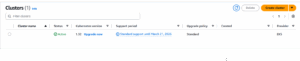
Click Upgrade on the Control Plane
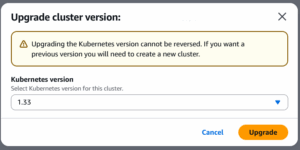
To upgrade the Worker Nodes, click on the cluster and navigate to the Compute tab. Under the Node groups, click the Update now link to update the Worker Nodes, as shown in the following screenshots
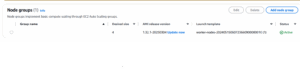
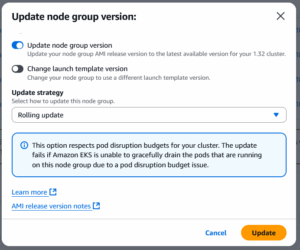
It is advisable to use the Rolling update option in the Update strategy option to ensure less downtime during the update process.
Conclusion
It is important to keep your EKS cluster up to date to take advantage of the latest features and fixes that come with a new version. Also take note of the safe upgrade process and practices that will cause little to no downtime on your workloads.