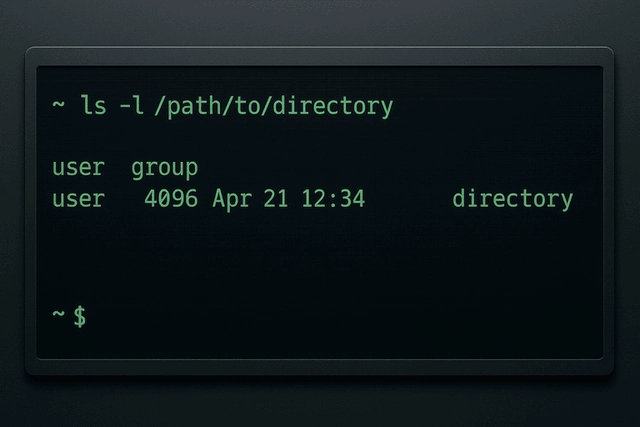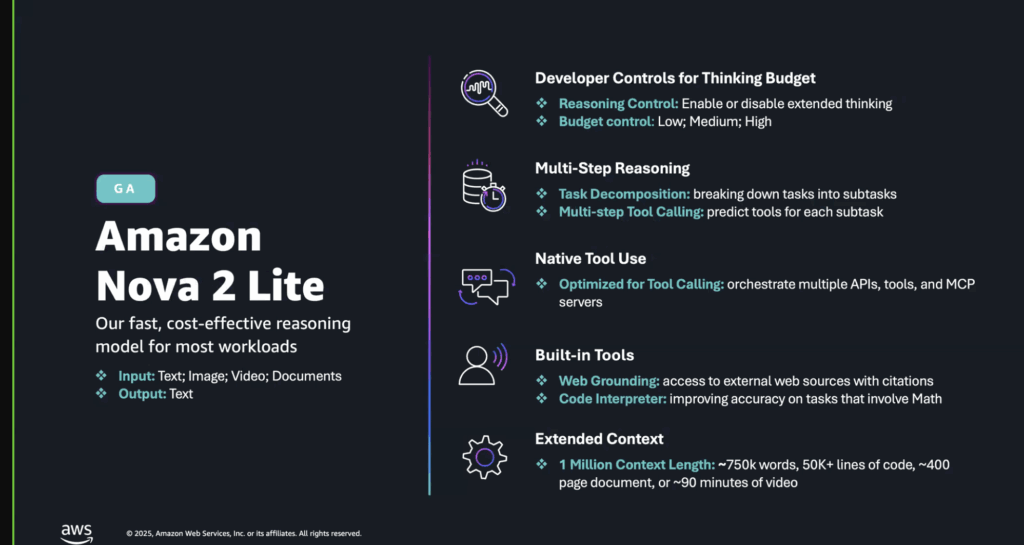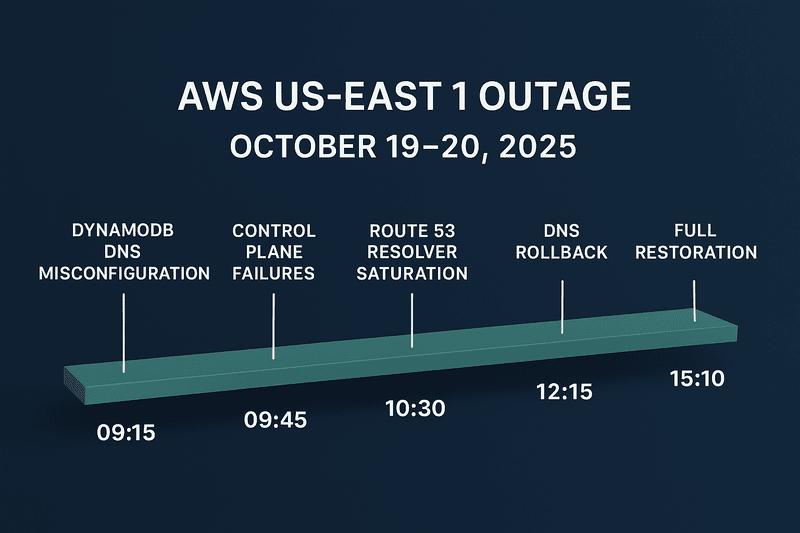AWS has announced that DynamoDB Local is now generally available within AWS CloudShell, the browser-based, pre-authenticated shell environment you can launch directly from the AWS Management Console. This integration lets you spin up a fully functional local instance of DynamoDB for development and testing, without any additional downloads, installations, or costs.
What Is AWS CloudShell ?
AWS CloudShell is a managed, browser-based shell that provides you with a pre-authenticated AWS command-line environment. It comes with the AWS CLI and many common development tools preinstalled, and it automatically signs you in with your console credentials. By embedding DynamoDB Local into CloudShell, you can keep all your development activities—creating tables, inserting test data, running queries—right in the console, eliminating context switches between local terminals and the AWS UI.
Getting Started with DynamoDB Local in CloudShell
- Launch CloudShell: Click the CloudShell icon in the console header (or use the “CloudShell” option in the AWS services menu).
- Start DynamoDB Local: Simply run:
dynamodb-local
- Interact with Your Local Table: Use your familiar AWS CLI commands—adding –endpoint-url http://localhost:8000 to point at the local instance. For example:
aws dynamodb create-table \ --table-name TestTable \ --attribute-definitions AttributeName=Id,AttributeType=S \ --key-schema AttributeName=Id,KeyType=HASH \ --provisioned-throughput ReadCapacityUnits=5,WriteCapacityUnits=5 \ --endpoint-url http://localhost:8000
This approach mirrors your production API calls but targets a cost-free, isolated local environment
Key Advantages for Your Development Process
Zero Footprint Setup
No need to install Java, the DynamoDB Local JAR, or the AWS CLI on your machine. Everything runs in CloudShell’s managed environment, saving time on initial setup and environment configuration.
Cost-Free and Isolated Testing
Since DynamoDB Local behaves like the real service but without incurring AWS charges, you can experiment liberally—spin up tables, run heavy test workloads, or prototype schema changes—without worrying about bill shock or impacting production data.
Consistent API Compatibility
Because DynamoDB Local implements the same APIs as the fully managed service, your code and scripts work the same way against local and remote endpoints. This ensures that tests are realistic and that there are no surprises when you flip to production.
Fast Iteration and Onboarding
New team members can dive right in: they only need AWS console access. No lengthy local installs or permission setups. This dramatically reduces the “time to first commit” and makes pair-programming or live debugging sessions smoother.
Portable, Ephemeral Environments
CloudShell sessions are ephemeral by design. You get fresh, sandboxed shells each time, reducing the risk of “it works on my machine” issues due to stale local configurations or library versions.
Seamless Integration with CI/CD
You can script CloudShell commands within AWS CodeBuild or other CI systems that support AWS CLI calls, pointing at localhost:8000. This makes lightweight, reproducible integration tests possible without provisioning full AWS environments.
How This Fits into Your Workflow
- Local Development: Prototype database schemas or develop Lambda functions that interact with DynamoDB—all without leaving the console.
- Automated Testing: Embed DynamoDB Local startup in your test setup scripts to enable fast unit and integration tests in CI pipelines.
- Training and Demos: Run workshops or live demos without sharing production credentials or spinning up real AWS resources.
- Cost Auditing: Use Local to simulate high-volume workloads and estimate production costs safely, then compare counts or latency characteristics without generating AWS invoices.
Conclusion
By bringing DynamoDB Local into CloudShell, AWS has removed friction from local development, testing, and experimentation. You get a fully compatible, zero-cost, browser-based shell environment—empowering teams to iterate faster, reduce onboarding hurdles, and maintain greater isolation between test and production data. Whether you’re building new features, optimizing table schemas, or running large-scale load tests, DynamoDB Local in CloudShell streamlines every step of the process.