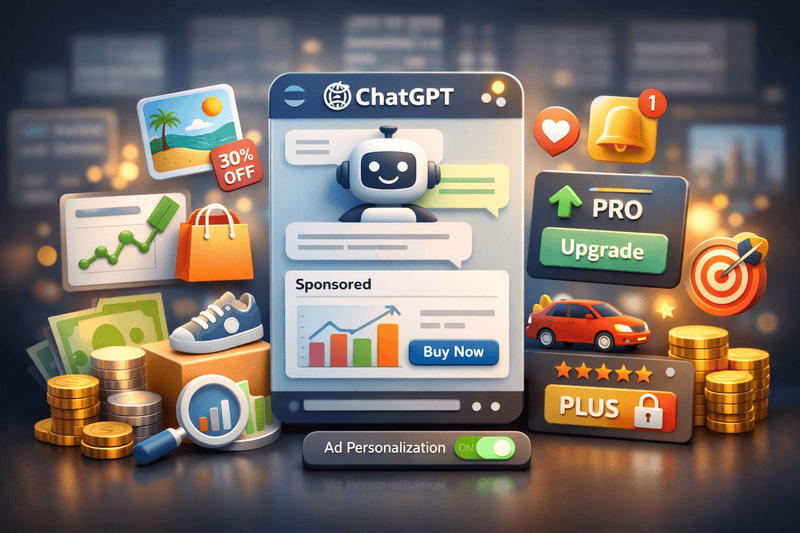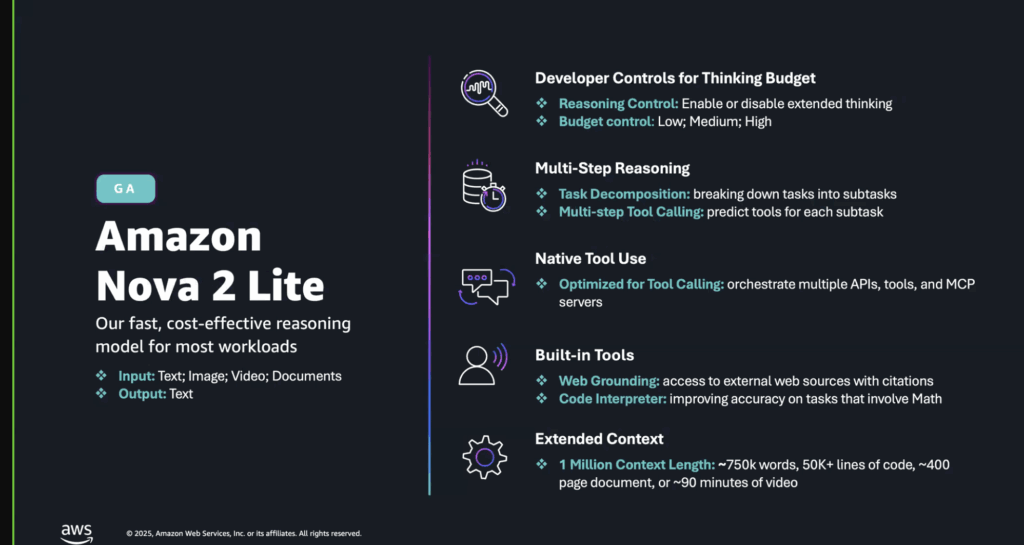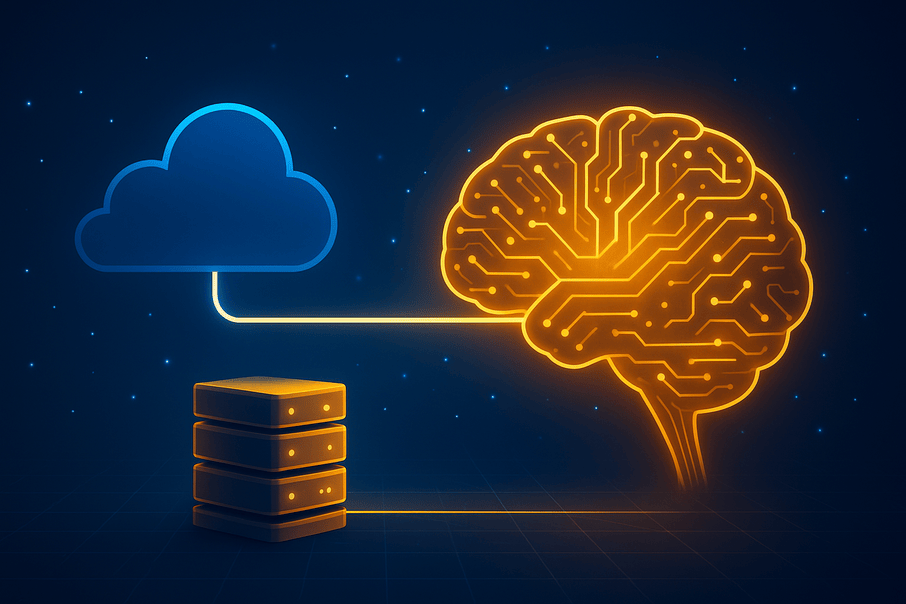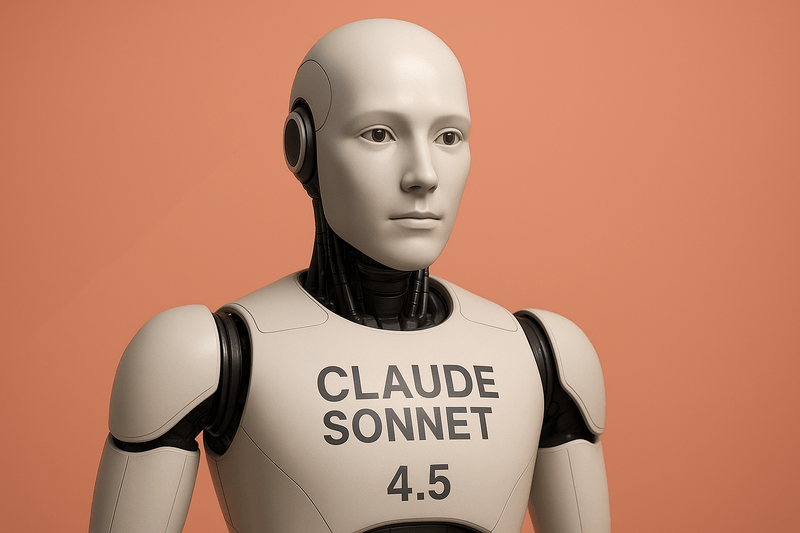In the rapidly evolving landscape of artificial intelligence (AI), the integration of AI agents into cloud-native environments has become a pivotal advancement. KAgent emerges as a robust framework designed to seamlessly deploy and manage AI agents within Kubernetes clusters. This comprehensive guide delves into the architecture, components, and functionalities of KAgent, providing a detailed roadmap for leveraging its capabilities to enhance cloud-native AI deployments.
What is Kagent
KAgent is an open-source framework that facilitates the deployment of AI agents in Kubernetes environments. By harnessing the power of large language models (LLMs) and integrating with Kubernetes, KAgent enables the creation of intelligent agents capable of interacting with users and executing tasks within the cluster.
Key Features:
Kubernetes Integration
KAgent’s native integration with Kubernetes is central to its architecture and functionality, enabling it to fully leverage the powerful orchestration, scalability, and management capabilities that Kubernetes offers. By operating as a set of Kubernetes-native resources—including Custom Resource Definitions (CRDs), controllers, and pods—KAgent seamlessly fits into existing cluster environments without requiring external orchestration layers. This tight integration allows AI agents managed by KAgent to dynamically scale based on workload demand, be monitored and logged using Kubernetes-native tools, and be easily managed via standard kubectl commands or GitOps workflows. Furthermore, by utilizing Kubernetes’ built-in service discovery, RBAC (Role-Based Access Control), and namespaces, KAgent ensures that agent operations are secure, isolated, and highly observable—making it an ideal framework for deploying intelligent, task-oriented agents within modern, cloud-native infrastructures.
Agentic AI
KAgent embraces the paradigm of Agentic AI by enabling the development and orchestration of autonomous, intelligent agents that go beyond passive question-answering to actively engage with users, execute tools, and manipulate data within their environment. These agents are designed to follow defined system prompts and behavioral guidelines, allowing them to interact naturally with users through conversational interfaces while also performing complex tasks under the hood. By integrating with tools—both native to the Kubernetes cluster and external via protocols like HTTP and MCP—agents can fetch data, make decisions, and act upon those decisions in real time. This creates a powerful loop of perception, reasoning, and action that mirrors human problem-solving workflows. Whether it’s querying cluster resources, automating DevOps tasks, or analyzing application metrics, KAgent’s agents act with purpose and context, offering a highly extensible and interactive foundation for building real-world AI workflows inside modern infrastructure.
Extensibility
One of KAgent’s most powerful attributes is its extensibility, which allows developers to seamlessly integrate custom tools and services tailored to their specific use cases. Whether you need an agent to interact with a proprietary API, manage internal infrastructure, or perform domain-specific computations, KAgent supports this through a flexible tooling system. Developers can register custom tools using protocols like HTTP endpoints or the Model Configuration Protocol (MCP), and expose these tools via service annotations directly within the Kubernetes cluster. These tools are then made available to agents as callable functions, empowering them to perform specialized tasks based on real-time user input or internal logic. This modular design not only promotes reusability and scalability but also ensures that agents remain highly adaptable to evolving operational needs. In essence, KAgent’s extensibility bridges the gap between intelligent automation and domain-specific control, making it easy to extend the agent’s capabilities without modifying the core system.
Architectural Overview
KAgent’s architecture is composed of several components that work in unison to manage AI agents within a Kubernetes cluster.
Controller
The KAgent controller serves as the backbone of the KAgent framework, operating as a Kubernetes-native controller written in Go.Its primary function is to manage Custom Resource Definitions (CRDs) that define AI agents and their configurations within the Kubernetes cluster.By continuously monitoring these CRDs, the controller ensures that the desired state of each agent is maintained, orchestrating the necessary Kubernetes resources to support agent operations.This includes deploying the agent engine, configuring associated tools, and managing lifecycle events such as updates or deletions.The controller’s integration with Kubernetes’ reconciliation loop allows it to respond dynamically to changes in the cluster, providing a robust and scalable mechanism for AI agent management.Additionally, the controller is designed with extensibility in mind, with future plans to incorporate features like a native Model Configuration Protocol (MCP) server to streamline tool integration.Through this tight integration with Kubernetes, the KAgent controller enables seamless deployment and management of AI agents, aligning with cloud-native principles and practices.
Engine
At the heart of KAgent lies its engine is a Python-based application built atop Microsoft’s AutoGen framework, which specializes in orchestrating multi-agent conversations.This engine manages the agent’s conversation loop, enabling dynamic interactions between agents and users.Leveraging AutoGen’s ConversableAgent class, the engine facilitates message exchanges, tool executions, and decision-making processes.Agents can be customized to integrate large language models (LLMs), human inputs, and external tools, allowing for flexible and context-aware operations.The engine supports various conversation patterns, including fully autonomous dialogues and human-in-the-loop scenarios, enhancing adaptability in complex tasks.By incorporating code execution capabilities, agents can generate, execute, and refine code snippets in real-time, enabling sophisticated problem-solving strategies.This design empowers KAgent to deploy intelligent agents capable of performing intricate tasks within Kubernetes environments, aligning with modern cloud-native practices.
Command-Line Interface (CLI)
The KAgent Command-Line Interface (CLI) serves as a powerful tool for developers and operators to interact seamlessly with the KAgent framework directly from their terminal.Designed with user efficiency in mind, the CLI facilitates a range of operations, including the installation of KAgent components, management of AI agents, execution of commands, and access to the dashboard.By providing a streamlined interface, it allows users to perform tasks such as creating new agents, configuring existing ones, and monitoring their status without the need for a graphical user interface.The CLI’s integration with Kubernetes ensures that commands are executed within the cluster’s context, maintaining consistency and reliability.Additionally, the CLI supports scripting and automation, enabling users to incorporate KAgent operations into their DevOps workflows, thereby enhancing productivity and operational efficiency.Its comprehensive command set and intuitive design make the KAgent CLI an indispensable tool for managing AI agents in a cloud-native environment.
Dashboard (UI)
The KAgent dashboard provides a user-friendly graphical interface for managing AI agents within a Kubernetes environment.Accessible via the CLI command kagent >> dashboard, it opens at http://localhost:8082, offering an intuitive platform for users to create, configure, and interact with agents.Upon launching the dashboard, users are presented with pre-configured sample agents, which they can engage with directly.By clicking on an agent card, users can view detailed information about the agent and initiate conversations, facilitating immediate interaction and testing.This visual approach simplifies the management of agents, making it more accessible for users who prefer graphical interfaces over command-line operations.The dashboard’s design emphasizes ease of use, allowing for efficient agent management and interaction within the KAgent framework.
Getting Started with KAgent
Prerequisites
Before deploying KAgent, ensure the following tools are installed:
- Kind: For creating and running a local Kubernetes cluster, or any type of Kubernetes cluster that is already setup an running managed or on-premise
- Helm: For installing the KAgent chart.
- kubectl: For interacting with the Kubernetes cluster.
Additionally, an OpenAI API key is required to enable AI functionalities.
Installation Steps
Set the OpenAI API Key:
export OPENAI_API_KEY="your-api-key-here"
Download the KAgent CLI:
curl https://raw.githubusercontent.com/kagent-dev/kagent/refs/heads/main/scripts/get-kagent | bash
Install KAgent to the Cluster:
kagent
Within the CLI environment, execute:
install
Access the KAgent Dashboard using the following command
kagent >> dashboard
This command sets up port forwarding and opens the dashboard at `http://localhost:8082`.
Install with Helm
The initial requirement of the OpenAPI key stands it needs to be set in the environment variable as shown in the previous installation. When that is done, ensure Helm
helm install kagent oci://ghcr.io/kagent-dev/kagent/helm/kagent \ --namespace kagent \ --create-namespace \ --set openai.apiKey=$OPENAI_API_KEY \
Uninstalling
$ kagent kagent >> uninstall
or with Helm
helm uninstall kagent
Creating Your First Agent
Agent Creation via Dashboard
1. Open the Dashboard:
kagent >> dashboard
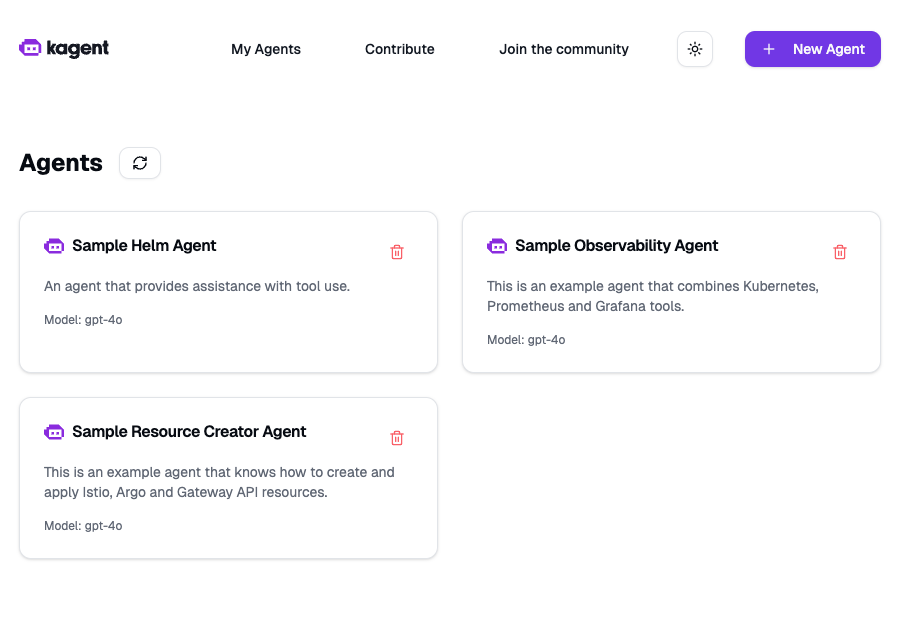
2. Click New Agent to Initiate the agent creation process.
3. Configure Agent Details:
– Name: `firstagent`
– Description: “Communicates with Kubernetes API to get information.”
4. Define Agent Instructions:
Be a helpful tool to answer questions about operations and systems running in the cluster
Instructions
– If the user’s question is unclear, ask for clarification before running any tools.
– Always be helpful and friendly.
– If you don’t know how to answer the question, DO NOT make things up. Respond with “Sorry, I don’t know how to answer that” and ask the user to further clarify the question.
Response format
– ALWAYS format your response as Markdown.
– Your response will include a summary of actions you took and an explanation of the result.
5. Select Model: Choose the default model (e.g., GPT-4o).
6. Add Tools:
– GetResources: Enables the agent to retrieve resources running in the cluster.
– GetAvailableAPIResources: Allows the agent to list available API resources in the cluster.
7. Click Create Agent to Finalize the creation process.
Testing the Agent
After creation, interact with the agent through the chat interface. For example:
– User: “How many deployments are running in the cluster?”
– Agent: Executes the `GetResources` tool and returns the number of deployments in the cluster.
Use Cases and Applications
Cluster Management
KAgent agents significantly enhance Kubernetes cluster management by providing intelligent, conversational interfaces that simplify complex administrative tasks.These AI-driven agents can autonomously retrieve detailed information about cluster resources, deployments, and configurations, offering real-time insights into the cluster’s state.By integrating with Kubernetes’ API, agents can monitor resource utilization, identify potential bottlenecks, and suggest optimizations, thereby improving overall cluster performance.Furthermore, agents can assist in automating routine operations such as scaling deployments, updating configurations, and managing secrets, reducing the manual workload on DevOps teams.Their ability to understand and process natural language queries allows for more intuitive interactions, enabling users to manage cluster operations without deep expertise in Kubernetes commands.This approach aligns with modern cloud-native practices, promoting efficiency, scalability, and ease of use in managing complex Kubernetes environments.
DevOps Automation
KAgent’s integration into DevOps pipelines revolutionizes automation by enabling AI agents to handle critical tasks such as monitoring, logging, and alerting with enhanced efficiency and intelligence.These agents can be configured to continuously observe system metrics, analyze logs, and detect anomalies in real-time, facilitating proactive incident management.By correlating alerts across multiple systems, prioritizing them based on severity, and suppressing known false positives, AI agents reduce alert fatigue and ensure that DevOps teams focus on the most impactful issues.Furthermore, agents can generate context-rich summaries for incidents, aiding in faster diagnosis and resolution.This level of automation not only streamlines operations but also enhances the reliability and performance of applications by enabling swift responses to potential issues.By embedding intelligent agents within DevOps workflows, organizations can achieve a higher degree of operational excellence and resilience.
User Support
Deploying AI agents for user support revolutionizes customer service by providing real-time assistance and efficient information retrieval.These agents can handle a wide range of customer inquiries, from simple FAQs to complex issues, by accessing knowledge bases, FAQs, and customer history to generate relevant answers.By integrating with CRM systems, they provide personalized responses based on past interactions, improving customer experience.Furthermore, AI agents can perceive customer intent, take appropriate actions, and adapt over time through real-time interactions, instantly resolving common issues and escalating complex ones to human agents with full context, thereby boosting resolution rates while enhancing the customer experience.This seamless integration of AI agents into customer support systems not only enhances efficiency but also ensures a more responsive and personalized customer experience.
Conclusion
KAgent represents a transformative advancement in cloud-native operations, seamlessly integrating agentic AI into Kubernetes environments.By automating complex tasks such as troubleshooting, monitoring, and user support, it enhances operational efficiency and reduces manual intervention.Its extensible architecture allows for the integration of custom tools and services, tailoring agent functionalities to specific needs.With its user-friendly interfaces and robust backend, KAgent empowers teams to manage and scale AI agents effectively.As an open-source framework, it fosters innovation and collaboration, paving the way for more intelligent and autonomous cloud-native infrastructures.
You can also read about How AI is revolutionizing the DevOps world.