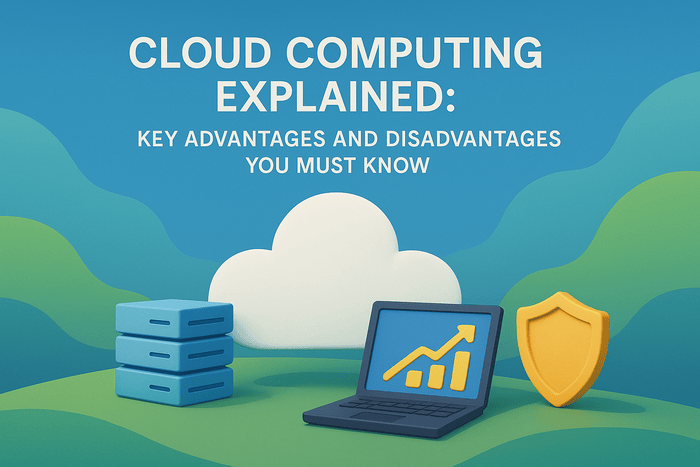Imagine you need a powerful computer to run a program, store files, or host a website, but instead of buying and maintaining your own machine, you rent one online. That’s cloud computing in a nutshell! It’s like borrowing a supercomputer over the internet whenever you need it. You pay only for what you use, and you don’t have to worry about setting up or fixing the hardware.
Key Components of Cloud Computing
To understand how cloud computing works, let’s break it down into its main parts:
- Servers: These are powerful computers that store data and run applications. In the cloud, these servers are located in massive data centers around the world.
- Storage: This is where your files, photos, videos, and databases are kept. Think of it as a giant digital filing cabinet.
- Networking: This is how data travels between your device and the cloud. It’s like the internet highways that connect everything.
- Virtualization: This is the technology that lets one physical server act like multiple smaller servers. It’s like dividing a big house into smaller apartments.
- Services: These are the tools and applications you use, like email, video streaming, or software for editing documents.
Types of Cloud Computing
Cloud computing is of various types. The same principles apply to all three types, the major difference between them are in the scalability, use case and technical requirements
Public Cloud is a type of cloud computing where services and infrastructure are owned and managed by third-party providers and shared across multiple customers over the internet. It offers scalability, cost efficiency, and flexibility. Examples: AWS, Microsoft Azure, Google Cloud Platform (GCP).
Private Cloud is a cloud computing type where infrastructure and resources are dedicated to a single organization, offering greater security, control, and customization. It can be hosted on-premises or by a third party. Ideal for sensitive data and regulatory compliance. Examples: VMware vSphere, OpenStack, AWS Outposts.
Hybrid Cloud is a cloud computing type that combines public and private clouds, allowing data and applications to move between them. It offers flexibility, scalability, and enhanced security while optimizing costs. Ideal for businesses needing both control and cloud agility. Examples: AWS Hybrid, Azure Arc, Google Anthos.
Cloud Delivery Models
There are different ways this “powerful computer” or computing services can be delivered to a customer or end user that needs to utilize it. The different models are determines by your technical expertise and use case. For a company that wants to build a software and run it on the cloud, the best model to use will be to use IaaS. A business may just want to use an Inventory software without the hassles of the technicalities behind how it works and where it is running from, the model of cloud computing they will adopt for this solution will be SaaS. So what are the different cloud delivery models
Infrastructure as a Service (IaaS) : is like renting virtual computers, storage, and networking over the internet. Instead of buying and maintaining physical hardware, you use cloud providers (like AWS or Azure) to access these resources on-demand, paying only for what you use. It’s the foundation for building and scaling applications
Platform as a Service (PaaS) : is a cloud computing model that provides developers with a managed environment to build, deploy, and scale applications without managing underlying infrastructure. It includes runtime environments, databases, and development tools, enabling faster development and deployment. Examples: Heroku, AWS Elastic Beanstalk, Google App Engine.
Software as a Service: Software as a Service (SaaS) is a cloud-based software delivery model where applications are hosted and managed by a provider and accessed via the internet. Users don’t need to install or maintain software. Examples: Google Workspace, Microsoft 365, Salesforce, Dropbox.
Real-Life Use Cases of Cloud Computing
Here are some simple, relatable scenarios to explain how cloud computing is used in everyday life:
1. Streaming Movies and Music
- Scenario: You want to watch a movie or listen to music, but you don’t have the files stored on your phone or computer.
- How Cloud Helps: Services like Netflix or Spotify use the cloud to store millions of movies and songs. When you hit play, the cloud sends the data to your device over the internet. No need to download or store anything!
2. Storing Photos and Files
- Scenario: Your phone is running out of space because of all the photos and videos you’ve taken.
- How Cloud Helps: Apps like Google Photos or iCloud let you upload your files to the cloud. You can access them anytime, from any device, without worrying about losing them if your phone breaks.
3. Online Shopping
- Scenario: You’re browsing an online store like Amazon, adding items to your cart and checking out.
- How Cloud Helps: The website, product catalog, and payment system are all hosted in the cloud. This ensures the site runs smoothly, even during busy shopping seasons like Black Friday.
4. Remote Work and Collaboration
- Scenario: You’re working on a project with teammates who are in different cities or countries.
- How Cloud Helps: Tools like Google Workspace or Microsoft 365 let you create, edit, and share documents in real time. Everyone can access the same files from anywhere, and changes are saved automatically.
5. Gaming
- Scenario: You want to play a high-quality video game, but your computer isn’t powerful enough.
- How Cloud Helps: Services like Xbox Cloud Gaming or NVIDIA GeForce Now run the game on powerful cloud servers and stream it to your device. You can play the latest games without needing an expensive console or PC.
6. Smart Home Devices
- Scenario: You use a smart speaker like Amazon Echo to play music, control lights, or check the weather.
- How Cloud Helps: The speaker connects to the cloud to process your voice commands and fetch information. The cloud does all the heavy lifting, so the device itself can be small and affordable.
Why Use Cloud Computing?
- Cost-Effective: You pay only for what you use, like renting a car instead of buying one.
- Scalable: Need more power or storage? The cloud can instantly provide it.
- Accessible: Access your data and applications from anywhere, on any device.
- Reliable: Cloud providers have backup systems to ensure your data is safe and always available.
- Maintenance-Free: No need to worry about hardware upgrades or repairs (removes TCO).
Think of cloud computing like a public utility, such as electricity or water. You don’t need to build your own power plant or dig a well—you just plug into the grid and use what you need. Similarly, with the cloud, you don’t need to own and maintain expensive computers or servers. You just connect to the cloud and use its resources whenever you need them.
Summary
Cloud computing is like having a virtual supercomputer at your fingertips. It powers everything from streaming your favorite shows to helping businesses run smoothly. By understanding its components (servers, storage, networking, virtualization, and services) and real-life use cases, you can see how it’s transforming the way we live, work, and play. Whether you’re storing photos, shopping online, or playing games, the cloud is working behind the scenes to make it all possible.
AWS is the largest cloud provider by IaaS according to Gartner rating, but navigating AWS as a startup can be a challenge, here is a guide that can explain how to start using AWS with basic services and grow into more complex usage of AWS services.