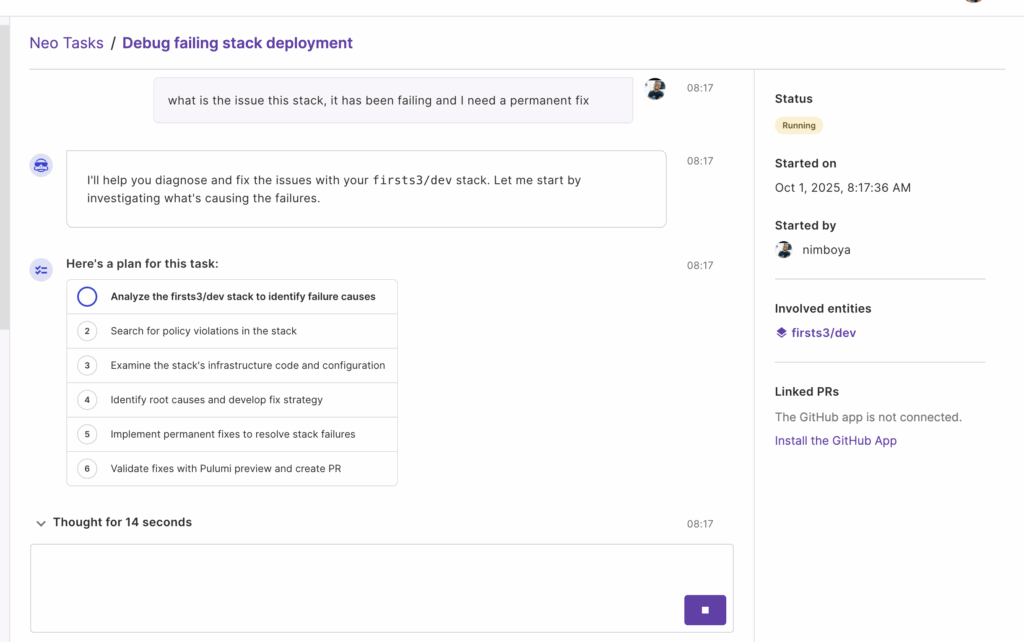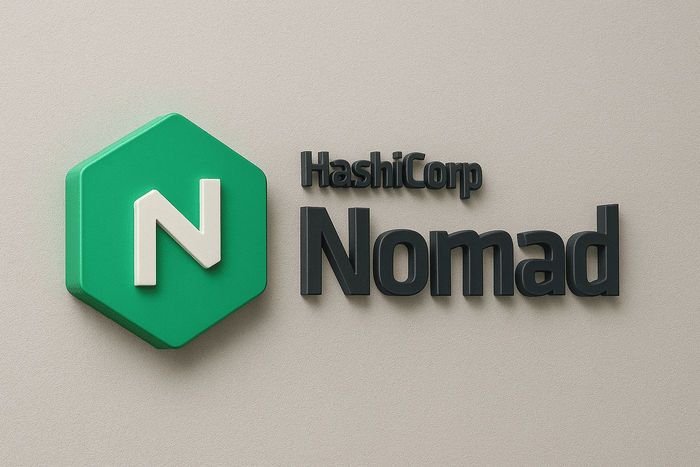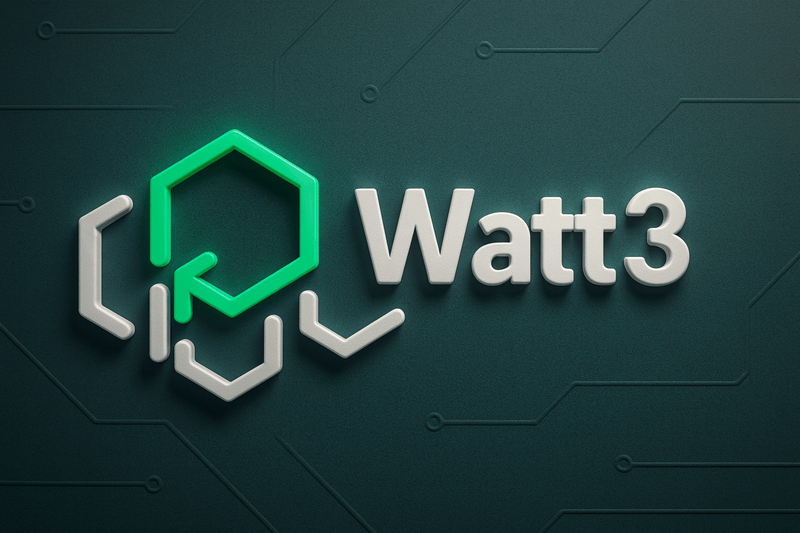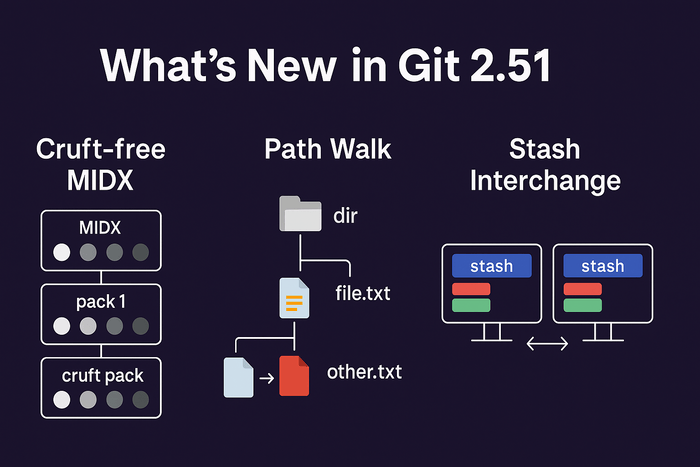Choosing the right architecture for your applications and services is one step toward a reliable, efficient, and cost-effective infrastructure. If you wonder what Solutions and Cloud Architect do in reality? Well there you go, they help to ensure the right set of tools are combined to form a system based on cost, efficiency, system requirements, and business requirements. All these factors and more play a role in the set of tools that are chosen to build an application and the infrastructure in which the application will run.
In computing, there are many ways to process data that is collected. Two basic methods of processing collected data are; synchronous and asynchronous.
Synchronous processing means that immediately the data is collected it is processed and used for what it is needed for. When you sign up to a website, your data is validated and immediately stored in the database, which allows you to immediately log in to the website.
Asynchronous processing collects the data but does not process that data immediately, it stores it in a temporary location and processes that data at a later time. This is why when you order items on an e-commerce website, the order does not get to you immediately, it is stored temporarily somewhere and gets processed in a FIFO (First In First Out) format. The orders are processed one data time as they get into the system.
Now that we understand what Asynchronous systems let us analyze two of the most popular asynchronous system processing engines.
Introduction to RabbitMQ
RabbitMQ is a message broker service as part of an asynchronous computing process. It is open-source and built on Erlang. I
t allows applications to communicate with each other using messages via a message broker. It can do this using the Advanced Message Queuing Protocol (AMQP).
It also supports other messaging protocols such as MQTT (used for pub/sub messaging) and STOMP (text-based and uses a message broker, also used by ActiveMQ)
Features of RabbitMQ
– Message Queuing
– Multi-message protocols (AMQP, STOMP, MQTT)
– Exchanges and Routing (Direct, Fanout, Topic and Headers)
– Message Acknowledgement
– Message TTL
– Streams
Introduction to Kafka
Apache Kafka is an open-source distributed event streaming platform developed by LinkedIn and later donated to the Apache Software Foundation hence the name Apache Kafka. It is built on Java and designed to handle large volumes of data in real-time, which makes it ideal for use cases such as; log aggregation, streaming processing, and event sourcing. Kafka uses a pub/sub messaging system (publish-subscribe), which allows it to write data to logical storage called a topic, and consumers read the data from the topic. A consumer is a piece of software or system that connects to a Kafka topic to read messages that have been sent by the publisher. It does this by subscribing to a topic and listening to messages/events/data as it enters the topic
Features of Kafka
– Scalability
– Fault Tolerance
– Durability
– Low Latency
– Distributed Architecture
– Stream Processing
Resource Consumption: Kafka vs. RabbitMQ
Regarding resource consumption, Kafka requires a minimum of 2vCPU, and 4GB of RAM, to run. However, be aware of the rising memory consumption of Kafka due to its reliance on Java Runtime. So memory can get consumed over time.
For a production-grade Kafka cluster, it is recommended to provision 4+ CPU cores and 16GB RAM at the minimum, and can be doubled as more resources are required.
RabbitMQ on the other hand, the miminum require to run RabbitMQ is 1vCPU and 2GB of RAM. For high throughput and production workload, the requirement can go as high as 4 CPU cores and 8GB of RAM.
Comparing this RabbitMQ system requirements to that of Kafka we can see that Kafka requires almost double the resource requirements for RabbitMQ both for development purposes and for production-grade environments, and at scale
Setting Up: Kafka vs RabbitMQ
It depends on where you are setting up both of them. If you are using Kubernetes to setup any of them, it is relatively straightforward because of pre-existing Helm Charts in artifacthub.io which makes it fast. You can click the link to install Kafka and RabbitMQ.
Installing in VM: Kafka
But when installing on a virtual machine it is a different ball game entirely. Both have different installation processes. The installation procedure across operating system differ to some extent. So I shall be using Ubuntu 20.04 as the sample operating system to keep things simple.
One of the requirements to install Kafka is to ensure OpenJDK is installed and running in the virtual machine before you can go ahead to install the other components needed for Kafka to run. You also need to install Zookeeper along side Kafka, because Zookeeper helps to manages the cluster state and configurations of Kafka. Kafka can be install using the following guide.
Installing in VM: RabbitMQ
Installing RabbitMQ is pretty straightforward. It does not require any language runtime even if it is built using the programming language Erlang. Using Ubuntu 20.04 as the case study for this installation process of RabbitMQ. It only requires you to add the apt repository and run the installation command to download and run the installation of the RabbitMQ executable. Use the following guide to install RabbitMQ in a VM.
Managed Service Cost: Kafka vs RabbitMQ
In this cost analysis, I shall be using AWS as the case study. Kafka in AWS is called AWS Managed Streaming for Apache Kafka or MSK for short. While RabbitMQ in AWS is provisioned under a service called Amazon MQ.
For MSK
The smallest AWS Managed Streaming for Apache Kafka (MSK) setup, using 3 kafka.t3.small brokers (2 vCPUs, 2 GB RAM each) with 1 GB of storage per broker, costs approximately $116.64 per month for compute and $0.30 per month for storage, totaling around $117–120 monthly. Data transfer costs are minimal for small workloads but depend on usage. This setup is suitable for development or low-throughput scenarios, and costs can be optimized by monitoring storage usage and keeping producers and consumers in the same AWS region to reduce data transfer fees. For details read the MSK cost documentation.
For RabbitMQ on Amazon MQ
The smallest instance of Amazon MQ with RabbitMQ is the mq.t3.micro (2 vCPUs, 1 GB RAM), costing approximately $0.077 per hour or $55.44 per month. Storage starts at 20 GB (gp2 SSD) for about $2 per month, while data transfer within the same AWS region is free, with outbound transfer costing $0.09 per GB. The minimum estimated monthly cost is around $57–$58, depending on data transfer usage. To optimize costs, use mq.t3.micro for low-throughput workloads, monitor storage, and keep traffic within the same AWS region. For precise pricing, refer to the Amazon MQ Pricing Calculator.
Use Cases: Kafka vs RabbitMQ
Both Kafka and RabbitMQ have very similar features, with RabbitMQ more vast in the number of things it can do. Kafka is not a true “queue” system but more of a pub/sub system. But RabbitMQ has both Queuing and pub/sub functionality. What are the difference in use cases for each technologies
Kafka
Best suited for high-throughput, distributed event streaming and real-time data processing. It excels in scenarios like log aggregation, stream processing, and event-driven microservices, where massive amounts of data need to be ingested and processed in sequence. Kafka’s ability to retain messages for a configured period enables event sourcing, making it ideal for financial transactions, monitoring systems, and real-time analytics.
RabbitMQ
Optimized for low-latency, reliable messaging with flexible routing. It is commonly used for task queues, transactional messaging, RPC (Remote Procedure Call), and pub-sub messaging where guaranteed delivery, priority messaging, and complex routing patterns are required. RabbitMQ is well-suited for microservices communication, background job processing, and short-lived messages that do not require long-term storage.
Kafka is ideal for large-scale data streaming and analytics; ETL Data Pipelines, log aggregation, real-time data streaming, AI Model training, event-driven microservices.
RabbitMQ is better for reliable, low-latency messaging in distributed systems; microservice communication, IoT device messaging, chat & messaging applications, Workflow automation & job scheduling, processing of financial transactions.
Conclusion
Looking at both technologies Kafka has a huge advantage mostly around stream and real-time data processing where thousands or millions of events need to be processed quickly and efficiently. RabbitMQ is more of a queueing system which is good for managing batch processing. So the choice should be mostly around use case, expertise and cost. A balance between these three will give the right option to choose.
Is this the first time you are hearing about Helm in this article? Read our Introduction to Helm article to get to understand it more.