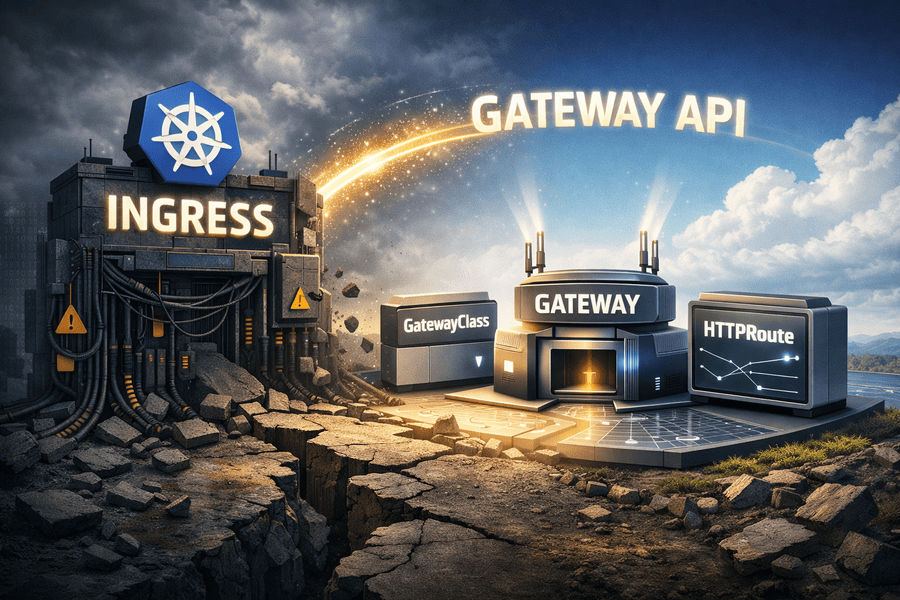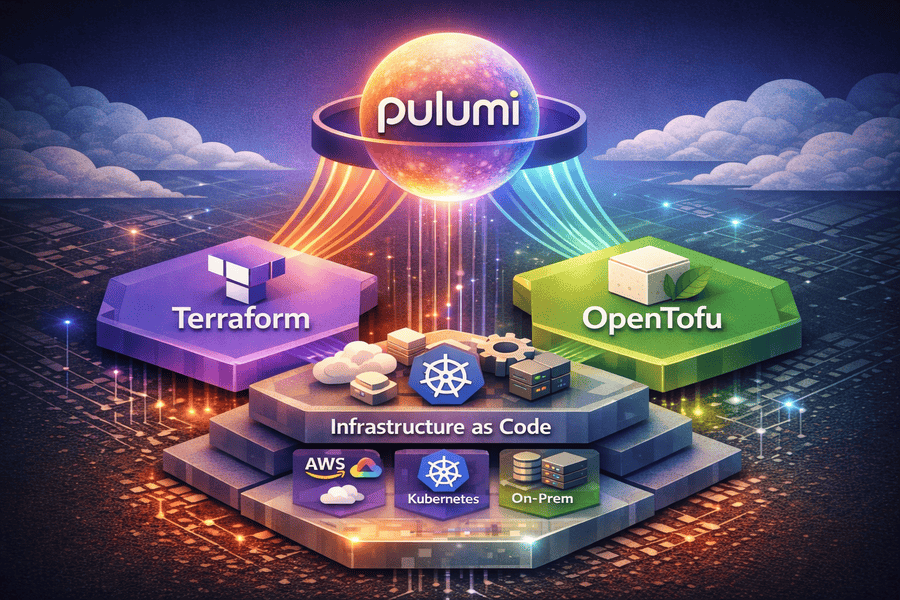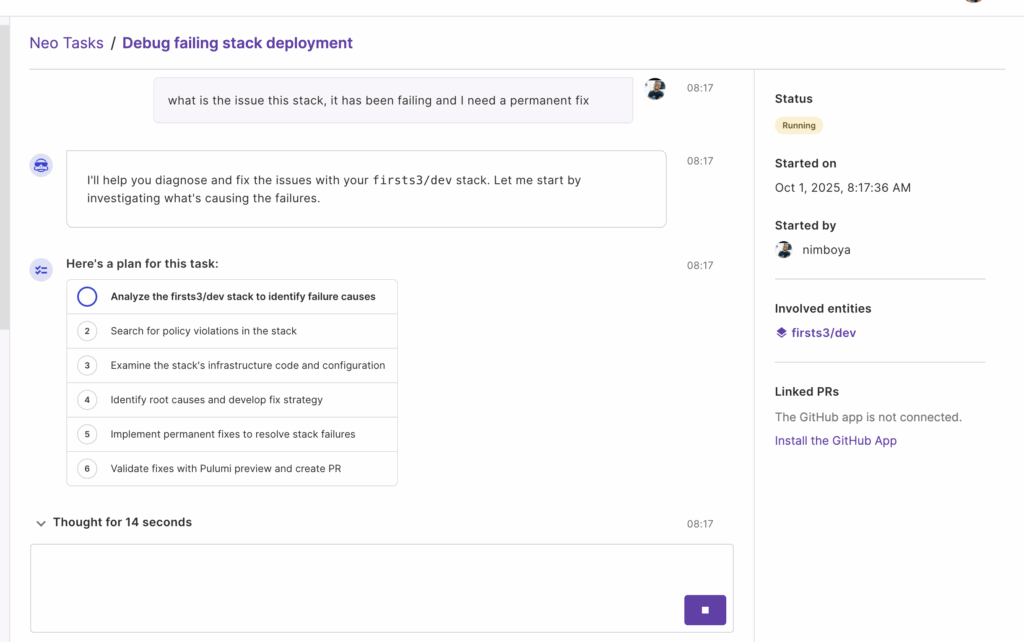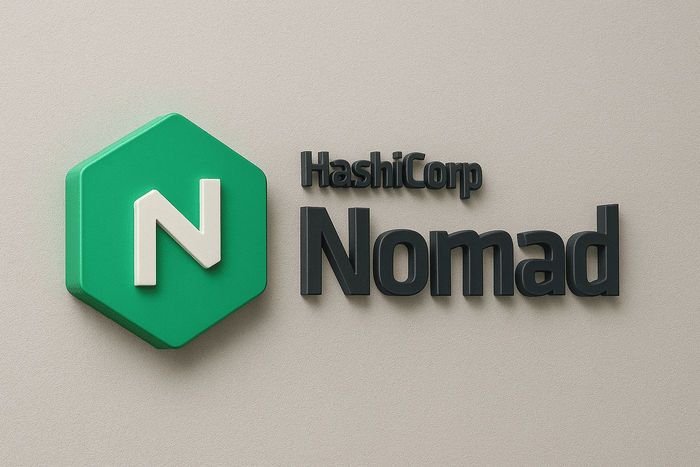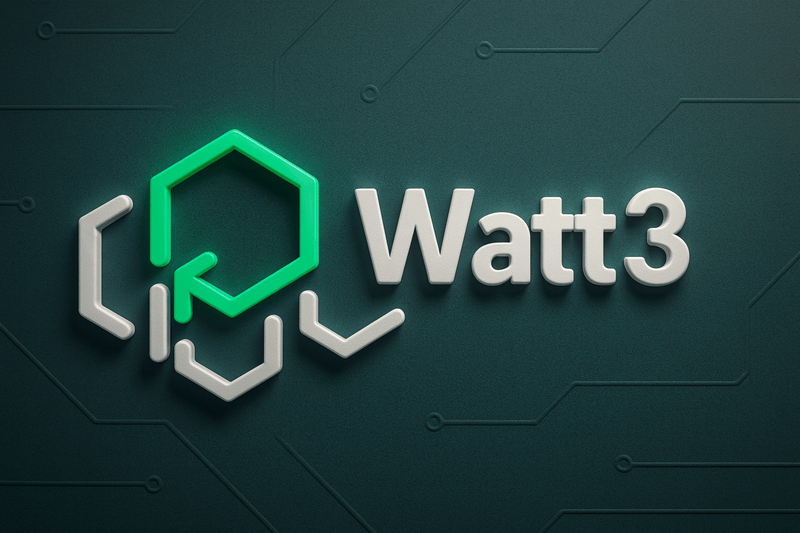The DevOps landscape is constantly evolving, and staying ahead of the curve requires leveraging the right tools. While everyone knows about Jenkins, Kubernetes, and Docker, there’s a whole world of **open-source DevOps tools** that fly under the radar—yet they’re incredibly powerful. These tools can help you automate workflows, manage infrastructure, and improve collaboration, all without breaking the bank. In this post, we’ll uncover **5 lesser-known open-source DevOps tools** that deserve a spot in your toolkit. Let’s dive in!
Tekton: Modern CI/CD Pipelines Made Easy
Tekton is a powerful Kubernetes-native framework designed for building flexible and scalable CI/CD pipelines. As a cloud-agnostic solution, it seamlessly runs on Kubernetes, making it an ideal choice for cloud-native environments. One of its standout features is its reusable components, allowing teams to define modular tasks and pipelines that minimize duplication and enhance maintainability. Additionally, Tekton is highly extensible, integrating effortlessly with tools like GitHub, Slack, and Jenkins to streamline workflows. Whether you’re managing microservices or deploying serverless applications, Tekton provides an efficient way to automate CI/CD workflows, ensuring faster, more reliable software delivery.
How to Install
kubectl apply --filename https://storage.googleapis.com/tekton-releases/pipeline/latest/release.yaml
To learn more, visit the Tekton official website: https://tekton.dev
Crossplane: Multi-Cloud Infrastructure as Code
Crossplane is an open-source tool that extends Kubernetes beyond container orchestration, enabling it to manage cloud infrastructure across multiple providers like AWS, Azure, and GCP. With its unified API, teams can provision and control cloud resources using familiar Kubernetes APIs, eliminating the need to switch between different cloud consoles. Declarative configuration allows infrastructure to be defined as code using YAML, ensuring consistency and automation. Additionally, Crossplane’s multi-cloud support makes it a powerful choice for organizations operating in hybrid or multi-cloud environments. By integrating cloud infrastructure management into Kubernetes, Crossplane simplifies deployments, enhances automation, and streamlines cloud operations.
How to Install
helm repo add crossplane-stable https://charts.crossplane.io/stable
helm install crossplane --namespace crossplane-system crossplane-stable/crossplane
To learn more, visit the Crossplane official website: https://crossplane.io/
LitmusChaos: Chaos Engineering for Kubernetes
LitmusChaos is a powerful chaos engineering tool designed to test and improve the resilience of Kubernetes applications. As a Kubernetes-native solution, it seamlessly integrates into cloud-native environments, allowing teams to proactively simulate real-world failures. It comes with a library of predefined chaos experiments, such as pod deletion, network latency, and CPU stress, enabling teams to identify weak points in their infrastructure. Additionally, LitmusChaos enhances observability by integrating with monitoring tools like Prometheus and Grafana, providing real-time insights into system behavior under stress. By incorporating chaos testing into CI/CD workflows, organizations can validate fault tolerance, minimize downtime, and build more resilient Kubernetes clusters.
How to Install
kubectl apply -f https://litmuschaos.github.io/litmus/litmus-operator-v2.0.0.yaml
To learn more, visit the Crossplane official website: https://litmuschaos.io/
Keptn: Automated Delivery and Operations
Keptn is an open-source tool that automates application delivery and operations, with a strong focus on continuous performance validation. Its event-driven architecture enables automated workflows triggered by events such as code commits or deployments, ensuring a seamless DevOps process. By integrating with monitoring tools like Prometheus and Dynatrace, Keptn continuously evaluates application performance, making it easier to detect and resolve issues before they impact users. Additionally, its GitOps-friendly approach leverages Git as the single source of truth for configurations, ensuring consistency and version control across deployments. Ideal for cloud-native applications, Keptn helps teams automate deployments, enhance reliability, and optimize performance with minimal manual intervention.
How to Install
helm install keptn keptn --repo=https://charts.keptn.sh --create-namespace --namespace=keptn
To learn more visit Keptn official website: https://keptn.sh/
Backstage: Developer Portals Made Simple
Backstage is an open-source developer portal created by Spotify to centralize and streamline development workflows. It provides a centralized catalog, allowing teams to organize and manage all their services, libraries, and documentation in one place, reducing the time spent searching for resources. With its plugin-based architecture, Backstage can be extended to include integrations for CI/CD, monitoring, and infrastructure management, making it a versatile tool for DevOps teams. Additionally, it is highly customizable, enabling organizations to tailor the portal to fit their unique workflows and needs. By offering a single, unified interface for all tools and services, Backstage enhances developer productivity, improves collaboration, and simplifies software delivery.
How to Install
npx @backstage/create-app
To learn more, visit the Backstage official website: https://backstage.io/
Kubernetes: Container Orchestration
Kubernetes is an open-source production-grade container orchestration tool built by Google and donated to CNCF. Many companies globally use Kubernetes to manage thousands of containers in production to ensure the reliability and efficiency of workloads running in their environment. To learn more about Kubernetes, read our introduction article here. Other essential tools to learn with Kubernetes are: Helm and Kustomize.
How to Install
There are various ways to deploy Kubernetes, but in the cloud, and onpremise, and it differs based on organization preferences. But there are flavours of Kubernetes that can be used to install it on a local machine, such as Minikube, Kind, and mikrok8s.
To learn more, visit the Kubernetes official website: https://kubernetes.io/
OpenTofu/Terraform/Pulumi: Infrastructure as Code for Infrastructure Management
Infrastructure as code is a method of defining infrastructure components using scripts or programming languages to ensure they are in a structured, repeatable, transferable, and distributed format. This improves the complexity of managing infrastructure resources and removes the ClickOps approach. There are various IaC (for short) tools that have been developed, and beloware a few of the most popular ones;
OpenTofu is an open-source Infrastructure as Code (IaC) tool, originally a fork of Terraform, designed to provide a fully open, community-driven alternative for managing infrastructure. It allows users to define, provision, and automate cloud and on-premise resources using a declarative configuration language. OpenTofu maintains compatibility with Terraform while emphasizing transparency, extensibility, and long-term open governance. Supporting major cloud providers like AWS, Azure, and GCP, it enables teams to manage infrastructure efficiently, version-control configurations, and apply changes consistently. By fostering an open ecosystem, OpenTofu ensures that users have greater flexibility and control over their infrastructure automation workflows.
Use the following instructions to install OpenTofu: https://opentofu.org/docs/intro/install/
Terraform is an open-source Infrastructure as Code (IaC) tool developed by HashiCorp that enables users to define, provision, and manage infrastructure in a declarative and automated way. It supports multiple cloud providers, including AWS, Azure, and GCP, as well as on-prem environments, allowing for seamless multi-cloud management. Terraform uses configuration files to describe infrastructure resources, ensuring consistency, scalability, and repeatability in deployments. With its state management and immutable infrastructure approach, Terraform makes infrastructure changes predictable and minimizes configuration drift. By leveraging modular and reusable code, teams can efficiently version-control infrastructure, improve collaboration, and reduce manual provisioning efforts.
Use the following instructions to install Terraform: https://developer.hashicorp.com/terraform/install?product_intent=terraform
Pulumi is a modern Infrastructure as Code (IaC) tool that allows developers to define, deploy, and manage infrastructure using programming languages like Python, TypeScript, Go, and C#, instead of traditional configuration languages like YAML or HCL. It supports multi-cloud environments, including AWS, Azure, GCP, and Kubernetes, enabling seamless infrastructure automation. Pulumi’s approach allows teams to leverage existing software development practices, such as code reuse, testing, and version control, to manage infrastructure efficiently. With its declarative and imperative capabilities, Pulumi offers flexibility while maintaining automation and scalability, making it a powerful choice for cloud-native and DevOps teams.
Use the following instructions to install Pulumi: https://www.pulumi.com/docs/iac/download-install/
ArgoCD/FluxCD: GitOps Management for Deployment
GitOps is a way to do Kubernetes cluster management and application delivery. It works by using Git as a single source of truth for declarative infrastructure and applications. With Git at the center of your delivery pipelines, developers can make pull requests to accelerate and simplify application deployments and operations tasks to Kubernetes. (Source: Weaveworks).
Argo CD is a declarative, GitOps continuous delivery tool for Kubernetes. It automates the deployment of applications by tracking updates to branches and synchronizing the desired application states in specified target environments. Argo CD ensures that application definitions, configurations, and environments are declarative and version-controlled, promoting automated, auditable, and understandable application deployment and lifecycle management.
FluxCD is a GitOps continuous delivery tool designed to automate the deployment and management of Kubernetes applications. It continuously monitors Git repositories for changes and synchronizes the desired state with the Kubernetes cluster, ensuring that deployments remain consistent and version-controlled. FluxCD supports progressive delivery, multi-tenancy, and automated rollbacks, making it a robust choice for managing infrastructure and applications declaratively. It integrates with Helm, Kustomize, and other Kubernetes-native tools, allowing teams to define and deploy complex applications efficiently. By enabling automated, auditable, and reproducible deployments, FluxCD enhances reliability, security, and scalability in Kubernetes environments.
How to Install
ArgoCD
helm repo add argo https://argoproj.github.io/argo-helm
helm install my-argocd-apps argo/argocd-apps --version 2.0.2
FluxCD
helm install -n flux-system --create-namespace flux oci://ghcr.io/fluxcd-community/charts/flux2
To learn more, visit the ArgoCD and FluxCD official websites; ArgoCD: https://argo-cd.readthedocs.io/en/stable/, FluxCD: https://fluxcd.io/
Git: Version Control Management
Git is a distributed version control system designed to track code changes and facilitate collaboration among developers. Created by Linus Torvalds in 2005, Git allows multiple contributors to work on a project simultaneously, making it essential for modern software development. Unlike centralized version control systems, Git operates in a distributed manner, meaning each developer has a complete copy of the project history on their local machine. It enables features like branching, merging, and rollback, allowing teams to experiment with new features without affecting the main codebase. Git also integrates seamlessly with platforms like GitHub, GitLab, and Bitbucket, making it a fundamental tool in DevOps, CI/CD, and open-source development.
To install Git, follow the official guide here: https://git-scm.com/downloads
Docker: Containerization of Application
Docker is a containerization platform that simplifies the packaging and deployment of applications. Introduced in March 2013, it emerged as a competitor to existing containerization technologies such as LXC, CoreOS containers, Virtuozzo, and FreeBSD Jails. Docker quickly gained popularity due to its ease of use and seamless integration with existing codebases. To use Docker, you simply need to install the Docker runtime engine and create a Dockerfile tailored to the application you want to containerize. A Dockerfile specifies how the application should be packaged, including the necessary files, dependencies, and runtime configurations. This streamlined approach enables efficient, consistent, and portable deployment of applications across different environments. For a deeper understanding, you can explore our Docker introduction article here.
To install Docker, follow the official guide here: https://www.docker.com/get-started/
LGTM stack: Full stack Observability
The LGTM stack is a modern open-source observability stack that provides logging, metrics, tracing, and visualization for cloud-native environments. It consists of Loki for efficient log aggregation, Grafana for powerful visualization and monitoring, Tempo for distributed tracing, and Mimir for scalable metrics storage. Unlike traditional logging and monitoring solutions, the LGTM stack is designed for high performance, scalability, and cost efficiency, making it an excellent choice for DevOps teams managing microservices and Kubernetes environments. By integrating logs, metrics, and traces into a single ecosystem, LGTM enables seamless observability, helping teams quickly diagnose issues, optimize performance, and improve system reliability. You can learn more about Loki and Grafana here and here.
How to install
LGTM is a combination of tools, so they need to be installed and properly integrated. There is no single source on how to deploy this. You can follow the installation process for the different components at grafana.net
How to Choose the Right Tool for Your Team
With so many DevOps tools available, choosing the right one can feel overwhelming. To make the process easier, start by assessing your needs, identifying gaps in your current workflow, and determining what problems you need to solve. Next, evaluate compatibility to ensure the tool integrates well with your existing stack and infrastructure. When introducing a new tool, it’s best to start small, piloting it on a single project before rolling it out at scale. Finally, engage with the community by joining forums, attending meetups, and contributing to the project, which can provide valuable insights and support. By following these steps, you can confidently select the best DevOps tools to enhance your workflow.
Conclusion
The DevOps ecosystem is rich with innovative open-source tools that can supercharge your workflows. Whether you’re looking to automate CI/CD pipelines, manage multi-cloud infrastructure, or improve developer productivity, tools like Tekton, Crossplane, LitmusChaos, Keptn, and Backstage have got you covered. While they may not be as well-known as Jenkins or Kubernetes, they’re just as powerful—and they’re completely free.