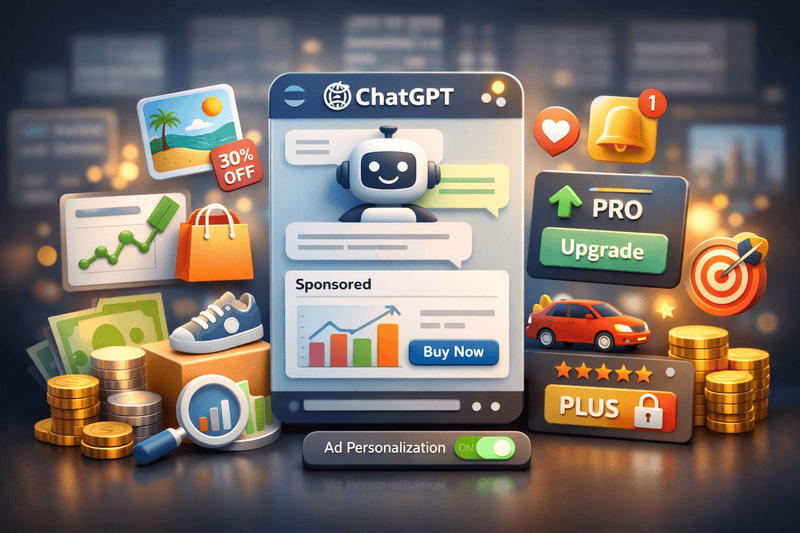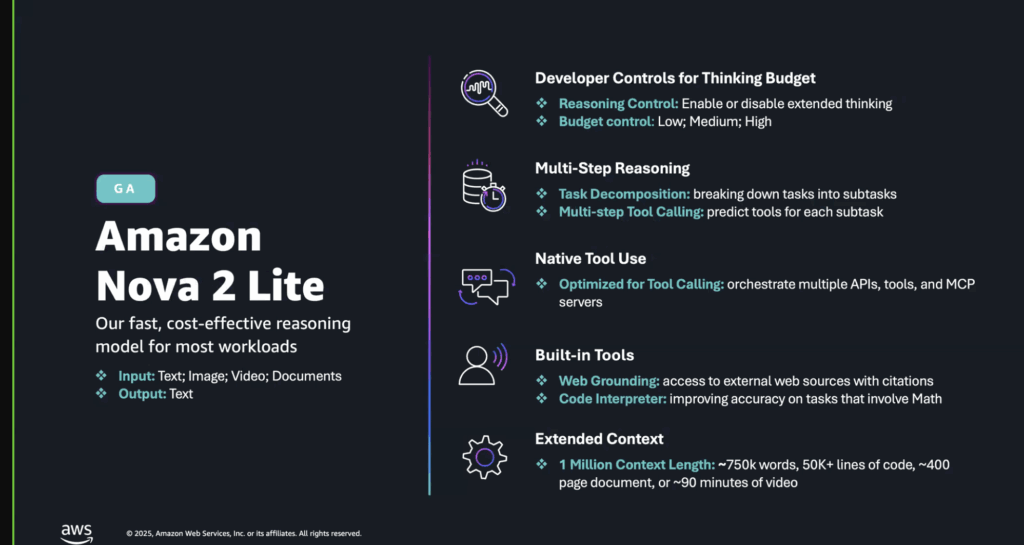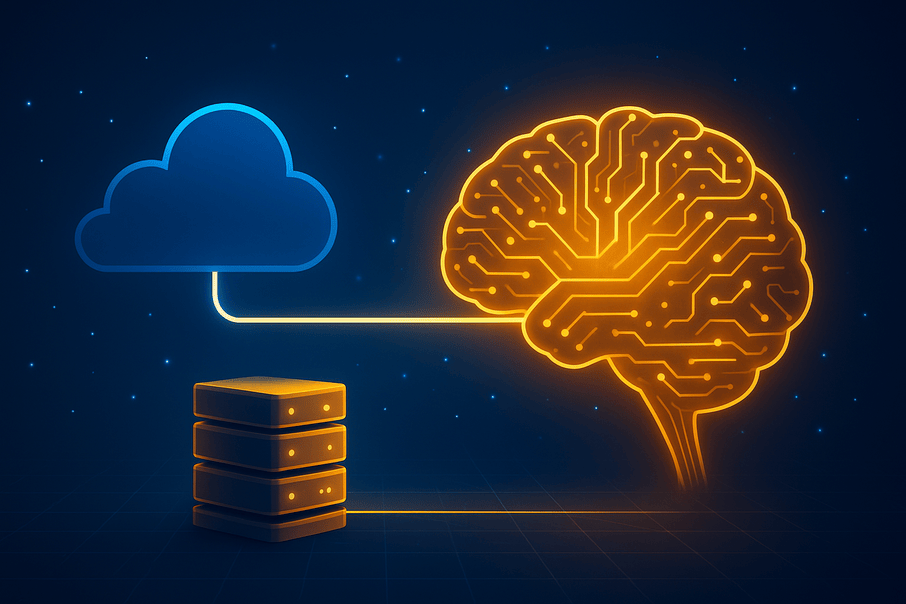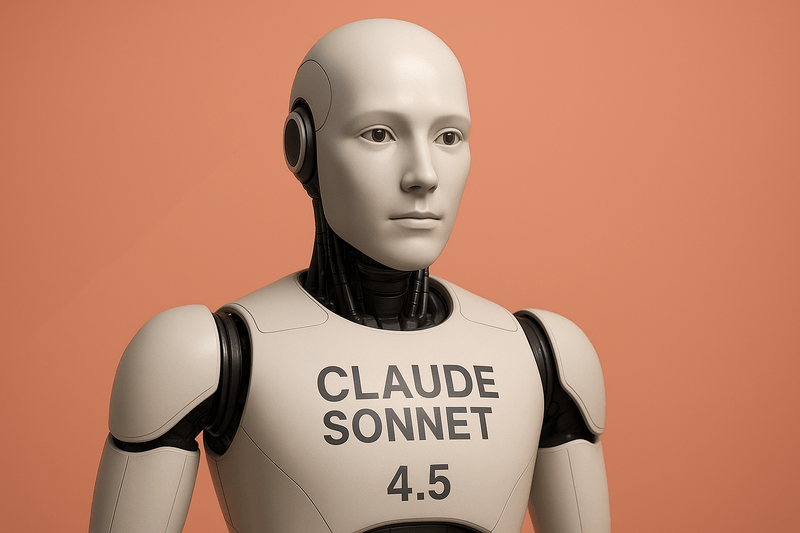Ollama is an innovative platform or framework designed to enable seamless interaction with large language models (LLMs) on local machines.
The name “Ollama” is derived from the idea of “ollam” or “master of knowledge,” drawing parallels to its core function of providing users with a robust interface to interact with AI models.
Unlike cloud-based AI systems, Ollama focuses on offering users direct access to LLM capabilities without reliance on internet connectivity or external servers.
Ollama brings the power of generative AI and LLMs to local environments, bridging the gap between centralized, cloud-dependent AI systems and user-friendly local implementations.
This opens up avenues for greater privacy, flexibility, and cost-efficiency while catering to developers, researchers, and businesses aiming to leverage LLMs in a controlled and secure manner.
Key Features of Ollama
- Local Deployment: Unlike cloud-based LLM platforms, Ollama runs directly on a user’s machine, ensuring complete control over the AI environment.
- Offline Functionality: Ollama supports offline interactions, making it ideal for users with limited internet access or those concerned about data privacy.
- Customizable Models: The platform allows users to fine-tune LLMs for specific applications or workflows, offering enhanced flexibility and adaptability.
- Cross-Platform Compatibility: Ollama is designed to work across operating systems such as Windows, macOS, and Linux, ensuring accessibility to a diverse user base.
- Scalability: From individual use to enterprise-level deployments, Ollama can be tailored to meet varied requirements.
- Privacy and Security: Data processed by Ollama remains on the local machine, eliminating concerns about sensitive information being shared with third-party cloud servers.
Use Cases of Ollama
The versatility of Ollama makes it suitable for a wide range of applications across industries and domains. Some key use cases include:
Content Creation:
- Generating articles, blogs, and reports.
- Assisting writers with brainstorming and idea generation.
- Crafting marketing copy, product descriptions, and social media posts.
Education and Training:
- Personalized tutoring for students in various subjects.
- Language learning with real-time conversational AI.
- Creating interactive study guides and assessments.
Business Applications:
- Automating customer support with intelligent chatbots.
- Analyzing customer feedback for insights and trends.
- Enhancing productivity with tools like meeting summarization and task automation.
Software Development:
- Writing and debugging code with AI assistance.
- Generating documentation and API references.
- Conducting natural language querying for databases and systems.
Healthcare:
- Simplifying patient interactions with AI-powered medical assistants.
- Assisting healthcare professionals with medical documentation and research.
- Providing mental health support through conversational AI.
Creative Industries:
- Scriptwriting for films and television.
- Composing music or creating lyrics.
- Developing interactive narratives for video games.
Research and Academia:
- Summarizing research papers and extracting key insights.
- Translating academic texts across languages.
- Assisting in drafting grant proposals and academic papers.
Personal Productivity:
- Organizing personal tasks and schedules.
- Acting as a virtual assistant for everyday queries and reminders.
- Offering suggestions for travel plans, recipes, and more.
Applications of Ollama
Ollama’s applications extend across multiple fields, thanks to its adaptability and the wide-ranging capabilities of LLMs. Some specific applications include:
Knowledge Base Management:
- Organizing and retrieving information for businesses.
- Powering intelligent search engines within organizations.
Data Analysis:
- Interpreting data trends and visualizing key findings.
- Assisting in financial modeling and forecasting.
Legal Assistance:
- Summarizing legal documents and contracts.
- Conducting preliminary legal research for case studies.
Customer Engagement:
- Enabling personalized recommendations in e-commerce.
- Supporting real-time Q&A during live events or webinars.
Virtual Companions:
- Building AI companions for entertainment or emotional support.
- Creating AI-powered virtual influencers for branding.
Components of Ollama
Ollama consists of several integral components that work together to deliver a seamless LLM experience:
Model Engine:
- The core component that processes natural language input and generates human-like responses.
- Typically built on advanced LLM architectures such as GPT or similar models.
User Interface (UI):
- A user-friendly interface for interacting with the AI, which can include command-line tools, desktop applications, or web-based platforms.
Model Management:
- Tools to load, manage, and switch between different LLMs or fine-tuned models.
Data Storage:
- Local storage mechanisms for caching interactions, managing fine-tuning datasets, and saving configurations.
API Integration:
- Interfaces to connect Ollama with external applications or systems, such as business tools, databases, or third-party APIs.
Hardware Acceleration:
- Optimized frameworks to leverage hardware capabilities, such as GPUs or Tensor Processing Units (TPUs), for faster processing.
Custom Training Pipeline:
- A system to fine-tune models with domain-specific data, enabling customized performance for unique use cases.
Requirements to Run Ollama on a Local Machine
To deploy and run Ollama locally, certain prerequisites and system specifications must be met. These requirements ensure optimal performance and usability.
Minimum System Requirements
Operating System:
- Windows 10 or later, macOS 11 or later, or a Linux distribution (Ubuntu 20.04+ recommended).
Processor (CPU):
- Minimum: Intel Core i5 (8th Gen) or equivalent AMD processor.
- Recommended: Intel Core i7 (10th Gen) or higher.
Graphics Processing Unit (GPU):
- Optional but recommended for heavy workloads.
- NVIDIA GTX 1060 (6GB VRAM) or better for basic acceleration.
- Recommended: NVIDIA RTX 3060 (12GB VRAM) or higher for optimal performance.
Memory (RAM):
- Minimum: 8GB.
- Recommended: 16GB or higher, especially for handling larger LLMs.
Storage:
- Minimum: 50GB of free disk space.
- Recommended: Solid State Drive (SSD) for faster data access and processing.
Dependencies:
- Docker (if required for deployment).
- Python 3.8 or higher (if using Python-based implementations).
- Frameworks such as TensorFlow, PyTorch, or ONNX Runtime for model execution.
Network Requirements:
- While Ollama supports offline usage, an internet connection may be necessary for initial model downloads or updates.
How to Install and Run Ollama Locally
Step 1: Install Dependencies:
- Install Docker or a Python environment, depending on the installation method.
- Ensure that GPU drivers (e.g., NVIDIA CUDA Toolkit) are installed if using a GPU.
Step 2: Download the Ollama Platform:
- Clone the official repository or download the installation files from the Ollama website.
Step 3: Load Pre-trained Models:
- Download pre-trained LLMs compatible with Ollama. Models may vary in size depending on use cases.
Step 4: Configure the Environment:
- Set up environment variables and configuration files to enable smooth operation.
Step 5: Launch the Platform:
- Start the Ollama engine and interact with it via the provided UI or command-line interface.
Step 6: Fine-Tune Models (Optional):
- Use domain-specific datasets to fine-tune the model for specialized tasks.
How to Install and Run Ollama Locally: Option 2
Step 1: Visit www.ollama.com
Step 2: Click the “Download” button to download Ollama for your specific OS (currently supports macOS, Linux and Windows)
Step 3: Install in your machine based on your operating system.
Step 4: Open your terminal or Command Line (depending on the operating system). At this point, the installed Ollama is running on your computer.
Step 5: Run the following command to download and run Deepseek:
ollama run deepseek-r1
Ollama can also run other popular models such as Llama, Mistral, and Gemma.
Conclusion
Ollama is a groundbreaking solution that democratizes access to large language models, making advanced AI technology more accessible, secure, and flexible.
Its ability to run locally empowers users to harness AI capabilities while maintaining control over their data and workflows.
With diverse applications spanning industries and minimal system requirements, Ollama is set to play a pivotal role in shaping the future of AI.